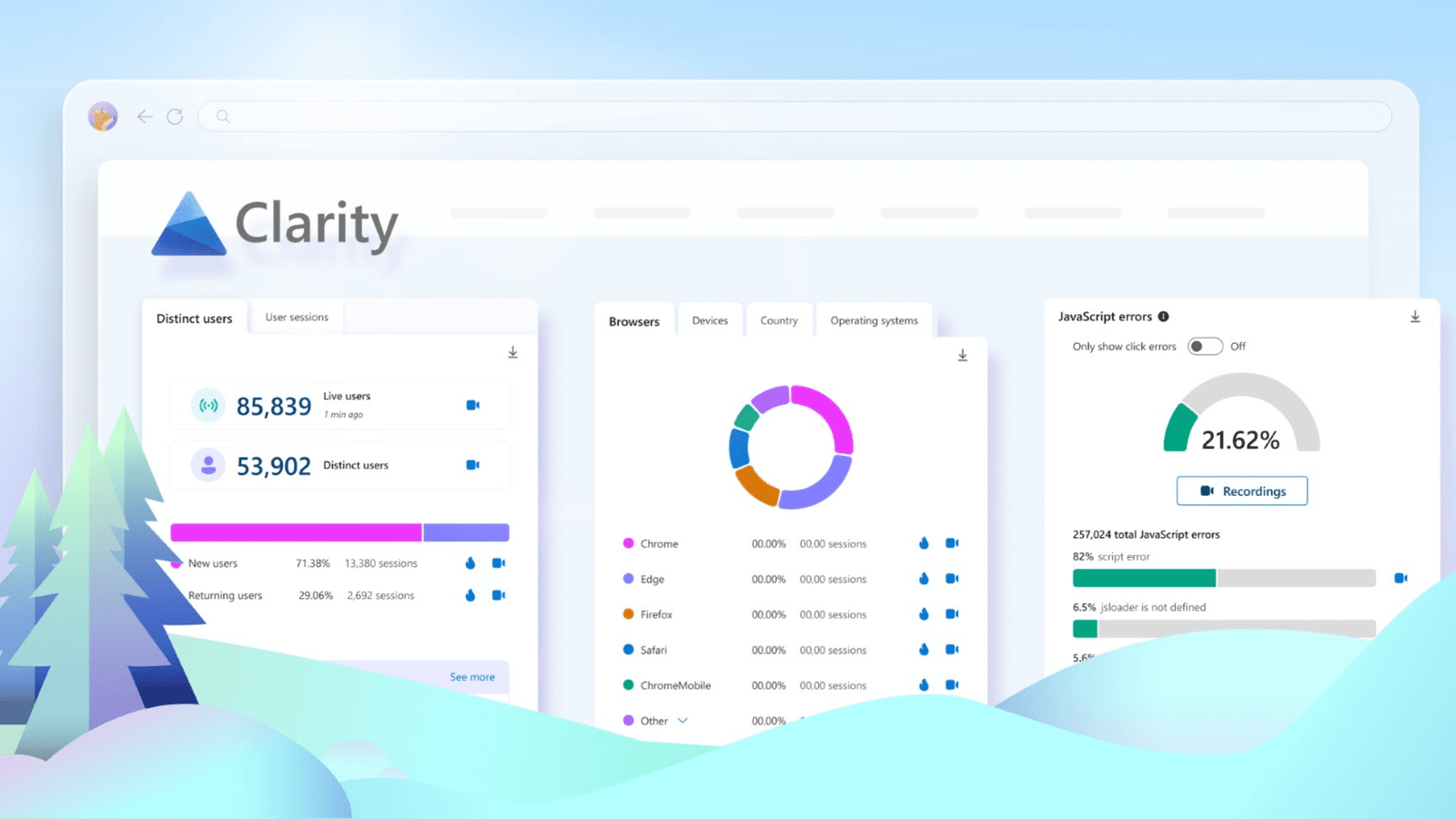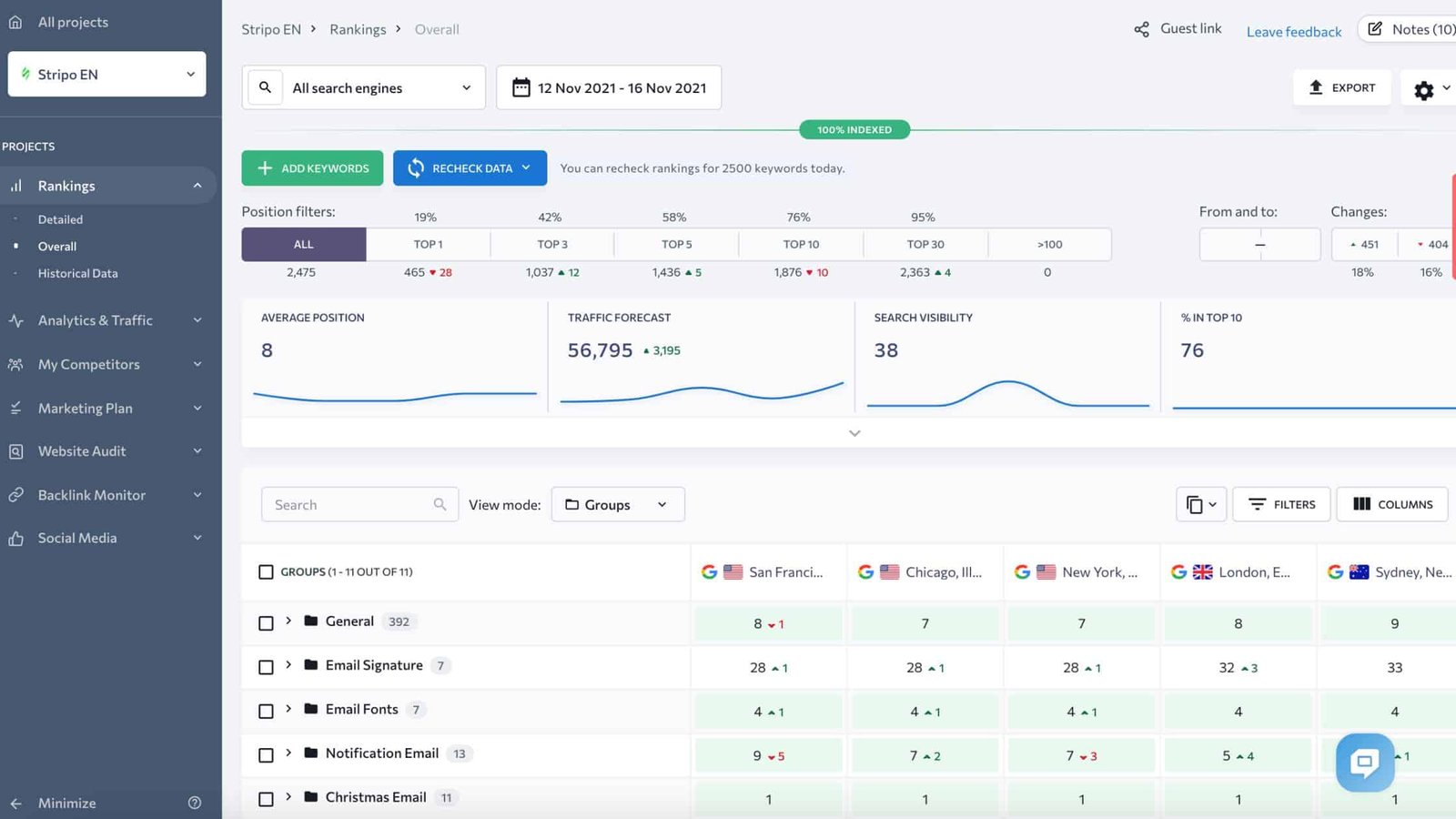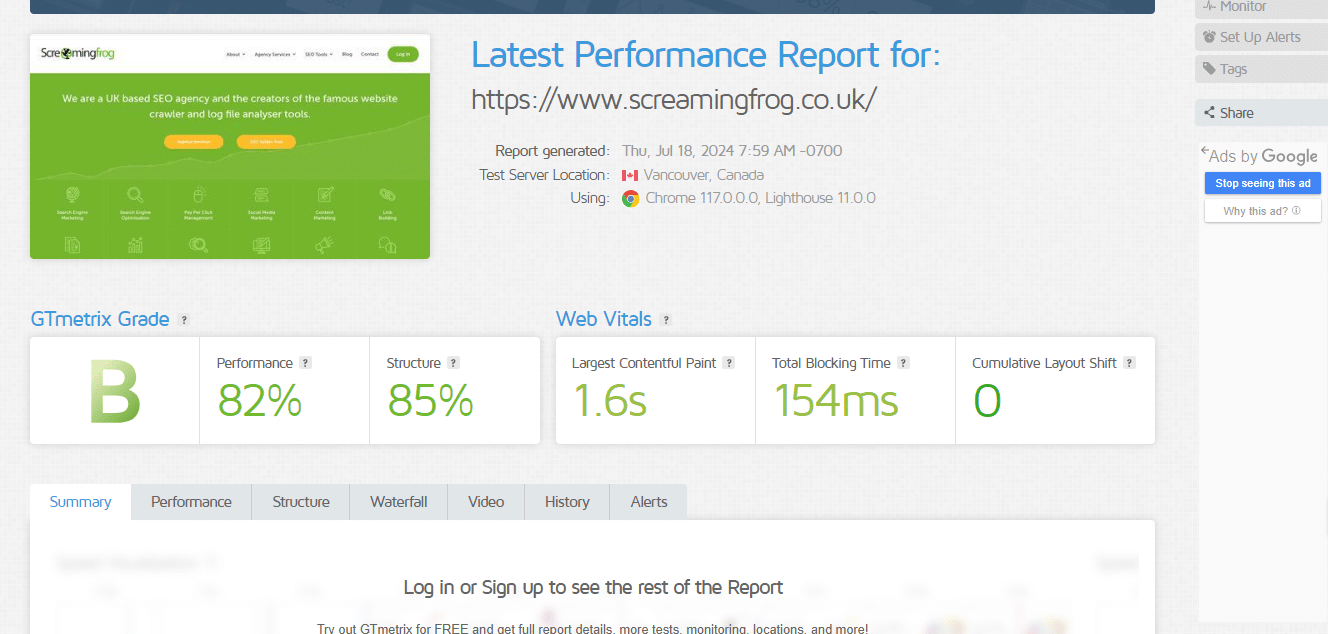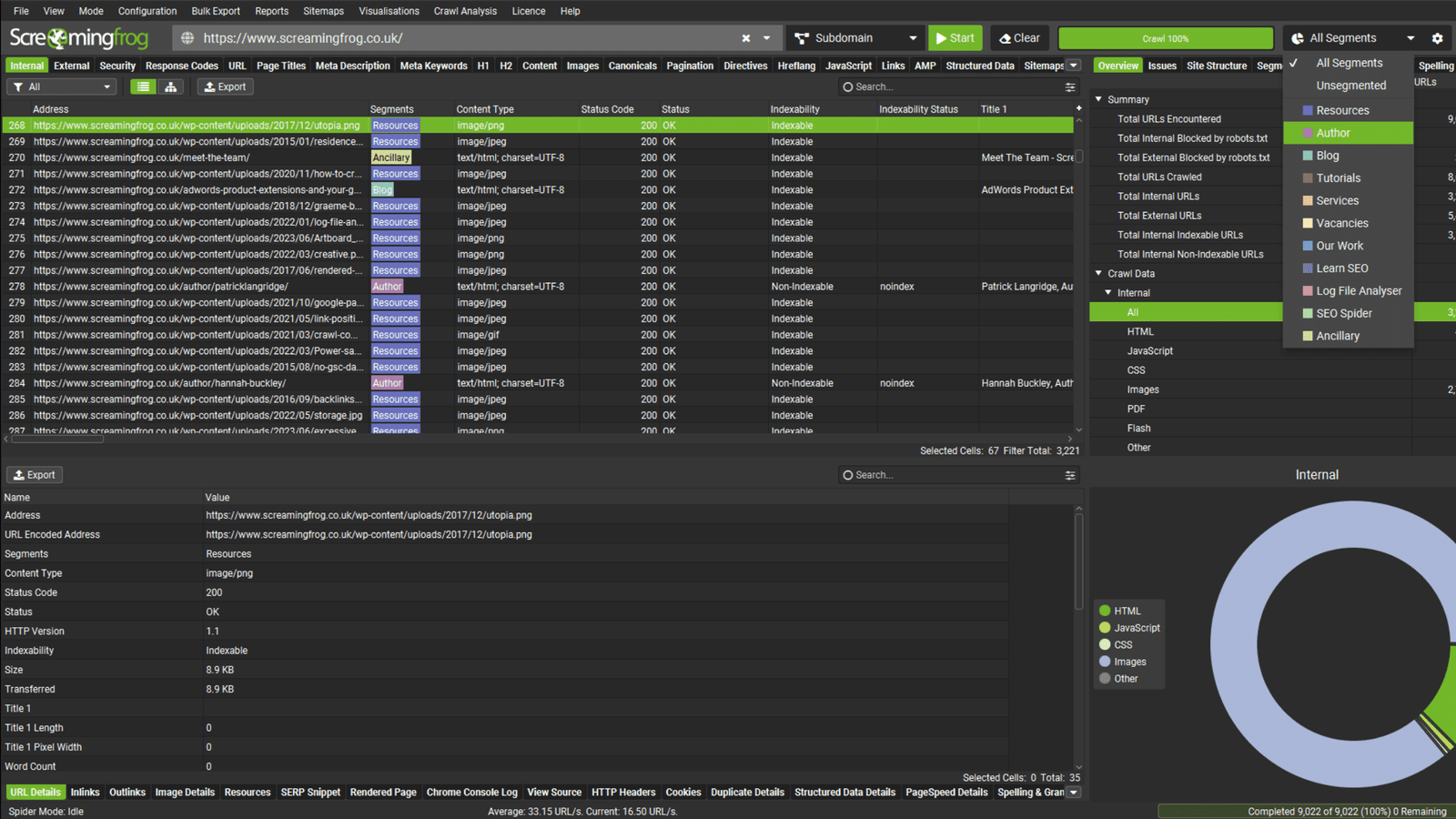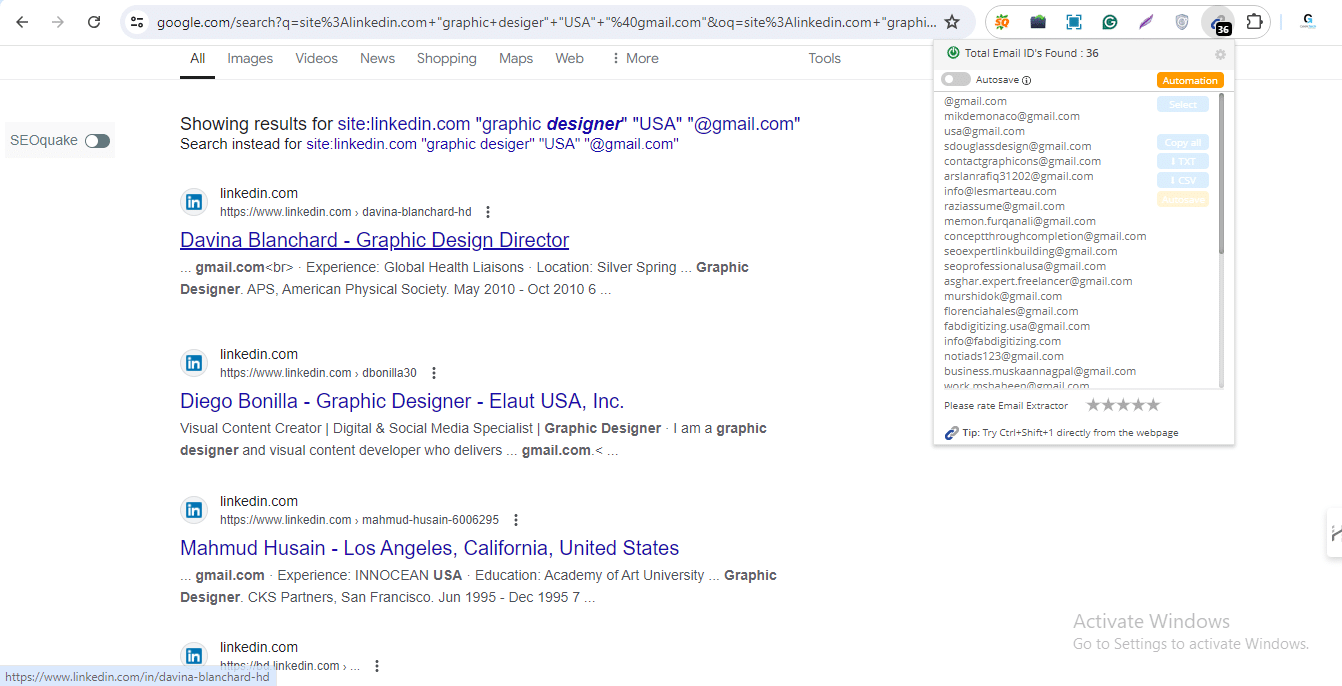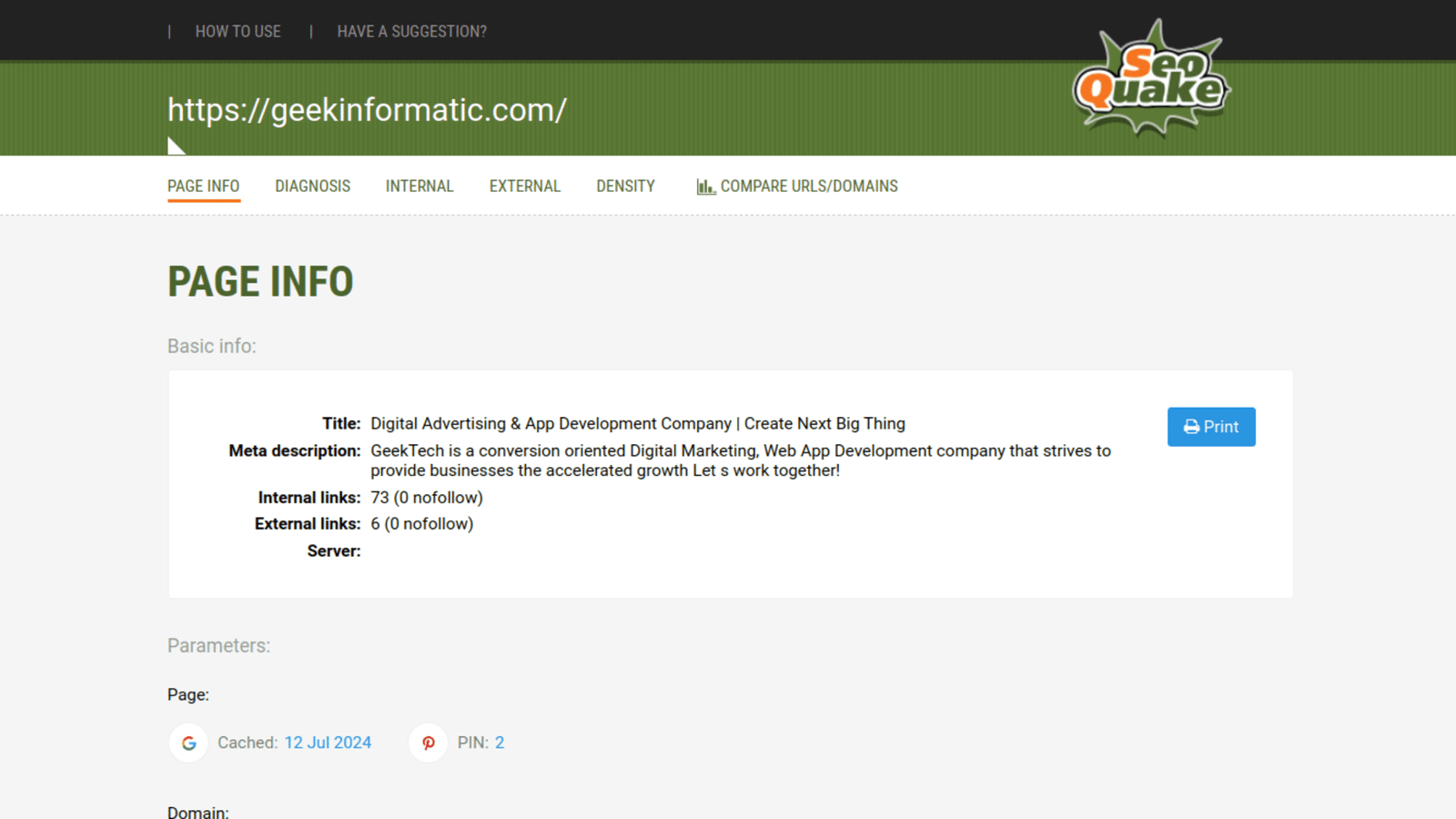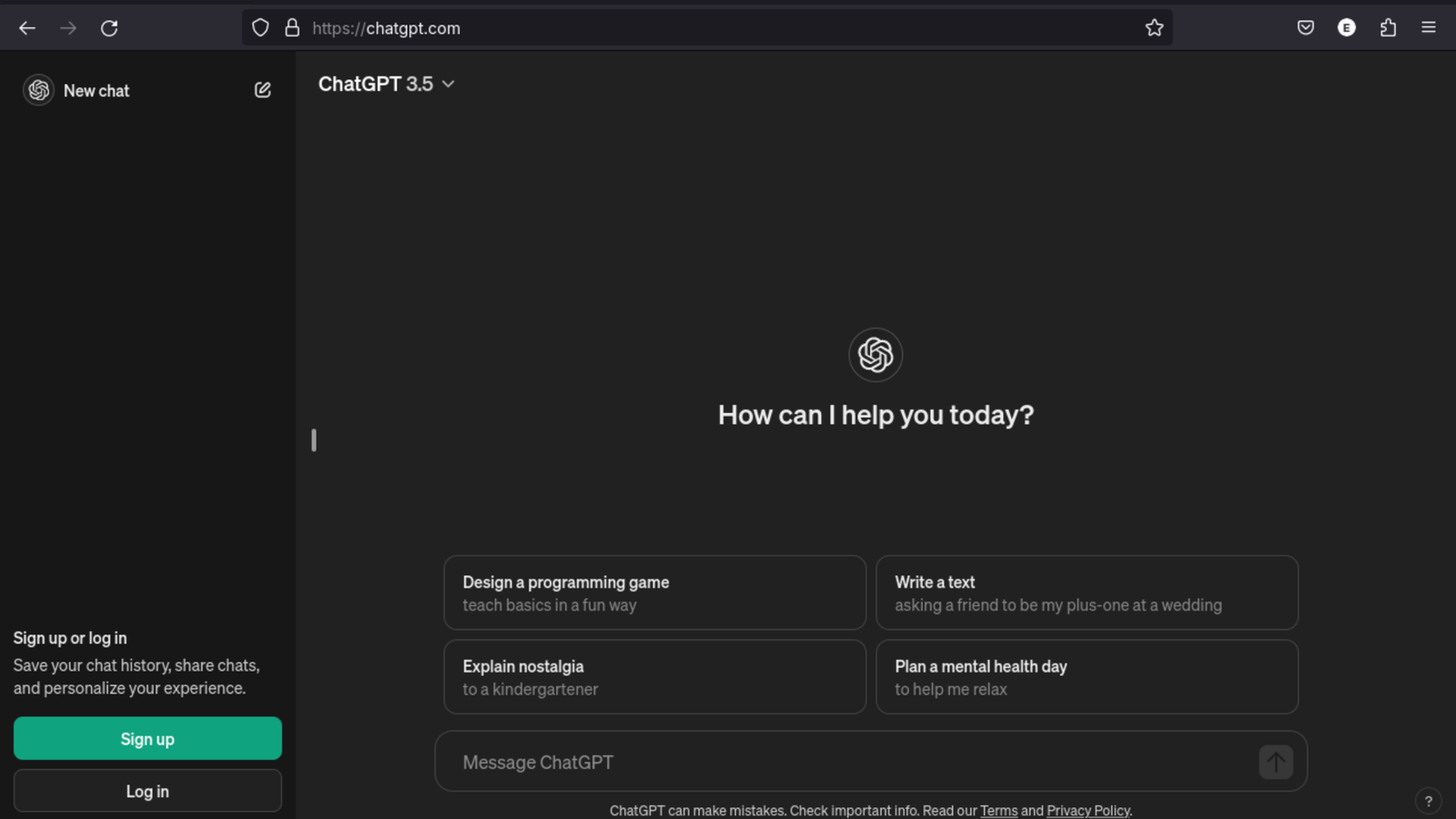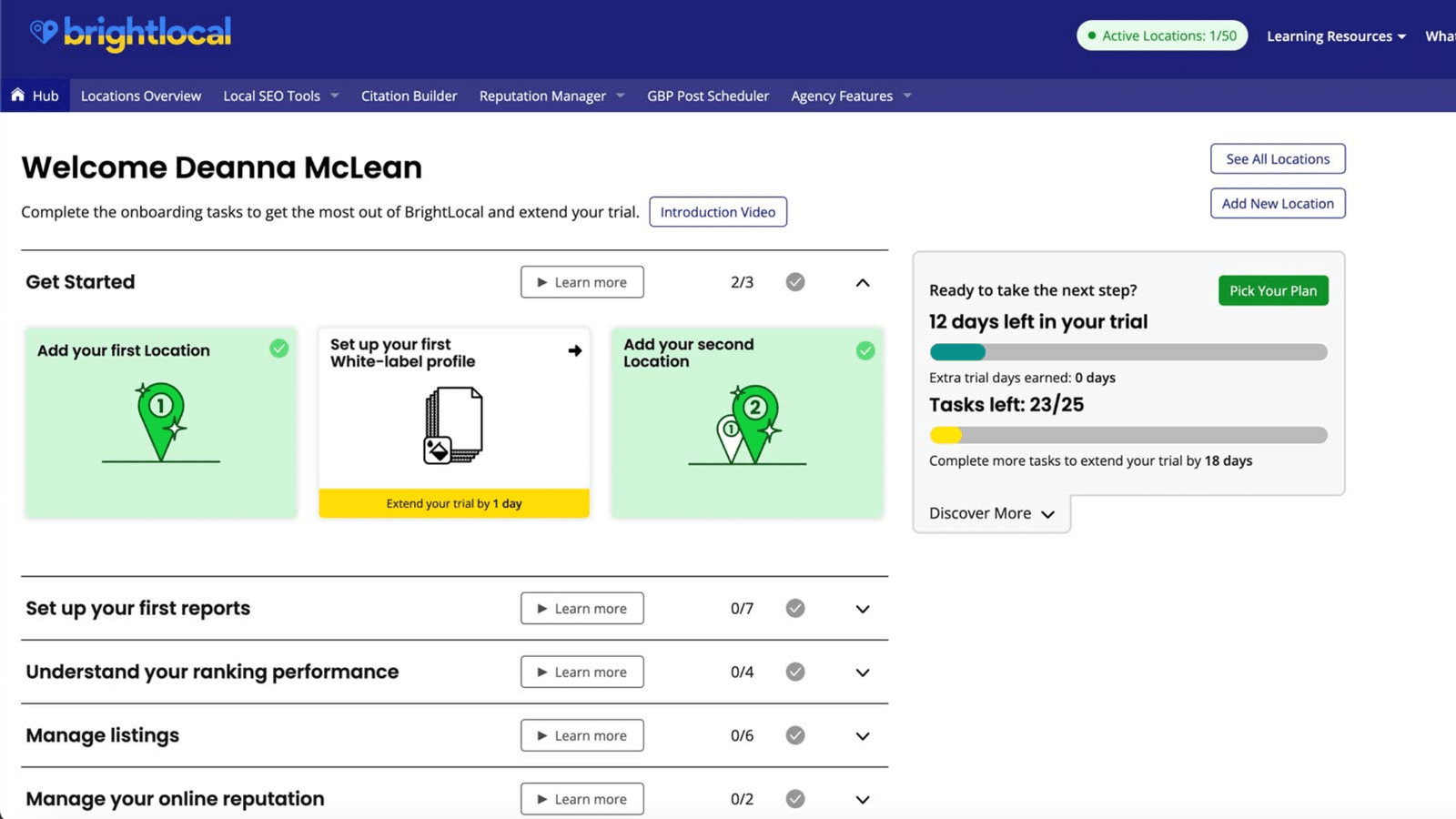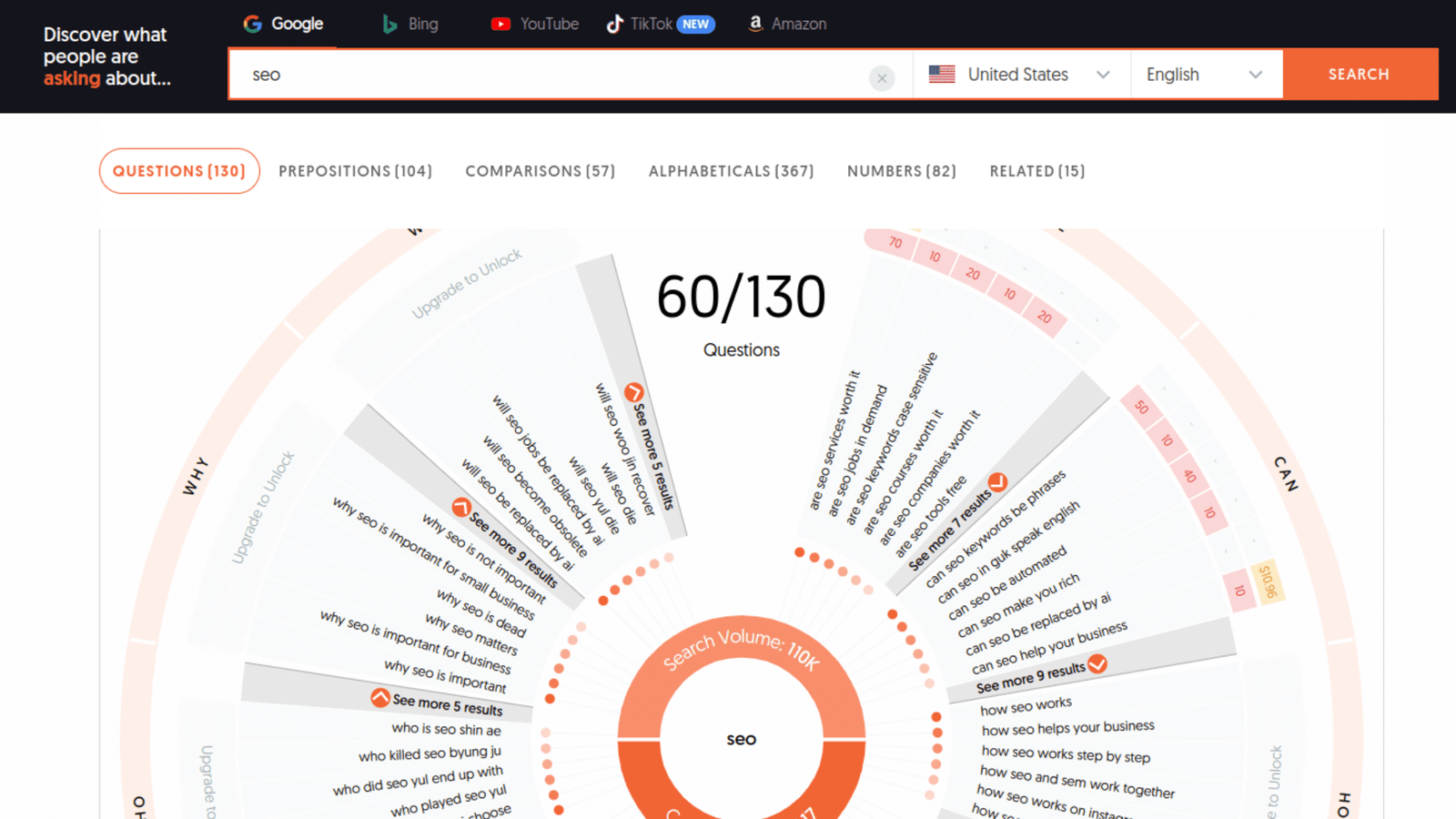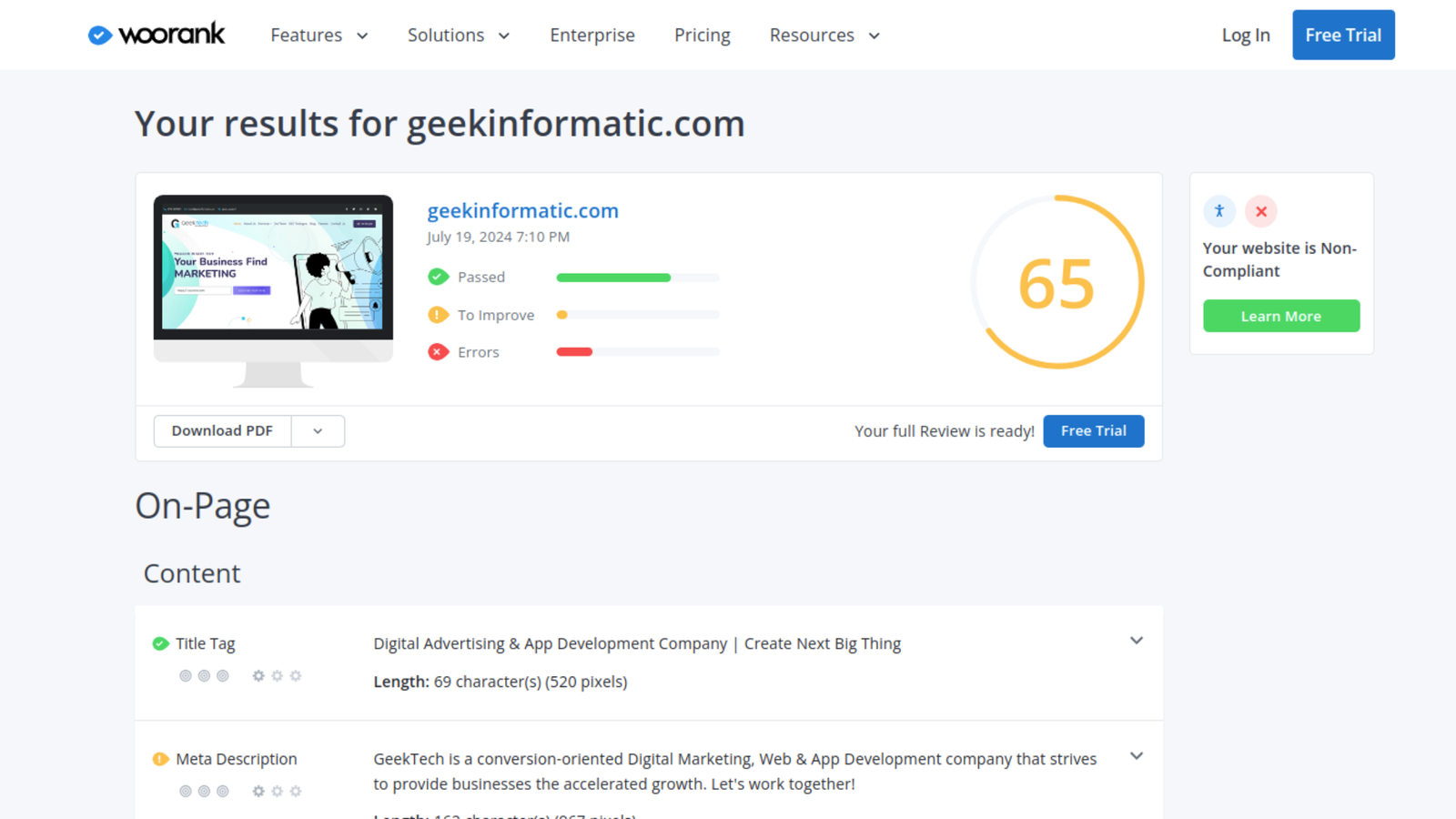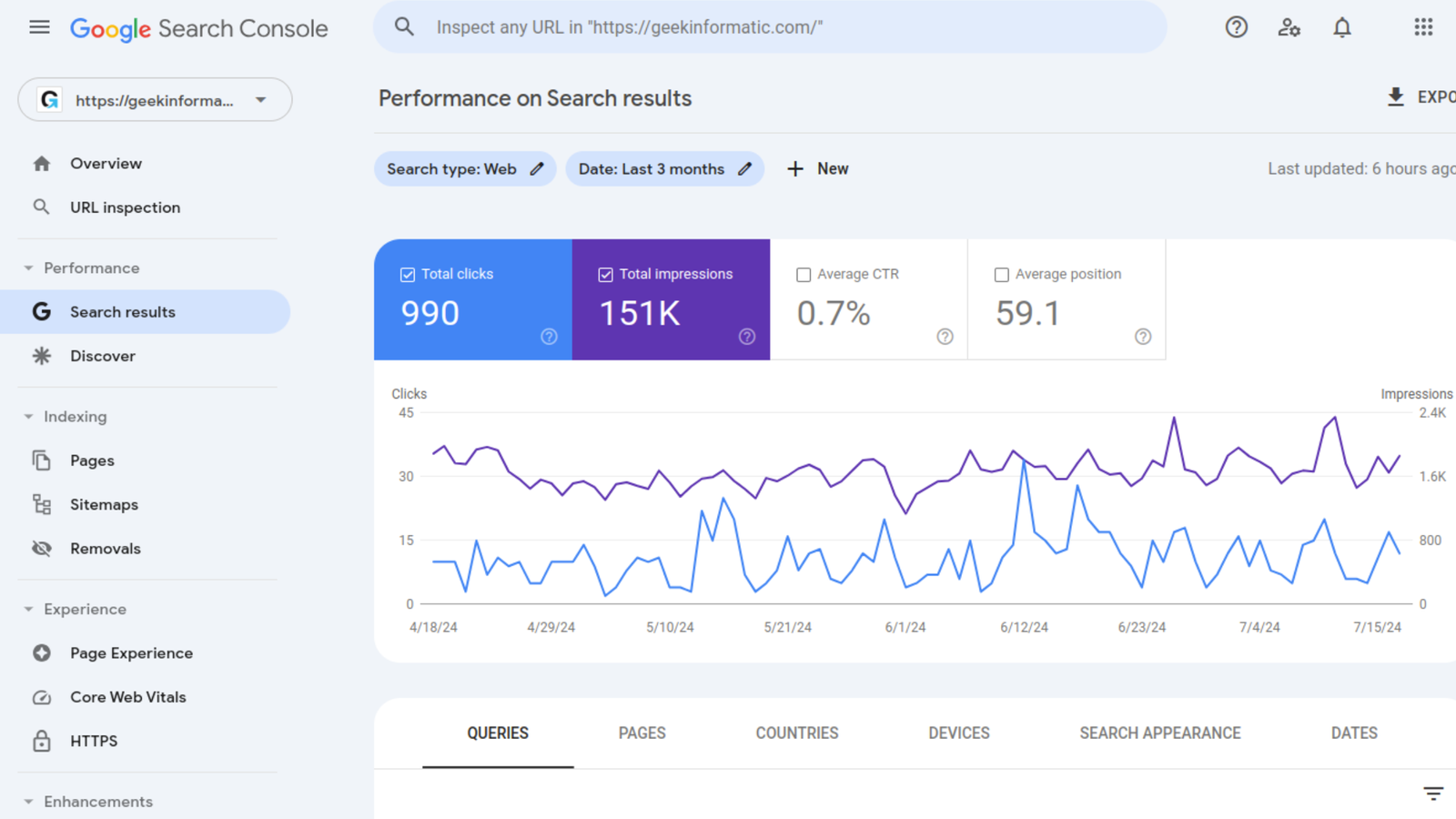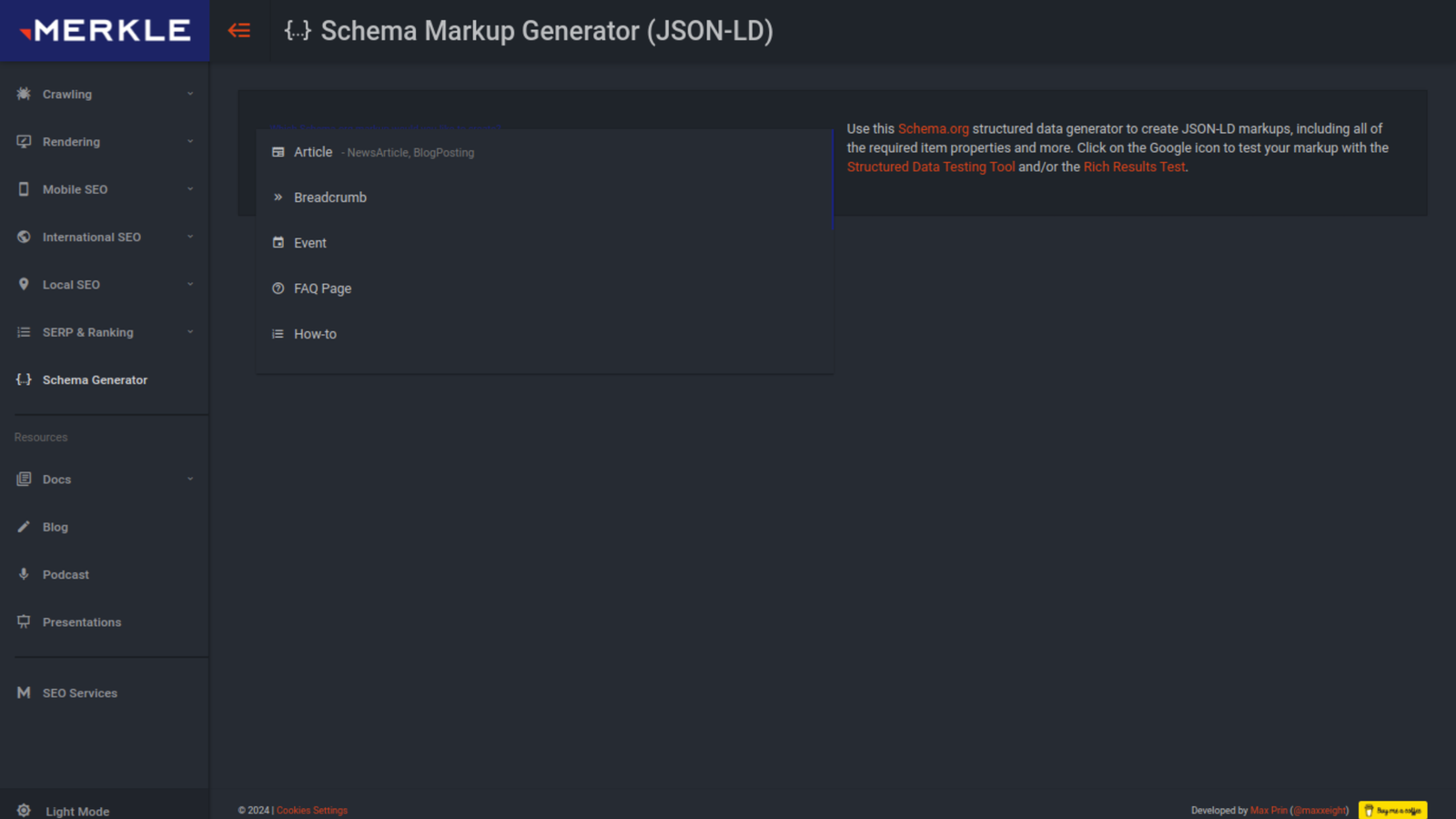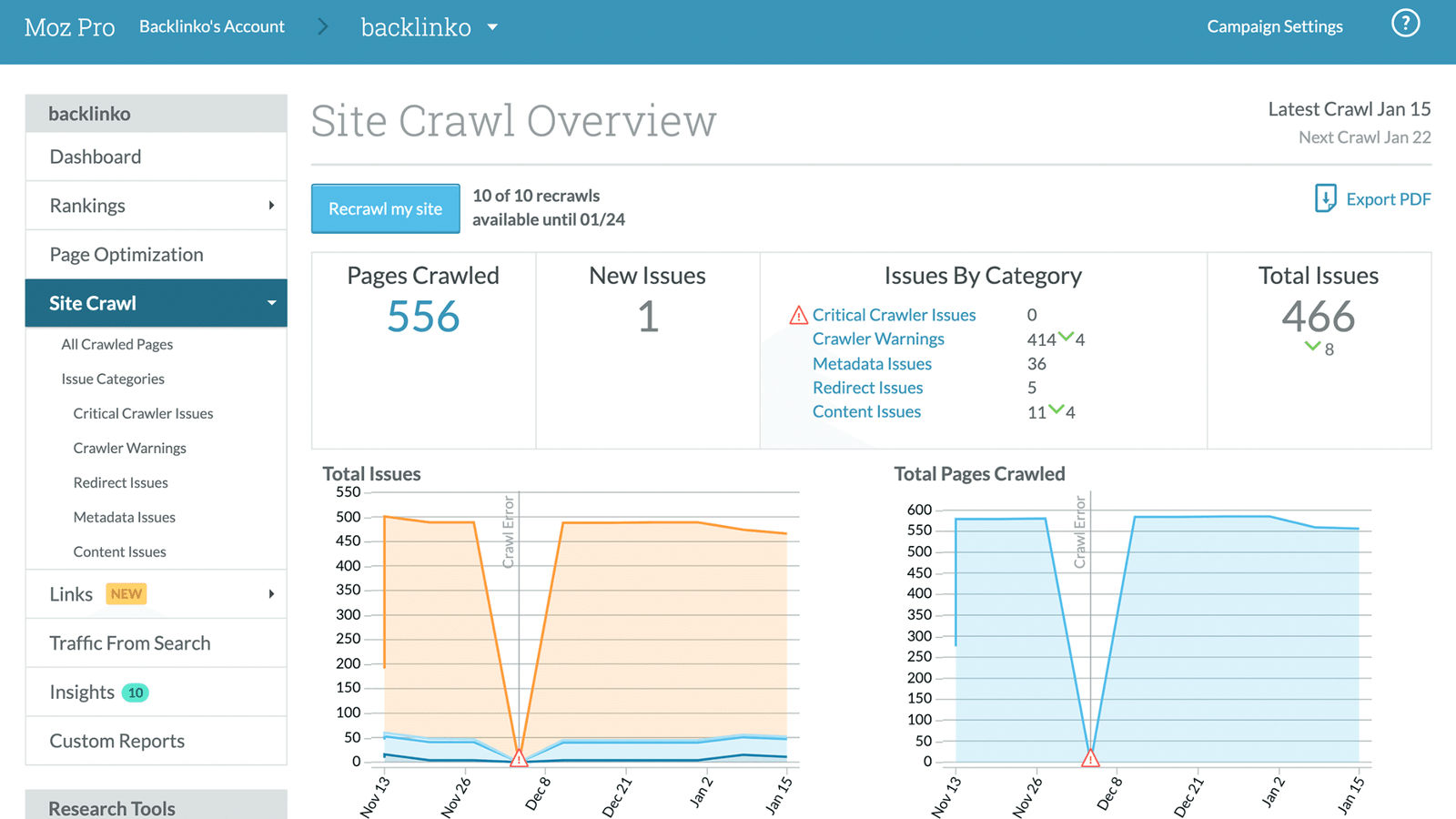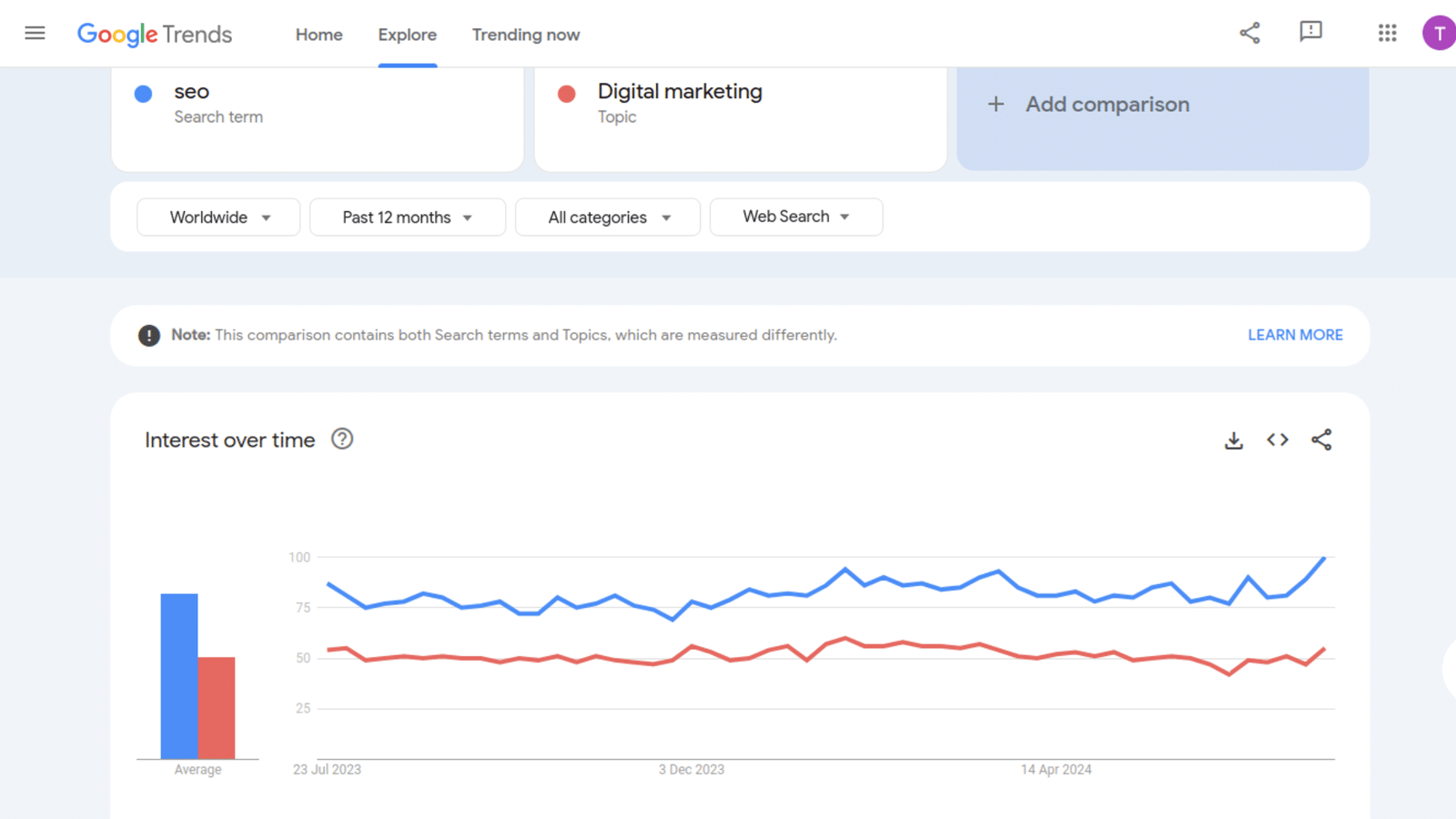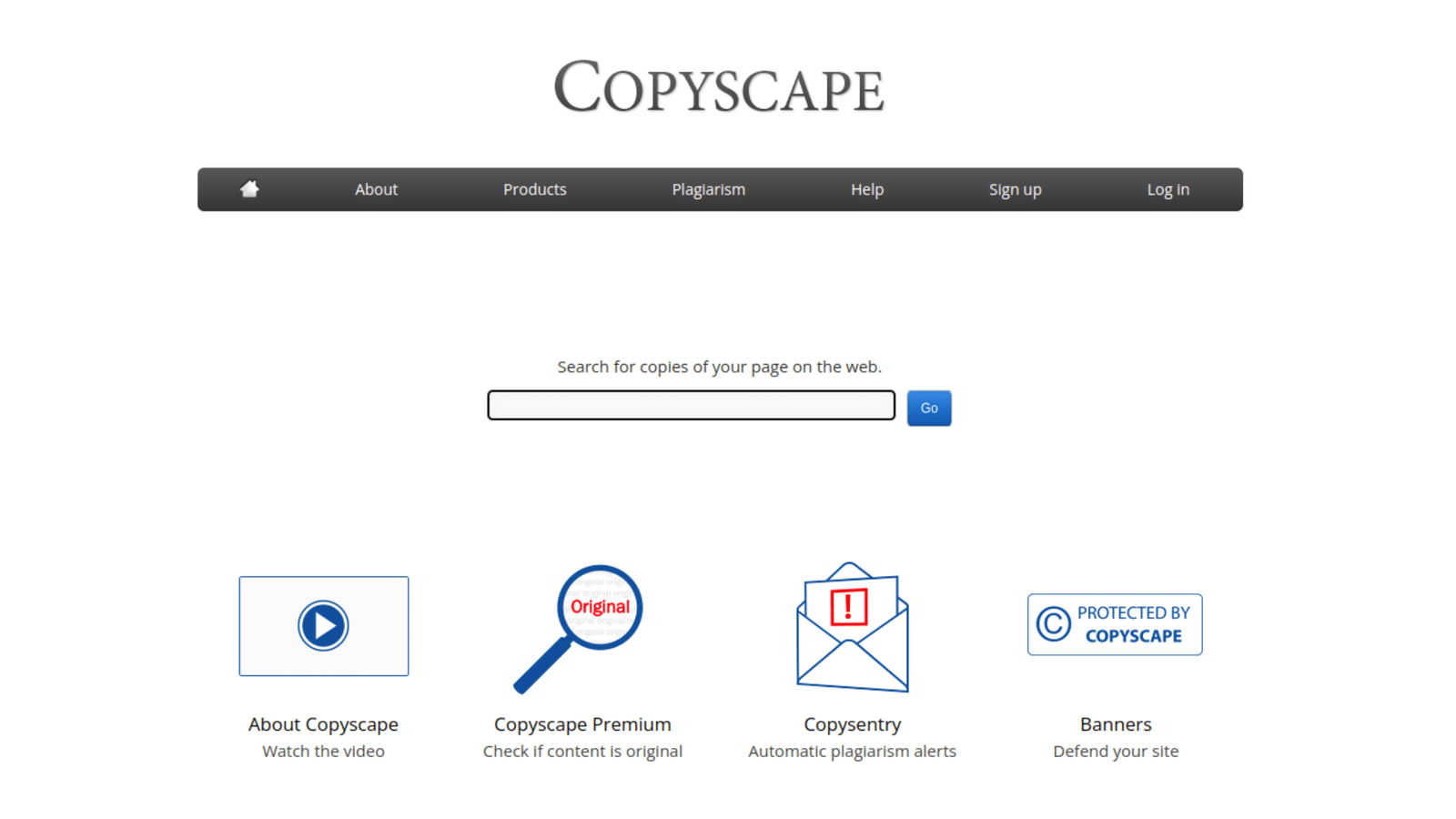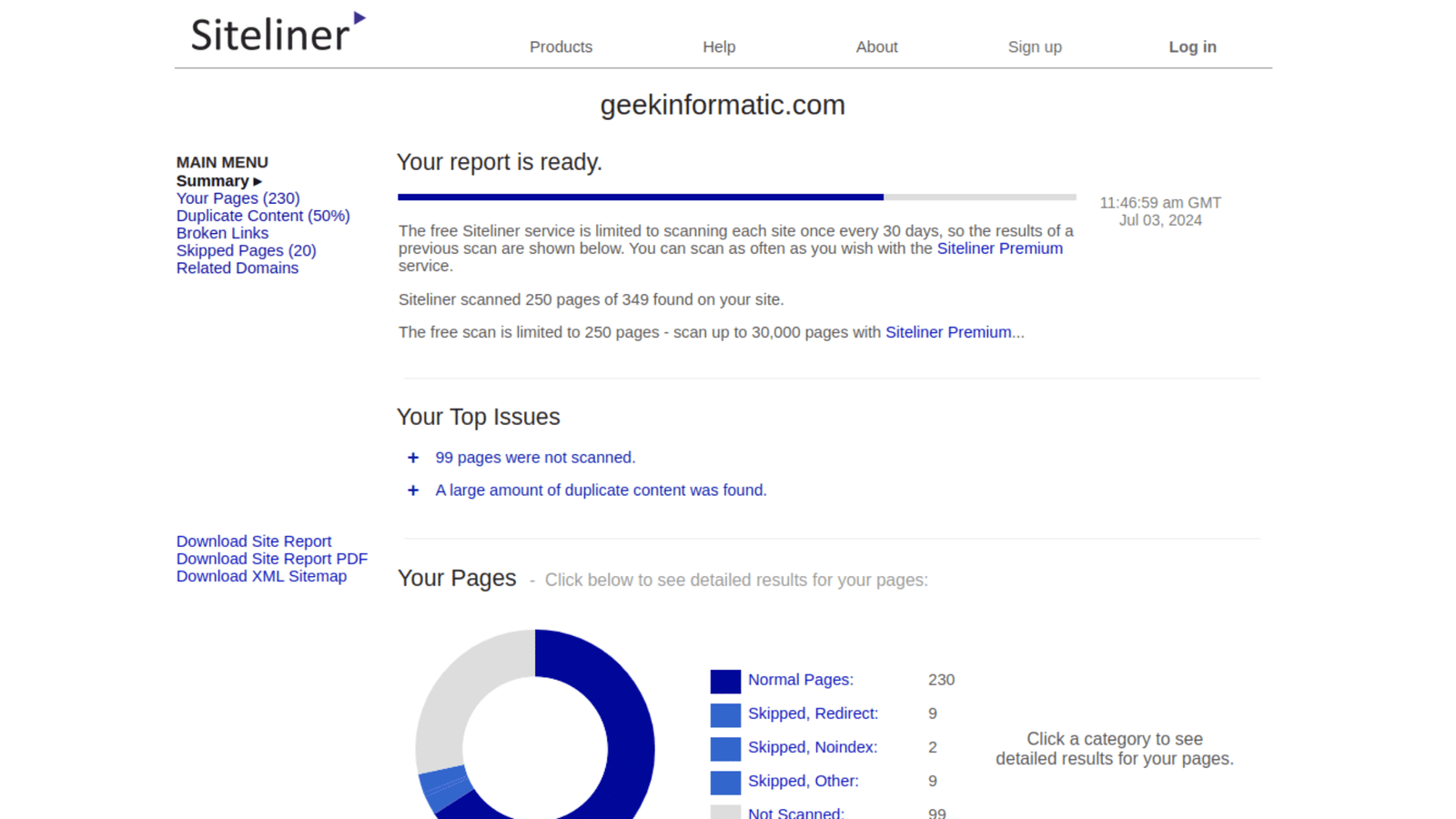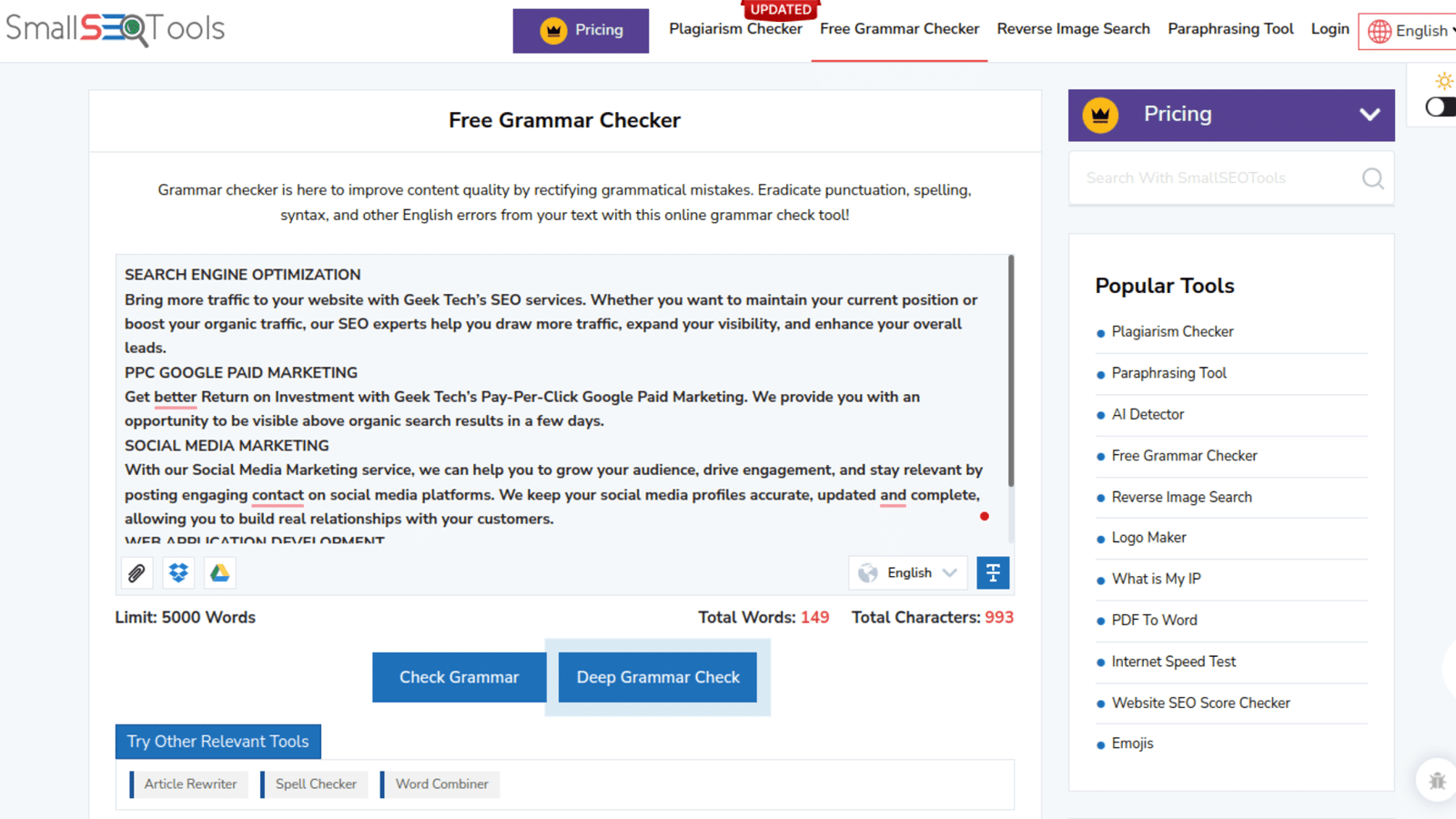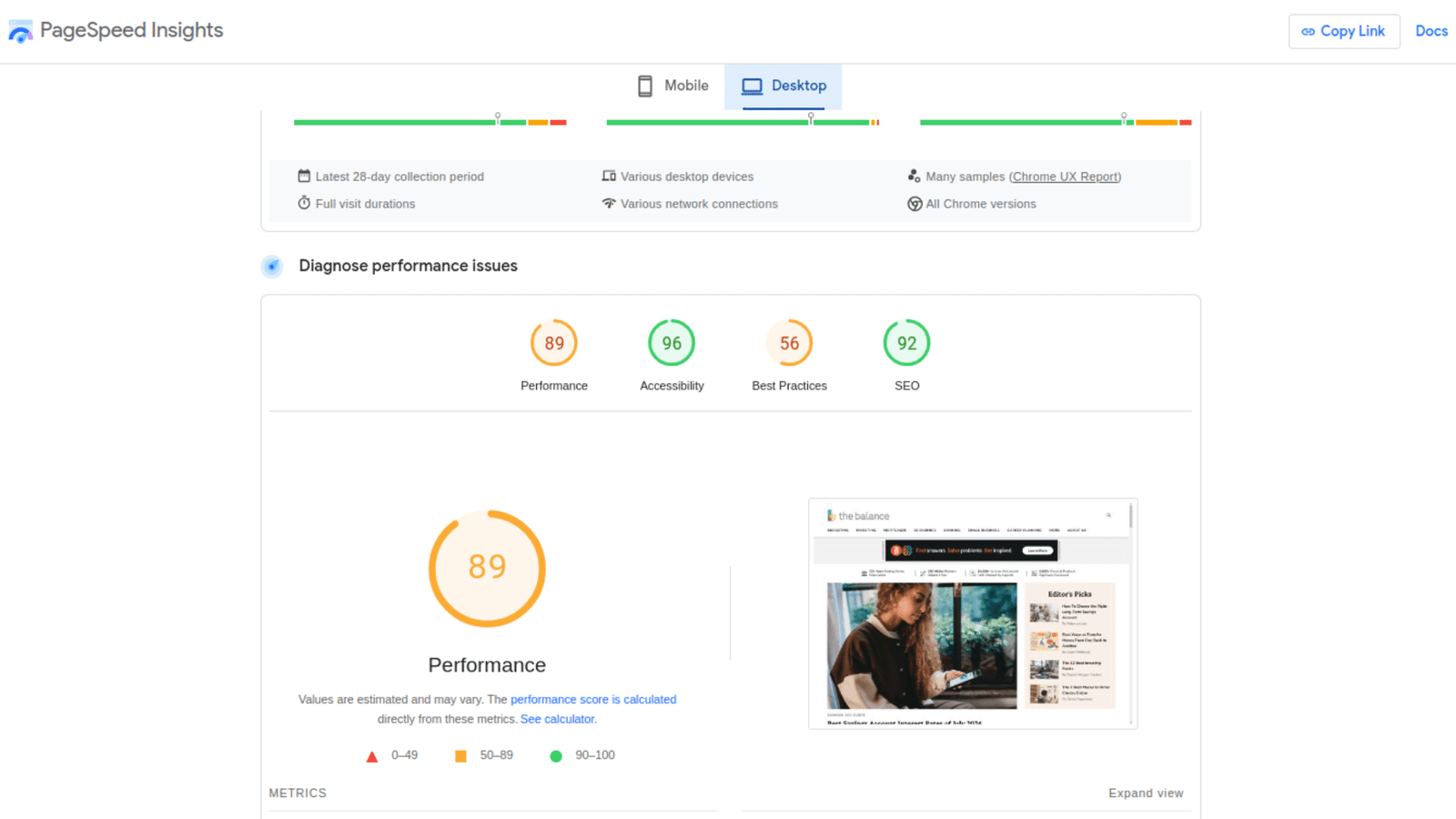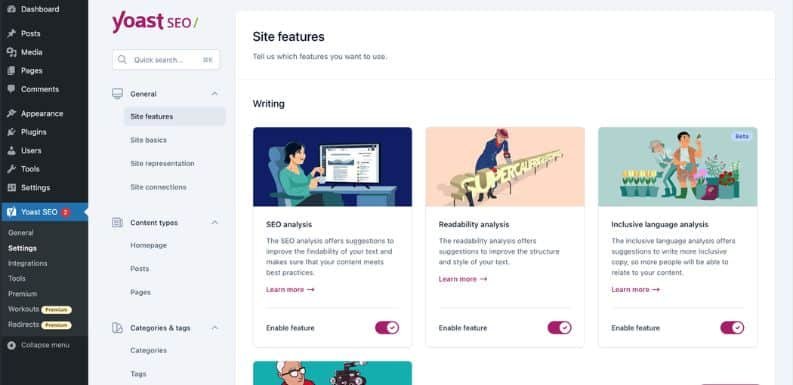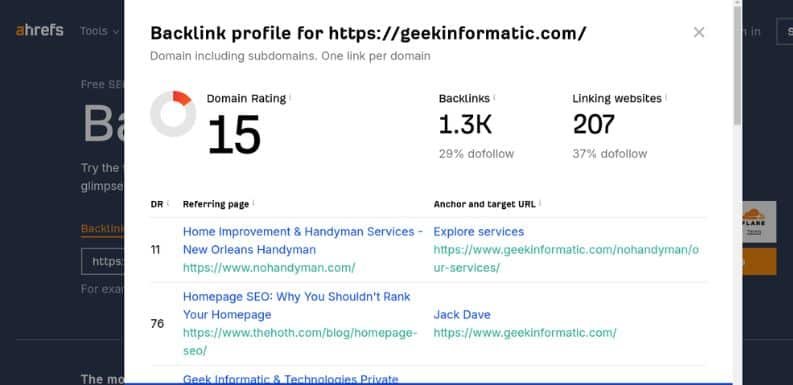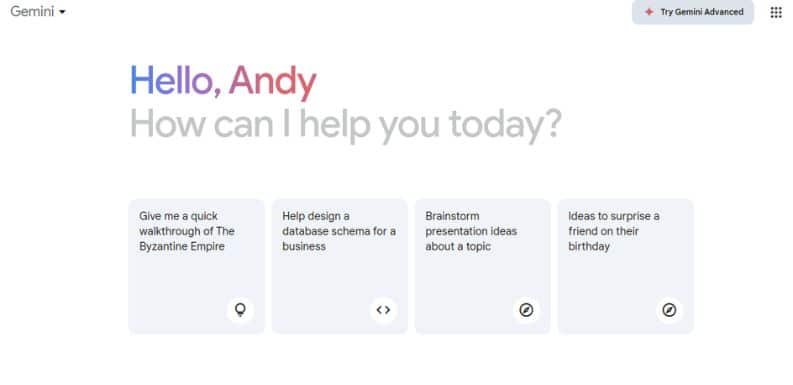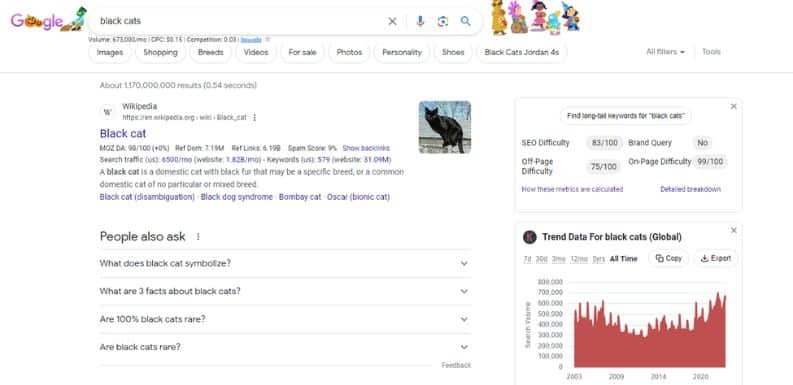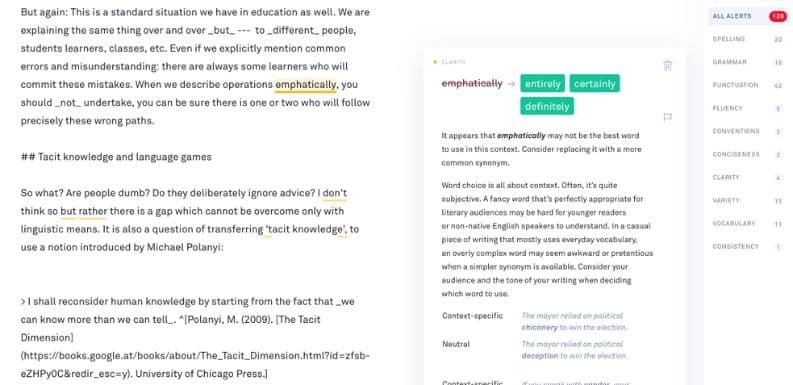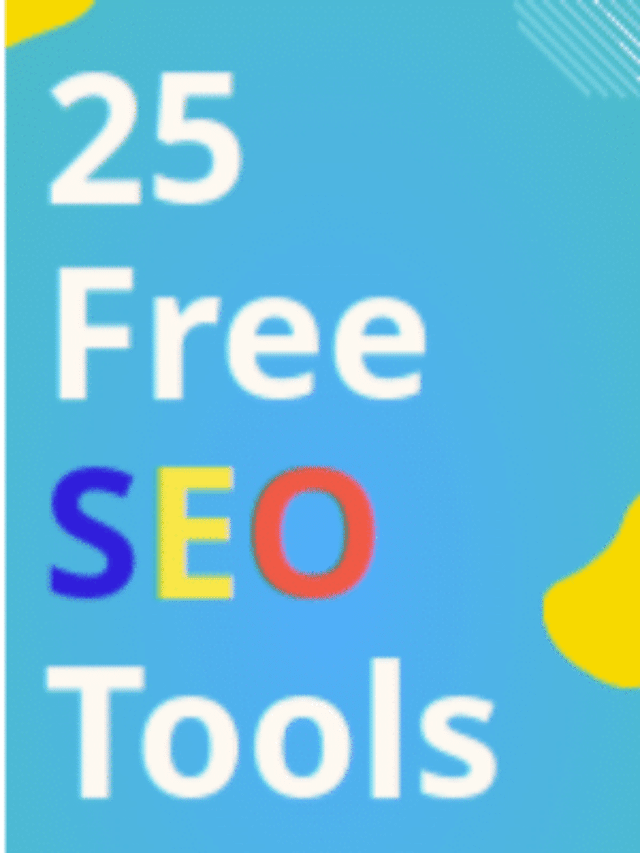In the field of modern digital marketing, there is no way to stay behind in the competition to get the rankings and excellent results you want for your online platforms. There are endless online tools in the market that are already helping professionals. We have done in-depth research and found the best free SEO tools. As the list we have created contains the tools that offer free trials and versions, you can try them and check if they are suitable for your business needs or not. Let’s have a look at them!
Microsoft Clarity
The first tool on the list is Microsoft Clarity. It is a free web analytics tool. Microsoft Clarity is designed to help website owners understand user behaviour and, according to that, improve user experience. This No Cost SEO tool offers detailed insights through features like heatmaps and session recordings. They allow you to see how visitors interact with your site and identify areas for optimisation.
Features:
- Heatmaps: Track user clicks and scrolls.
- Session Recordings: Replay user interactions.
- User Insights: Detailed behavioural analytics.
- Performance: Real-time data with minimal impact on site speed.
- Integration: Seamless connection with other Microsoft services.
SE Ranking Free for 14 days
SE Ranking is another tool with exceptional benefits. The interesting part is that it offers a comprehensive SEO platform with a 14-day SEO tool free trial. This platform allows different users to explore its features without commitment. It facilitates keyword research, website analysis, and competitor tracking for better results. Besides, SE Ranking helps businesses to enhance their search engine rankings and online visibility.
Features:
- Keyword Research: Discover and analyse keywords.
- Website Audit: Identify and fix site issues.
- Competitor Analysis: Monitor and compare competitors.
- Rank Tracking: Track keyword rankings.
- Backlink Analysis: Evaluate and manage backlinks.
GTmetrix
GTmetrix is another powerful website performance analysis tool. It is effective for users to optimise their website’s speed with overall performance. Besides, GTmetrix helps users check detailed insights into your website’s performance metrics. It will enable you to identify and resolve the problems behind the slow speed of your website.
Features:
- Performance Reports: Comprehensive performance metrics.
- Speed Optimisation: Recommendations for improving load times.
- Waterfall Charts: Visualise resource loading sequences.
- Video Playback: Analyse page loading with video recordings.
- Historical Data: Track performance over time.
Screaming Frog
Another effective tool on the list is Screaming Frog. It is a robust website crawler tool used for SEO analysis. It aids you in identifying and fixing SEO issues by crawling your site. Further, it provides you with detailed reports on different elements like broken links, duplicate content, and meta tags. These can enhance your site’s search engine performance.
Features:
- Site Audit: Comprehensive crawling and SEO analysis.
- Broken Links: Identify and fix broken links.
- Duplicate Content: Detects duplicate pages and content.
- Meta Data: Analyse and optimise meta tags.
- Integration: Connect with Google Analytics and Search Console.
Email Extractor Chrome Extension
Next, we have an Email Extractor Chrome Extension. It is a convenient and one of the best free SEO optimization tools for extracting email addresses from different websites and web pages. Moreover, it simplifies the process of collecting email addresses with automated scans and effectively saves them. Moreover, it makes it ideal for marketing, lead generation, and contact management.
Features:
- Automatic Extraction: Collects emails from websites and web pages.
- Easy to Use: Simple installation and user interface.
- Export Options: Save extracted emails to CSV or text files.
- Real-Time Extraction: Gather emails as you browse.
- Customisation: Filter and extract emails based on specific criteria.
SEO Quake Chrome Extension
SEOquake Chrome Extension is another powerful SEO tool. It provides different metrics and evaluations for web pages. The tool helps users examine the SEO health of their websites. It does it by conducting a competitive analysis and improving search engine rankings by offering instant SEO data directly within the browser.
Features:
- SEO Metrics: View key metrics like PageRank, Alexa Rank, and more.
- On-Page SEO Audit: Analyse page health and optimisation.
- Keyword Analysis: Examine keyword density and usage.
- SERP Overlay: Access SEO data within search engine results.
- Export Data: Save and export SEO analysis reports.
ChatGPT
Another exceptional tool is ChatGPT. It is an advanced language model used to generate human-like text based on user input. Besides, this No Cost SEO tool can be used for various applications. It can create content, provide customer support, and conversational agents. Moreover, it offers accurate and context-aware responses to enhance user interaction.
Features:
- Natural Language Processing: It understands and generates human-like text.
- Context-Aware Responses: It maintains context in conversations.
- Versatile Applications: Suitable for content creation, support, and more.
- Customisation: Tailor responses to specific needs.
- Continuous Learning: Improves over time with new data and feedback.
BrightLocal is free for 14 days
BrightLocal is the following tool on our list, and it offers a complete suite of local SEO tools. With the use of this tool, the users can get a 14-day SEO tool free trial. It allows users to improve their local search performance. Besides, it offers solutions for tracking local rankings, managing online reviews, auditing local SEO, and monitoring competitors. It also helps businesses to effectively enhance their local online presence.
Features:
- Local Rank Tracking: Monitor local search rankings.
- Review Management: It tracks and responds to online reviews.
- SEO Audits: Conduct detailed local SEO audits.
- Citation Tracking: Manage and monitor local citations.
- Competitor Analysis: Analyse local competitors’ performance.
Answer The Public
Further, Answer The Public is also a significant keyword research tool. With the implementation of this No Cost SEO tool users can visualise the search queries and questions people ask online. Moreover, the aggregation of the search data helps content creators and marketers to properly understand the interest of their audience. It enables them to create relevant and targeted content.
Features:
- Visualisations: Display search queries in a visual format.
- Keyword Research: Discover popular keywords and questions.
- Content Ideas: Generate content ideas based on search data.
- Insights: Gain insights into audience interests and behaviour.
- Export Data: Download search data for further analysis.
SEO Analysis & Website Review by WooRank (Chrome extension)
SEO Analysis & Website Review is a tool by WooRank. It is a Chrome extension that provides comprehensive SEO audits and website reviews. It helps users to identify and fix SEO issues. This tool is helpful to appropriately optimise the website performance. It can improve the search engine rankings by offering detailed insights and practical recommendations directly within the browser.
Features:
- SEO Audits: These help conduct in-depth SEO analysis.
- Website Reviews: Get detailed website performance reports.
- Actionable Recommendations: Receive specific optimisation tips.
- Keyword Tracking: Monitor keyword rankings.
- Competitor Analysis: Compare your site with competitors.
- Real-Time Data: Access up-to-date SEO metrics and insights.
Google Search Console & Google Analytics
Google Analytics and Search Console are absolutely the best free SEO tools that make website owners’ and marketers’ lives simpler. First of all, consumers may examine details about how Google sees your website with the support of the Search Console. Moreover, detailed information about customer behaviour may be obtained using Google Analytics. By putting these tools to use, users may enhance user experience, monitor website performance, and optimise their SEO tactics.
Features:
- Search Console: It monitors the website performance in Google search results.
- Analytics: Track traffic sources, user behaviour, and conversions.
- SEO Insights: Identify search queries and impressions.
- Audience Analysis: Understand visitor demographics and interests.
- Integration: Seamlessly combine data for comprehensive analysis.
Schema Markup Generator by Technical SEO
Technical SEO’s Schema Markup Generator is the next useful tool for SEO experts. It makes the process of creating Schema.org markup for various websites easier. Additionally, a lot of SEO professionals utilise this application to improve their websites’ visibility. Rich snippets and SERP displays may be enhanced by creating structured data markup that search engines like Google can understand and utilise.
Features:
- Easy Markup Creation: Generate Schema.org markup code quickly.
- Schema Types: Supports various Schema types like Organization, Product, and Event.
- Customisation: Customise markup fields to match specific content.
- Validation: Validate generated markup for accuracy.
- Integration: Easily integrate generated markup into website code.
Moz
Moz is an ultimate SEO tools provider. It offers different tools for keyword research, link building, site audits, and rank tracking. Moz helps businesses improve their search engine visibility and drive organic traffic by providing practical insights and recommendations according to comprehensive data analysis.
Features:
- Keyword Explorer: Research and analyse keywords.
- Link Explorer: Check the backlinks and domain authority.
- Site Audit: It does the side audit and then identifies and fixes technical SEO issues.
- Rank Tracking: Monitor keyword rankings over time.
- Competitive Analysis: Analyse competitors’ SEO strategies.
Google Trends
It is a No Cost SEO tool by Google. It is a tool that shows how often particular search terms are used relative to total search volume across various regions and languages. This tool helps users to identify trending topics, find search interest over time, and compare keyword popularity. It effectively offers valuable insights for managing content creation, marketing strategies, and SEO planning.
Features:
- Search Interest Trends: It tracks the popularity of search terms.
- Regional Insights: This tool views trends across different geographic locations.
- Related Queries: It also explores the related search queries and topics.
- Real-Time Data: The tool effectively accesses up-to-date search trend information.
- Visualisations: They share the graphical representations of search data trends.
Copyscape
Copyscape is a widely used plagiarism detection tool. It helps users to find instances of duplicate content on the web. The tool is exceptionally helpful for website owners, content creators, and SEO professionals. This is because it will ensure originality and avoid plagiarism issues by identifying the copied content and providing detailed reports on the sources.
Features:
- Content Plagiarism Detection: Identify duplicate content online.
- URL Checking: It properly scans specific web pages for copied content.
- Batch Search: It checks for multiple URLs or texts simultaneously.
- Protect Content: It helps to prevent content theft and plagiarism.
- Premium Services: Access more advanced plagiarism detection features.
Siteliner
Siteliner is a tool for analysing websites that assists in finding broken links, duplicate content, and other problems that impact the performance and SEO of the site. Website owners and SEO experts may utilise the comprehensive reports it offers to optimise their websites for enhanced search engine rankings and interactive user experience. These studies include internal page structure, content quality, and overall website health.
Features:
- Duplicate Content Detection: Identify duplicate content across the site.
- Broken Link Checker: It helps to find and fix broken links.
- Site Health Reports: Analyse internal page structure and content quality.
- Page Comparison: Compare content similarity between pages.
- Deep Crawling: Thoroughly analyse website content and structure.
SmallSeoTools.com
Online marketers, SEO experts, and content creators can employ a number of free SEO tools on SmallSEOTools.com. It offers the best free SEO optimization tools for backlink analysis, plagiarism detection, keyword research, and more. It exceptionally assists customers in raising the calibre and SEO performance of the content on their websites.
Features:
- Plagiarism Checker: Detects duplicate content across the web.
- Keyword Position Checker: Track keyword rankings.
- Backlink Checker: Analyse backlinks to a website.
- Grammar Checker: Correct grammar and spelling errors.
- Image Compression: Compress images for faster website loading.
Google Lighthouse
Google offers an open-source solution called Google Lighthouse to help with web page quality improvement. In order to give developers and administrators useful information, it examines web page performance, accessibility, SEO, and other areas. It helps in the optimisation of web pages for search engine presence, speed, and user experience.
Features:
- Performance Audits: Analyse page load times and resource usage.
- Accessibility Checks: Ensure web content is accessible to all users.
- SEO Audits: Evaluate the site’s adherence to SEO best practices.
- Progressive Web App (PWA) Analysis: Assess PWA capabilities.
- Best Practices: Recommendations for improving web page quality.
Google Mobile-Friendly Test
A common tool for assessing a website’s mobile friendliness is the Google Mobile-Friendly Test. It evaluates a website and offers usability ratings for mobile devices, highlighting problems that might negatively impact how well a user interacts with smartphones and tablets.
Features:
- Mobile Usability Assessment: Check if the website is mobile-friendly.
- Page Loading Speed: Evaluate mobile page load times.
- Responsive Design: Test how the site adjusts to different screen sizes.
- Usability Issues: Identify issues affecting mobile user experience.
- Recommendations: Receive suggestions for improving mobile compatibility.
Yoast SEO (WordPress Plugin)
A well-known WordPress plugin called Yoast SEO is used to optimise web pages for search engines. By giving advice on content readability, keyword optimisation, meta tags, and other topics, it gives customers the resources and skills they need to improve their on-page SEO and make it simpler to raise search engine ranks.
Features:
- Content Analysis: Evaluate content for SEO optimisation.
- XML Sitemap: Automatically generate XML sitemaps.
- Readability Check: Assess content readability and structure.
- Meta Tags Optimisation: Customise meta titles and descriptions.
- Social Integration: Preview and optimise content for social media sharing.
Ahrefs Backlink Checker
An effective tool for examining backlinks to any website or URL is Ahrefs Backlink Checker. It offers complete data on backlink profiles, including domain authority indicators, anchor text analysis, and the quantity of referring websites. With the use of this tool, marketers and SEO experts can more effectively understand their link profile and make proficient decisions to raise the authority and search engine ranks of their website.
Features:
- Backlink Analysis: Explore backlinks pointing to any site or URL.
- Referring Domains: Identify domains linking to your site.
- Anchor Text Analysis: View anchor text distribution of backlinks.
- Domain Authority: Assess domain authority metrics.
- Competitor Comparison: Compare backlink profiles with competitors.
Google Gemini Chatbot
Google created the AI-powered virtual assistant known as Google Gemini Chatbot. It integrates natural language processing (NLP) to comprehend and respond to requests and enquiries from users. It works as part of the Google ecosystem. This tool offers individualised support for a range of Google products and services.
Features:
- Natural Language Understanding: Processes and comprehends user input.
- Personalised Assistance: Offers tailored responses and recommendations.
- Integration: Works seamlessly within Google’s ecosystem.
- Multi-platform Support: Accessible across different devices and services.
- Task Automation: Executes tasks based on user commands and preferences.
Archive.Org
The Internet Archive, usually referred to as Archive.org, is a digital library that provides unlimited access to an extensive collection of previously published books, music, movies, software, and web pages. It offers snippets of internet history and cultural possessions while preserving digital material for historical and research uses.
Features:
- Web Page Archive: Access archived versions of websites.
- Media Archive: Explore collections of books, music, and videos.
- Wayback Machine: Browse historical snapshots of web pages.
- Open Access: Free and publicly accessible digital library.
- Research Tool: Provides resources for academic and historical research.
Keywords Everywhere
With the help of an extension for the browser called Keywords Everywhere, keyword research metrics can be seen directly in search engine result pages. Informed decision-making for content optimisation and marketing strategies is made easier for SEO experts and content producers by the information they get about search volumes, CPC (Cost Per Click), and competition statistics for keywords.
Features:
- Keyword Metrics: View search volume, CPC, and competition data.
- Real-Time Data: Access up-to-date keyword insights.
- Related Keywords: Discover related search terms and queries.
- Export Options: Download keyword data for further analysis.
- Integration: Compatible with multiple browsers for seamless use.
Grammarly
Grammarly is an AI-powered writing assistant that provides recommendations for grammar, spelling, punctuation, style, and tone to help users write better. It offers real-time feedback to improve the readability and efficiency of written communication. This tool interacts effortlessly with web browsers, Microsoft Office, and other apps.
Features:
- Grammar and Spelling Checks: Corrects grammar and spelling errors.
- Writing Style Suggestions: Improves sentence structure and style.
- Tone Detection: Ensures the appropriate tone of writing.
- Plagiarism Detection: Checks for originality of content.
- Browser Extension: Provides real-time feedback while writing online.
Conclusion
Embracing no-cost SEO tools not only conserves your budget but also unlocks powerful capabilities to enhance your website’s SEO performance. By leveraging these free resources, from comprehensive analytics to keyword optimisation and technical audits, you can refine your strategies without financial barriers.
Whether you’re an SEO professional or starting in the field, these free SEO tools offer valuable insights and optimisations. Besides, stay tuned with GeekTech as we keep publishing blogs on effective digital marketing concepts. We are an advanced firm using modern digital marketing strategies to take our clients to the next level of online success.