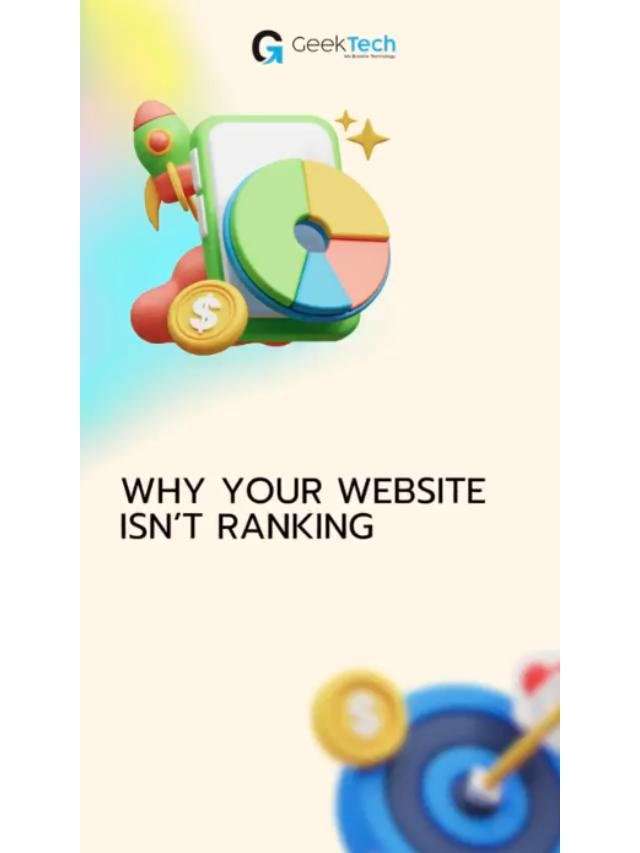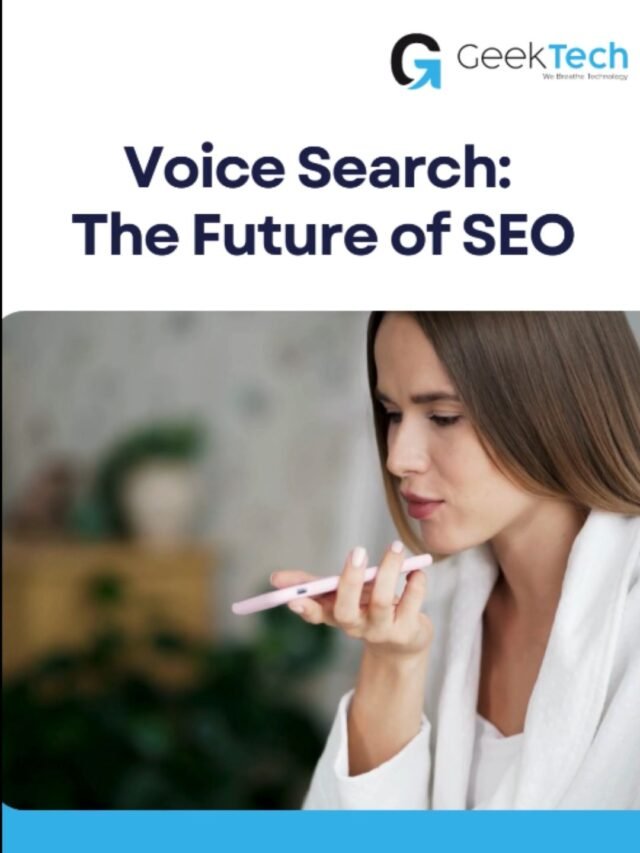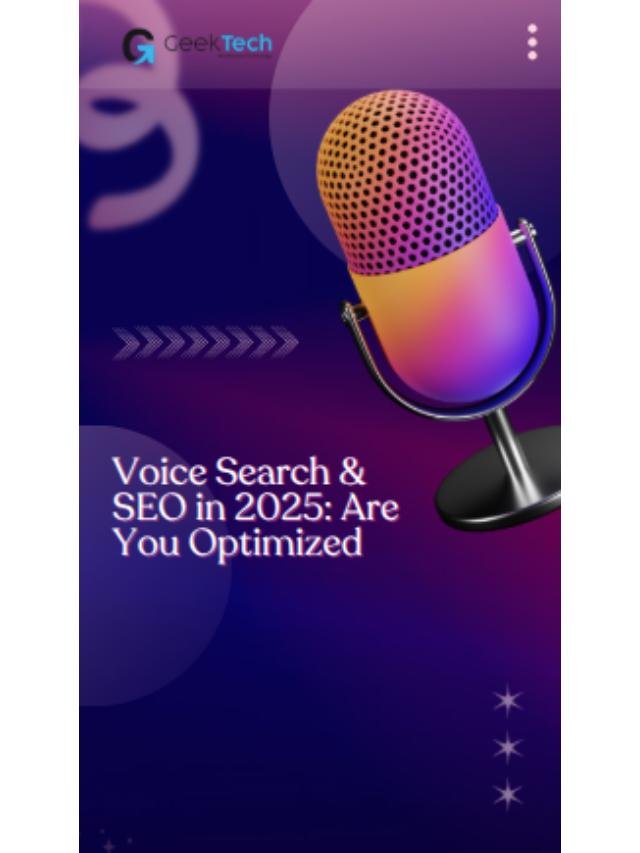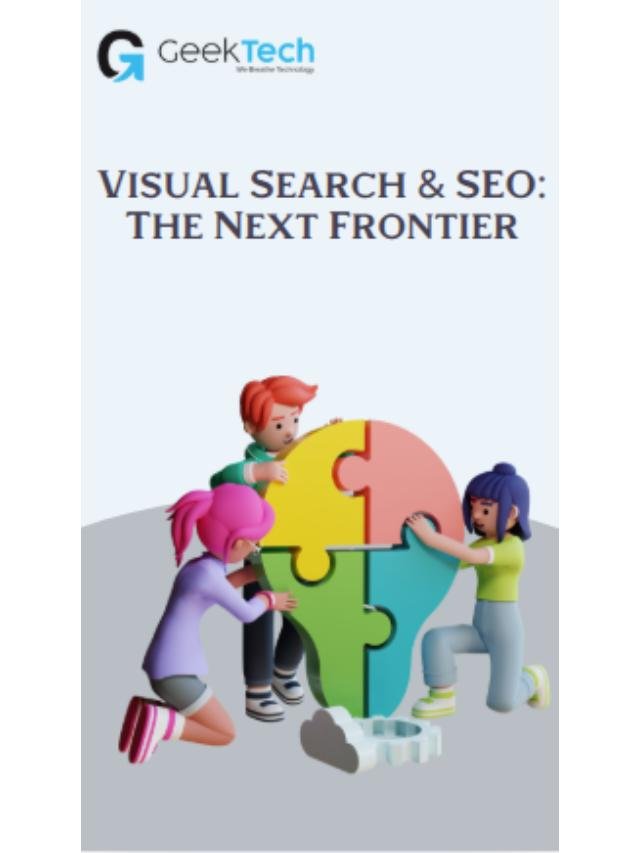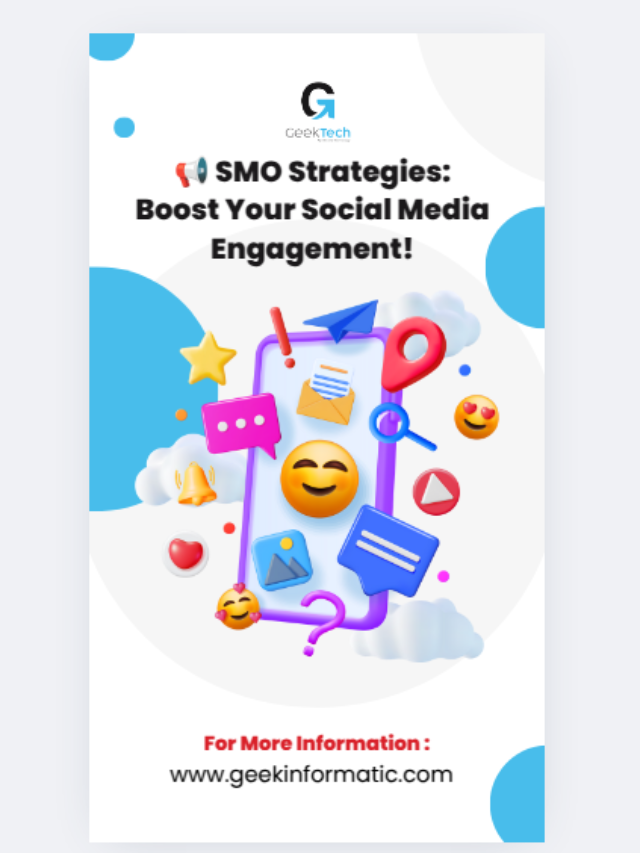How AI is Revolutionizing Mobile App Development
AI is changing the process of creating mobile apps with smart capabilities, such as personalization, voice, and image recognition. It is also assisting in predictive analytics, coding automation, and testing. This reduces development time and improves app performance. AI is creating better user experiences that adjust in real time.
In this blog, you will going to explore the different ways AI is changing mobile app development.
Here is an overview:
- AI acceleration in app development
- AI post-launch learning and adaptation of apps
- Now, user experiences are smarter and more personalized
- Companies with fast-growing AI applications
- The next-generation apps will be fully AI-based and proactive
How AI Is Transforming the Way Apps Are Built
In the past, building an app was a slow process. Developers had to:
- Write every piece of code manually.
- Test features step by step.
- Spend weeks debugging before release.
This made app development both expensive and time-consuming.
AI has completely changed this approach. Tools like Gemini in Android Studio and Amazon Q Developer act like smart assistants for developers. They can:
- Generate code snippets instantly.
- Suggest best practices while coding.
- Handle repetitive tasks like writing boilerplate code or creating unit tests.
Testing has also become faster. AI tools detect bugs automatically and recommend fixes early. This means apps are more stable and ready for release much sooner. What once took months can now be done in weeks.
Design Made Smarter and Faster with AI
Design has been a significant bottleneck with regard to app development. And the challenging part is that the process of developing wireframes, mockups, and prototypes tends to drag the whole project.
AI now helps eliminate these delays. Modern tools can generate designs directly from text prompts. For example:
- Write a description like “create a shopping app homepage with a search bar and product grid”.
- The AI tool instantly produces a working mockup.
The platforms, such as Figma AI, can go further and propose layout enhancements, color choices, and flow design. This decreases back and forth between development and design teams.
Apps That Grow Smarter with Every Use
Earlier, apps stayed static once launched. If developers wanted to improve them, they had to release a full update.
With AI, apps don’t stop evolving after launch. They continue to learn from real user behavior and adapt automatically. For example:
- E-commerce apps recommend products according to the purchase and browsing history.
- Fitness applications suggest your own workout plans by monitoring improvement.
- Music and video applications are based on listening and viewing habits.
This continuous learning makes apps more useful over time. Users enjoy personalized experiences without waiting for new versions. Businesses gain stronger engagement and loyalty because the app feels smarter with every use.
How AI Creates More Personal and Engaging Apps
AI is also transforming how users interact with apps. Features that once seemed advanced are now common because of AI.
- Voice assistants and chatbots ensure that customer support is available whenever needed and 24/7.
- Voice recognition will allow hands-free control, which is popular in applications such as Google Assistant or Alexa.
- Image recognition assists applications in detecting objects, faces, and even ailments in photos.
- AR and computer vision are used to provide immersive experiences, like a virtual try-on in a fashion application or an overlay of a map with real-time navigation.
These intelligent features raise user expectations. Apps that include them stand out and deliver a more engaging experience.
How AI-Powered Mobile Apps Drive Business Growth
- Speed to market is one of the largest benefits. The smarter development tools will reduce the duration required to introduce a new product or service. This enables startup companies to experiment and proven companies to remain competitive in rapidly changing industries.
- Personalized customer engagement is another growth driver. Applications that respond to the personal behavior of users make people more engaged. Such characteristics as personalized suggestions, chat service, or personalized notifications promote returning to the app and increased loyalty.
- Revenue generation is also clearly affected. It will result in more successful advertising and produce a greater number of converting in-app purchases. Companies can align the appropriate products with the appropriate consumers at the appropriate moment, and they convert window shopping into purchases.
Lastly, this trend is supported by market research. According to industry reports, the intelligent mobile applications market is growing at an impressive rate all over the world, with the growth figures expected to rise into the double-digit range within the next ten years. Those companies that implement these solutions early are putting themselves in a long-term advantageous situation.
Key Challenges in AI-Powered App Development
The bigger and more better future is ahead for AI apps. However, some challenges also need to be addressed, such as:
- Data privacy and security: AI apps require personal information to provide results. That is why there is a need to safeguard personal data. Some rules, like GDPR, provide strict requirements on how data is to be processed, and companies should adhere to them.
- Ethical issues and bias: AI systems are capable of generating biased outputs or hallucinations. The developers have to create protective measures, test models, and provide fairness in appearance features to the users.
- Complexity of integration: The addition of AI is not a plug-and-play solution. It needs infrastructure, APIs, and training.
- App store compliance: There are now Apple and Google guidelines on AI features. Applications that abuse AI and use data inappropriately can be rejected.
These challenges don’t slow the revolution but highlight the need for responsible AI practices.
The Future of AI on Mobile Apps
AI in mobile apps is a developing story. The following stage is even more promising in terms of the changes:
- Multimodal experiences: Applications will integrate text, voice, and images to provide smooth experiences. One example is a travel application that might allow you to take a picture of a landmark, receive voice-activated questions, and get direct directions.
- Proactive helping: Apps will not wait, but predict what people need. A health app may prompt hydration notifications depending on activity, or a finance app may call attention to spending patterns before the user becomes aware.
- Offline intelligence: Apps will be able to process data directly on the device. This makes them quicker, more dependable, and more confidential even when not connected to the internet.
- Co-creation with developers: The next generation of tools will allow developers to create large portions of apps automatically in weeks instead of months.
FAQs
Q1: How is AI revolutionizing mobile app development?
AI automates coding, testing, and design. It also drives the high-end capabilities such as chatbots, personalization, and predictive analytics. This simplifies the process of app development.
Q2: Can AI really reduce the time it takes to build an app?
Yes. The work that used to take weeks is now done in days with the help of AI coding assistants and automated prototyping. AI also makes testing and debugging much faster.
Q3: Do small businesses benefit from AI in app development?
Absolutely. AI allows small teams to build enterprise-level apps. They save on costs, reduce manual work, and still deliver high-quality apps.
Conclusion
AI is tremendously transforming mobile app development. It makes coding, testing, and design smarter. Apps do not remain the same as they are launched- now they continue to learn, develop, and offer their users more personalized experiences. This generates actual value to users and businesses.
At Geek Informatic & Technologies Private Limited, we specialize in building AI-powered mobile apps that are smart, scalable, and future-ready. Let’s turn your app idea into an AI-driven success story. Contact us today to get started!
AMP vs. Responsive Web Design: Which One is Better for SEO?
Mobile-friendly websites are essential for online success because the majority of internet users access the web through mobile devices. It is the well-optimized mobile web design that impacts user experience and SEO. There are two popular approaches: AMP pages and responsive web design. Both aim to improve SEO mobile optimization but function differently. It is important to understand their differences, as it can help businesses make better choices. This blog compares AMP and responsive web design in terms of their performance, development, and impact on page speed.
So, let’s get started!
What is AMP (Accelerated Mobile Pages)?
AMP pages are lightweight versions of web pages. They load almost instantly on mobile devices. AMP removes unnecessary code and optimizes speed. Google introduced AMP for SEO to improve user experience. It uses a streamlined version of HTML and a unique JS library. AMP enhances page speed, which makes content load faster. It focuses on delivering essential information quickly. AMP improves rankings by reducing load time and bounce rates.

AMP works best for publishers, blogs, and news websites. It ensures instant access to articles and prevents slow-loading elements. However, businesses with interactive features may find AMP restrictive. Because it often removes custom scripts, advanced animations, and dynamic elements. AMP is still a strong tool for raising mobile search ranks and lowering bounce rates despite these drawbacks.
What is RWD (Responsive Web Design)?
Responsive web design ensures a website adapts to any screen size. It adjusts layout, images, and text based on device type. It uses flexible grids and CSS media queries for optimal viewing. Mobile web design using RWD offers full functionality. So that users can experience the same content on all devices. It also improves SEO mobile optimization by enhancing accessibility and usability.
RWD is beneficial for e-commerce, service-based businesses, and companies needing a consistent brand experience. It supports interactive elements, including forms, videos, and animations. This flexibility improves user engagement and conversion rates. RWD does not prioritize speed alone but ensures usability across all devices. Google recognizes responsive web design as a preferred approach for SEO optimization due to its consistent experience and accessibility.
What is the Difference Between AMP & RWD?
Both approaches improve mobile SEO, but they work differently. Below is a comparison of their technology, focus, and impact on SEO mobile optimization.
Technology
- AMP
AMP simplifies HTML and restricts JavaScript. It uses pre-rendering to load pages instantly. Google caches AMP pages to improve page speed SEO. AMP pages rely on a content delivery network (CDN) to serve data quickly. This speeds up load times but limits customization.
- RWD
Responsive web design uses flexible layouts and CSS queries. It adjusts website elements dynamically. No separate version is required, ensuring a unified experience. Developers have full control over design, branding, and user interaction. Unlike AMP, RWD does not rely on external caching but ensures optimal display across all screens.
SEO
- AMP
AMP improves mobile SEO by reducing load time. Faster sites rank higher in search engines. Google prioritizes AMP pages in mobile search results. However, AMP sacrifices design flexibility. Websites focusing on rich media and detailed customization may struggle with AMP. While speed is a ranking factor, user experience also plays a key role in SEO mobile optimization.
- RWD
Responsive web design provides a consistent user experience. Google recommends it for SEO mobile optimization. It supports better engagement and lower bounce rates. RWD ensures full content accessibility, unlike AMP, which may strip out non-essential elements. This makes RWD a reliable choice for long-term mobile optimization.
Focus
- AMP
AMP prioritizes speed and readability. It benefits news sites, blogs, and content-heavy platforms. It removes complex features for faster performance. However, businesses that require interactive elements and dynamic engagement may find AMP limiting.
- RWD
Responsive web design focuses on adaptability. It maintains brand identity and interactive features. RWD suits businesses requiring full functionality. It allows companies to implement marketing strategies, such as pop-ups, interactive widgets, and engaging multimedia elements, without losing design control.
Also, Check out our Web Stories to know more about Digital Marketing and Development
Development and Maintenance
- AMP
AMP requires additional development. It demands separate coding for mobile versions. Ongoing maintenance is needed to keep up with Google’s updates. Businesses must create and maintain an AMP-specific version of their content. This increases workload but improves speed.
- RWD
Responsive web design is easier to manage. It uses a single codebase across devices. Updates are simpler and require fewer resources. Since no separate version is required, businesses can focus on improving user experience rather than maintaining multiple versions.
Content and Functionality
- AMP
AMP limits interactive features. It restricts custom scripts and complex designs. Minimal content is prioritized for better page speed in SEO. While this benefits load time, it may limit user engagement. AMP is ideal for static content, but businesses requiring advanced interactions should consider alternatives.
- RWD
Responsive web design supports full functionality. Users get access to all content and interactive elements. This improves engagement and SEO mobile optimization. Unlike AMP, RWD supports embedded videos, complex animations, and interactive features. This makes it the best choice for businesses aiming for long-term growth and user retention.

Which Performs Better for SEO: AMP or RWD?
Both AMP and RWD impact SEO mobile optimization. AMP boosts page speed SEO, reducing bounce rates. However, it sacrifices customization. Responsive web design offers a complete user experience, which improves engagement. Google favors both, but businesses should choose based on their goals. If speed is a priority, AMP pages work best. For a better user experience, responsive web design is ideal.
AMP works well for publishers, news agencies, and static content websites that require instant load times. On the other hand, RWD is more suitable for businesses that rely on customer engagement, e-commerce, and marketing strategies that involve interactive elements. Since Google values both speed and engagement, the best strategy may involve using a combination of AMP for blog pages and RWD for main website content.
Conclusion
Both AMP and responsive web design enhance mobile web design. The choice depends on business needs. AMP ensures fast load times, improving page speed and SEO. RWD offers a better user experience for long-term engagement. The best approach balances speed and usability. Partner with Geek Informatic & Technologies Pvt. Ltd. for the right mobile SEO strategy and give users an exceptional experience.
Mobile Apps vs. Mobile Websites: Which is Better for Your Business?
Every business owner wishes to see his product or service used by people around the world. Today, almost everyone has a mobile phone or tablet, which creates a golden opportunity for businesses to connect with a global audience. Mobile apps and mobile websites have become essential tools, enabling customers to access services easily. In this blog, we’ll discuss web application vs mobile application and their benefits.
Let’s first understand mobile apps and mobile websites!
What Are Mobile Apps and Mobile Websites?
Mobile apps are software applications designed to run on smartphones or tablets. They’re downloaded and installed from platforms like the App Store or Google Play. Once installed, they run directly on the device. These mobile applications offer a faster and more personalised experience. These apps can also take advantage of features like the camera, GPS, and offline functionality. It makes mobile apps more interactive and convenient for users.

On the other hand, mobile websites are accessed through a web browser like Safari or Chrome and are optimized for smaller screens. There are many businesses who use different search engines like Google for SEO and advertisement purposes. On Google there are many brands who are getting excellent benefits using Google Ads. Mobile websites play a crucial role in this part also. Besides, there are different ad types that are advantageous. For instance, Instagram Ads, YouTube Ads, Facebook Ads, and Google Ads. So you can see that having both mobile apps and websites are crucial for any new or existing in the market.
Difference Between Web App and Mobile App
Here is a comparison between mobile apps and web apps:
|
Feature |
Mobile Apps |
Web Apps |
|
Installation |
Requires download and installation | Runs directly in browsers |
|
Performance |
Faster and smoother |
Depends on internet and browser |
|
Offline Access |
Can function offline with preloaded data |
Needs an active internet connection |
|
Updates |
Requires manual updates via app stores |
Updates automatically |
| Personalisation | Offers personalised experiences using device features |
Limited interaction capabilities |
For instance, e-commerce apps will permit push notifications on special deals or new offerings. It would be possible for these notifications to be sent right to the person’s phone while the app remains closed. This creates a more immediate and personalised connection.

Additionally, an e-commerce app may offer offline shopping lists. It enables users to browse their saved items or make purchases list without needing an internet connection. These features enhance convenience and engagement. In comparison, website apps depend on a stable internet connection. Web apps can send notifications and allow browsing with internet connectivity. Web apps lack the same level of interaction that mobile apps provide. These are the common differences between web apps and mobile apps.
Benefits of Mobile Application Development
Developing a mobile app offers numerous advantages for businesses:

- Enhanced User Engagement: Mobile apps keep users engaged with notifications and real-time updates. This ensures consistent interaction with your brand. By maintaining constant communication, mobile apps build relationships with users so that they are more likely to return.
- Higher Conversion Rates: Businesses see better sales through apps due to smoother navigation, faster load times, and personalised offers. Studies show that mobile apps convert users at higher rates than websites due to their seamless experiences.
- Brand Loyalty: Mobile apps build customer trust by offering personalised interactions. This strengthens long-term relationships. The personalised experience, coupled with easy access to your brand, creates stronger customer retention over time.
- Offline Functionality: In mobile apps, certain features work without internet access. It improves convenience for users in areas with poor connectivity. This functionality is especially important for users in remote locations or when travelling.
- Use of Device Features: Mobile apps utilise cameras, GPS, and other features to enhance usability and provide unique functionalities. Leveraging these features allows apps to offer innovative services, such as location-based offers or photo-sharing capabilities. This is another benefit of mobile application development.
- Scalability: Mobile apps can scale to include advanced features like push notifications and in-app purchases and subscriptions. These features benefit small businesses and help them perform like large enterprises. As your business grows, your app can evolve, adding new features or expanding to new markets without limitations.
- Custom Branding: Mobile apps provide an exclusive platform for showcasing your brand identity with customised design and features. This level of customisation allows businesses to align the app’s appearance with their brand’s values and aesthetics. This makes it a true extension of their identity.
Benefits of Mobile Websites Development
Building a mobile website brings big benefits to companies. This is true for those wanting to save money:
- Bigger Audience: Mobile websites work on any phone’s web browser, so they can reach more people, no matter what device they use. Whether someone has an Android or iPhone, they can visit your site without problems.
- Cheaper to Make: It often costs less to create a mobile website. Companies don’t need to build separate apps for different systems (like iOS and Android). One mobile website does the job for all devices.
- Faster Development Time: Mobile websites can be developed and deployed quickly. This allows businesses to launch their online presence faster, saving both time and money.
- Automatic Updates: Mobile websites don’t require manual updates from the user. Once you make changes or improvements, they are automatically reflected the next time a user visits your website.
- No Download Required: Mobile websites don’t need to be downloaded. It makes mobile websites easily accessible for users without the need for storage space on their devices.
Combination of Web Mobile App Development
Web mobile app development combines the best of both worlds. It focuses on building hybrid apps that function as both web apps and mobile apps. These apps are cost-effective and accessible but still provide native-like experiences. Popular frameworks like React Native and Flutter make this approach feasible for businesses with limited budgets.

Advantages of hybrid app development include:
- Quick Development: Hybrid apps take less time to build because they use one codebase for many platforms.
- Lower Expenses: Hybrid apps cost less than native apps but still offer key features.
- Works on Many Devices: Hybrid apps run on different operating systems reaching more users.
- Simple to Update and Keep Up: Companies can make changes to the app without tweaking for each platform.
- Same Look Everywhere: Hybrid apps look and feel alike on all devices keeping users happy.
Conclusion
Choosing between web application vs mobile application for business depends upon your business’s budget and goals. If you want a budget-friendly option or you are a new business and want to try different strategies, you can do your business on mobile websites. But if you want to make an impact on the market and grow as a big brand, mobile apps are a better choice. To make effective mobile apps or mobile websites, contact Geek Informatics & Technologies Pvt. Ltd. today.
A Step By Step Guide On How to Add Google Analytics 4 to WordPress Website
Wondering how to harness the full potential of your WordPress website’s data? Look no further! This step-by-step guide will show you how to seamlessly add Google Analytics 4 and unlock valuable information to enhance your online presence. Let’s get started!
In today’s digital world, understanding your website’s performance as well as user behavior is paramount for achieving online success. This is where Google Analytics comes into play. It has been the trusted choice of website owners and marketers for years, providing valuable data insights that fuel data-driven decisions.
GA4 (Google Analytics 4) is a revolutionary advancement– it is a new and improved version of Google Analytics. With GA4’s advent, website tracking capabilities have been elevated to a whole new level.
This comprehensive guide is all about adding Google Analytics 4 to a WordPress website. Here we discuss how to unlock the full potential of GA4 and put light on its numerous advantages over Universal Analytics (UA). First, let us see the key difference between Google Analytics 4 and Universal Analytics.
Google Analytics 4 Vs. Universal Analytics: Key Differences
Gain insights into the unique features and functionalities of Google Analytics 4 and Universal Analytics. Keep reading!
Tracking Model
GA4: Google Analytics 4 works on an event-based tracking model. It focuses on individual user interactions. GA4 captures events like page views, clicks, video plays, as well as downloads as separate entities. This shift from sessions to events enables more comprehensive data collection and analysis.
UA: Universal Analytics follows a session-based tracking model. In this, each user session is treated as a separate entity. All interactions within a single session are aggregated together, and user-level data is less prominent compared to GA4.
Cross-Platform and Cross-Device Tracking
GA4: One of the significant advantages of GA4 is its enhanced cross-device tracking capabilities. It seamlessly tracks user interactions across different platforms and devices. This unified approach ensures a seamless understanding of user behavior, regardless of the device used.
UA: Universal Analytics struggles with cross-device tracking, as it relies on cookies, which are limited to individual browsers. As a result, it may not effectively capture user interactions across multiple devices.
Machine Learning and Insights
GA4: GA4 comes equipped with enhanced machine learning capabilities that automatically surface valuable insights and trends. It can identify potential opportunities as well as challenges based on user behavior. This allows website admins to make data-driven decisions more efficiently.
UA: Universal Analytics lacks built-in machine learning capabilities like GA4. Users need to rely on third-party tools or custom implementations for advanced data analysis.
So, it is all about Google Analytics 4 Vs Universal Analytics. Hope now you have clearly understood that Google Analytics conversion tracking is more flexible as well as simplified compared to Universal Analytics.
Now, let us learn how to add Google Analytics 4 to WordPress site with ease.
Integrate Google Analytics 4 Into Your WordPress Website With These Simple Steps
Get ready to harness the power of GA4 and make data-driven decisions to elevate your online performance.
Step 1: Create a Google Analytics 4 Property
To get started with GA4, you need a Google Analytics account. If you already have one, sign in; otherwise, create a new account. After signing in, navigate to the Admin section and select “Create Property” to set up a new GA4 property for your WordPress website. In the property settings, you need to provide essential information like the website name, URL, and time zone.
Step 2: Install Google Analytics 4 Tracking Code on WordPress
Once your Google Analytics 4 property is set up, you’ll need to add the GA4 tracking code to your website. You can get this code by clicking on the option “See your GA4 property.” After this, choose “Tag installation” to retrieve the GA4 code. Then, add this code to your website. There are two main methods for doing this: using a WordPress plugin or manually inserting tracking code into the website.
If you want to go with a plugin, select the one that suits your needs, install it, and follow the instructions to connect your GA4 property. For more control over the tracking code n, manually insert the GA4 tracking code into the header or footer of your WordPress theme. Access your theme’s files, locate the header.php or footer.php file, and paste the GA4 tracking code just before the closing or tag, respectively.
Step 3: Enable Enhanced Measurement and Event Tracking
One of the significant benefits of GA4 is its Enhanced Measurement feature. It allows automatic tracking of common user interactions like clicks on outbound links, video engagement as well as file downloads. To enable Enhanced Measurement for your GA4 property on WordPress, access the GA4 admin panel, navigate to Data Streams, and select the appropriate property.
Next, click on “Configure enhanced measurement” and toggle the switch.
Step-4 Integrate Google Analytics 4 with Google Tag Manager
Google Tag Manager (GTM) is a powerful tool that simplifies the process of managing website tags as well as tracking codes. While it is not mandatory to use GTM alongside GA4, it offers several advantages. It is recommended for users who prefer a more organized as well as centralized approach to tracking.
To use GTM with GA4, you must set up a Google Tag Manager account and create a new container for your website. Once the container is set up, you can add the GA4 tracking code directly to GTM and deploy it across your WordPress website. GTM allows you to manage multiple tracking codes, including GA4, without modifying your website’s code directly.
Track Conversions in Google Analytics 4
Tracking conversions is vital for assessing the success of your website as well as marketing campaigns. Conversions represent the completion of specific goals or required actions taken by users on your website. However, goals can vary and depend on your website’s objectives, like completing a purchase, subscribing to a newsletter, or filling out a contact form.
Setting up Google Analytics 4 conversion tracking is straightforward. Access the “Conversions” section in your GA4 property and create a new conversion event. Then, define the specific parameters for the conversion event like name, value and conditions.
In Final Words
By upgrading to GA4, you gain access to advanced tracking capabilities as well as enhanced data insights. This way, you can make more informed decisions to improve your website’s performance and user experience. We at Geek Tech provide an extensive range of Digital Marketing and Web Designing/Development services. Request a quote or visit us now to learn how we can enhance your online presence.
ChatGPT Revolution: How ChatGPT Integration Can Help SEO?
ChatGPT tool is a newly launched model by a renowned company OpenAI. It is software that generates content by using Artificial Intelligence. Since content is the most crucial thing for SEO practice to achieve the desired results, incorporating the use of ChatGPT might be of some use. Many professionals in the SEO industry need a clear idea about its benefits for their field. .
Therefore, the ChatGPT revolution can be experienced by many SEO professionals. But as the tool is new, most people are not aware of it. We have brought this blog to clear your doubts and show you how it can help you. Without any delay, let’s get into more and see how ChatGPT integration in SEO can affect the results.
What Is ChatGPT?
ChatGPT is a chatbot, where GPT means Generative Pre-trained Transformer. It was developed by OpenAI, an Artificial Intelligence research lab based in San Francisco. Before getting into the integration of ChatGPT and SEO, let’s learn some more about ChatGPT!
Definition
OpenAI introduced the ChatGPT, which is an optimised language model for dialogue that interacts in a conversational manner. The chatbot quickly collects attention to detailed responses and effectively provides the answers based on its knowledge domain.
Vital Information
Below are some important details about the ChatGPT AI software:
AUTHOR: OpenAI
RELEASE DATE: 30 November 2022
MODEL TYPE: Artificial Intelligence Chatbot
WEBSITE: https://chat.openai.com/
Methods
OpenAI trained the ChatGPT model with the help of the RLHF (Reinforcement Learning from Human Feedback) method. In addition to this, the data collection setup is unique for this software. An initial model was trained with fine-tuning that included human AI trainers.
The human AI trainers provided the conversations where they acted as both sides: the AI assistant and the user. Besides, the trainers also have access to model-written suggestions. It helped in composing their responses. One more thing to add is that ChatGPT is trained on an Azure AI supercomputing infrastructure.
Why Can ChatGPT Integration In SEO Be A Revolution?
ChatGPT is an AI tool also based on the Natural Language Processing model that generates the answers interactively. In SEO, AI tools help in optimising and fastening the work. Here is more about how generative language models are helpful in SEO.
Generative Language Models In SEO
Generative language models like ChatGPT enable the users to generate content for various purposes that can be used in SEO. Generally, the content generated with the AI tool also contains keywords.
Undoubtedly, SEO is constantly changing and needs real knowledge of the search engine. Besides, the understanding of website ranking factors is also vital. Content generated with AI tools can help in improving the search engine rank of the websites.
Some Text Generation Examples
The significant strength of text generation tools is not limited to providing better writing pieces. It also gives the desired results faster and helps the content team of big businesses. Here are a few examples that are included in the text generation:
Product Description
Users can get the content for products and categories of product descriptions with the help of a generative language model.
FAQ Generation
The Natural Language Processing model can search for the most relevant question for specific content and share it with humans.
Intro Draft
Using the selected keywords, you can use Natural Language Processing models to generate an intro for a new content piece.
Rewriting
Lastly, rewriting is an example of using Natural Language Processing tools. You can use the model to rewrite the more appealing content version.
Why are AI tools good for SEO?
SEO is a challenging task for many professional SEO experts. The main reason behind the difficulty is continuously updating search engines and ranking systems with time. Thus, the practices to rank better also change. As a content marketer, your aim will always be to rank your content higher on search engines.
AI tools like ChatGPT help simplify the SEO work. Usually, AI SEO tools use Machine Learning and Natural Language Processing algorithms. These are also used by search engines like Google to understand user intent and web content better. Hence, they help get the signals that web crawlers want to search. Besides, they work to be on the top of the Search Engine Results Page.
Significant Advantages of ChatGPT for SEO
ChatGPT revolution can bring many benefits for SEO. Here are some common advantages that different users experienced trying the recently launched ChatGPT model:
Identify and give relevant keywords
By using ChatGPT, you can quickly conduct keyword research. To do the research, you can open this chatbot, enter a few keywords, and wait for related keywords to appear.
Check for spelling and grammatical errors
ChatGPT is a model that improves writing style and quality by giving suggestions. Besides, the chat can help auto-correct spelling and grammar mistakes. It will help in providing error-free content.
Construct AI-powered customer support
Effective customer service is crucial for business success. Besides, it helps customer satisfaction, most importantly when available 24/7. Generating the content with the help of chatbots may do various linguistic tasks like translating, paraphrasing, answering queries, etc.
Generate creative content
Last but not least, the incredible advantage of chatbots is generating creative content. The AI tools know how to use words in an appealing way. It comes under the main SEO strategy to increase organic traffic. Besides, it helps earn the readers’ and Google’s trust, as user intent greatly matters in SEO.
Disadvantages of ChatGPT
Here are some common disadvantages of the ChatGPT model:
Recent events are unknown
A main disadvantage of the ChatGPT model is the lack of daily updates. It contains the data generally based on the before events. Thus, if you want this chatbot to generate content according to recent facts, you must need an alternate solution.
Possibility of incorrect and biassed results
Remember that ChatGPT is an AI tool and can not replace human intelligence. So, there is no guarantee that it will provide 100% accurate results every time. It means you don’t need to rely completely on this tool.
The tool is new and still under research
Another main disadvantage of ChatGPT is that it is a newly launched tool by OpenAI. It does have incredible benefits for SEO, but it still needs to be used by more users. However, OpenAI is offering free use of the tool. By doing this, they want to get genuine suggestions from the users about the strengths and weaknesses of ChatGPT.
Key Takeaway
Ultimately, ChatGPT is a strong language model developed by Open AI to generate human-like discourse. It can answer queries interactively and deliver meaningful information fast based on enormous volumes of learned data.
ChatGPT has rapidly influenced several businesses by providing new strategies for enhancing effectiveness, including SEO and marketing. For example, it can engage people in dialogues while answering queries, develop SEO content in many genres and styles, and generate metadata.
Lastly, Geek Informatic and Technologies offers up-to-date SEO and content solutions to various businesses. We know how to combine our expertise and AI tools to market your brand online.
Is Hybrid App Development the Future of Mobile Application?
It is straightforward to see why the mobile application industry is thriving.
Today you can find mobile devices almost everywhere. They offer an easy way to do anything; whether you are playing games or want to order pizza, you can do it with the snap of your finger. But there is one drawback of mobile applications is that not everyone can use them.

We don’t know what surprises the future has for consumer spending on mobile apps, but it has come out people are willing to spend on the mobile apps. According to a survey, consumer spending has increased from 2019 to 2021. Hybrid app development provides a solution that will allow people to get access to use your app over various platforms!
If you want to develop a mobile app, you should consider hybrid app development options. This will allow you to take advantage of both native and web-based development. This blog will help you know what a hybrid mobile application is and its worth in the future.
What is Hybrid Application Development?
A hybrid app development is an approach to programming for mobile devices that combines the strength of HTML5 and native programming. It can be written in CSS3 and Javascript but adhered into Android, iOS, and other platforms using the technology to function like another or advanced web application. They are basically the combination of native and mobile apps.
Why choose Hybrid app development over other platforms
Hybrid app development uses one code base for numerous platforms. With its help, users can use the application anywhere and from any device, even using a much older device. This allows you to build apps that run without issues on various devices without spending hours writing the native code and other code on each platform.
In Native mobile app development, you have to create or write a code for iOS and Android separately. Due to the different guidelines over different platforms, changes in the code need to be done accordingly, which is more time-consuming and can be heavy on your pockets! Each platform will have its programming language.
It is estimated that Hybrid app development services could save you up to 50% in resources and costs compared to other native or web solutions. So it makes sense that you should consider hybrid app development over other platforms.
Embrace hybrid apps in the future
Remote work is becoming more popular day by day. People want everything at their fingertips, and mobile applications have helped them. It is also essential to have a way for employees to work remotely, confined by restrictions. Using hybrid app development services to build mobile apps is one of the most efficient ways. This allows organizations to be more productive and deliver anywhere, anytime, maintaining efficiency in the development process. Hybrid apps are the key to developing high-performance apps that apps can use on any platform. Choosing hybrid app development will save you money and be built for multiple platforms like Android and iOS.
Hybrid App Development is the future of mobile application development. It is a type of software that lets you create one app that works on multiple platforms. Hybrid apps are better than native apps because they offer more functionality and flexibility. We at Geek Tech can help you if you want hybrid app development services for your business. Get started with your project with us today!
Step by Step Guide to Hire An Android Developer
Mobile applications have changed the life of every human being. From a startup to a well-organized shopping site, every business is likely to build an app to grow their business. There are various reasons for an organization to launch a mobile app. Many organizations focus on selling products and services, and others focus on building an application to extend their brand awareness or enhance customer satisfaction. Turning towards mobile app development is engagement with customers and data collection.

Custom android app development has taken a great place in the app development industry. Companies are eager to hire developers because app development is trending these days and can help explore the business. Choosing the best developer for your business is a challenging task if you are a non-technical person.
Here we are enlisting some crucial points that can help you select the best developer.
Analyze your budget
You must decide on a budget in your mind when you are on the verge of selecting an app developer for your business. The funding can range from hundreds of dollars to dollars in thousands depending on the developer’s skills and experience. It would help if you kept in mind that there is more than development, such as testing and deployment of applications. After the release of the app, maintenance is also needed.
Skills Testing
Once you are done with your budget, make it clear that you want to hire an android app developer to get all sorts of applications worldwide. The application developer must understand your requirements and provide the solution accordingly. Developers usually have lengthy portfolios and resumes that may look impressive, but you need to decide to depend upon their qualities and one-to-one interview sessions.
Conversational round
It may be possible you want to hire developers remotely. You can decide on a video call, but there can be a massive gap in terms of conversation. You will be explaining your project and its requirements, and the developer may seem confused about what you are talking about.
Conversation plays a vital role in understanding a person. You can analyze a person’s personality, who can work in a team or not. If your instructions and requirements are unclear, it can cause a loss, and your outcome will not be the same as expected.
Always Ask Right Questions
Before you hire android app developers, find their additional skills as well. Ask the relatable questions that will help you know that the person is reliable, trustworthy, and transparent in communicating throughout the project. The more questions you will ask, the more you will be able to understand the person.
Transparency check
App developers should not be unable to be reached for several weeks after being hired. Communication regarding progress is essential to ensure fewer surprises, and the project remains on track concerning goals and deadlines. Transparent app developers who communicate consistently are the only way to avoid issues with timelines or scope earlier.
Give a try to Geek Tech.
Geek tech is one of the renowned custom android app development companies leveraging years of experience to provide the best solutions. The developers are well-skilled, including a vast experience in app development that will never disappoint you. Get a free consultation for more details.
Flutter Development Service: A Leading-Edge Approach For Application Development
Truth be told, this is the era of mobile, and it’s here to stay! No, seriously, the figure for mobile users is actually greater than desktop users! No wonder, the business world has also acknowledged the necessity of using these mobile channels to attract new customers and sustain the older ones too! With the emergence of smartphones and their applications, the way of doing business has changed.
And why not? Without a doubt developing a mobile App for business can offer priceless marketing prospects and help reach your target audience efficiently. Indeed, mobile applications are now ruling the business world, irrespective of their platform (Android, iOS), all thanks to Flutter!
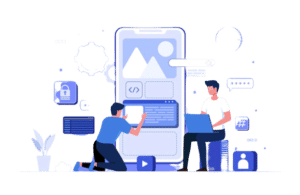
What is flutter? Why do companies hire flutter developers? Everything will be answered shortly; keep reading.
Let’s begin with…
Application Development
Simply put, Application development is designing, building, and executing software applications, or we can say apps. Application development follows the standard methods and illustrates the whole process of how the application is made.
By the way, different types of users use these applications on different screens, so are these apps going well with all platforms? When it comes to create an application, you must know the diversity of users. And in order to reach users on every screen, you have to make the same app for all types of cross-platforms. Obviously, Every human now holds a “mobile” smart device in their hands, which could undoubtedly be an Android phone, iPhone, or iPad.
Here’s a scenario
Let’s assume you have published an Android app, and it’s advancing day by day. But the pressure to launch the iOS version increases as your users are not just stuck to Android. Even some of your users might ask for a lite web version of the app. You are running out of time and resources as well as the app developers; what to do? This is when cross-platform app development comes into a role! This way, you can build an app from the same codebase for different platforms; the code used to publish the Android app can be used on other platforms like iOS, web, and even desktop with slight changes. Isn’t it great that it totally eliminates the need to maintain a different codebase?
It helps when you have a cross-platform mobile app development approach like flutter development service! For developers, Flutter diminishes the bar to entry for building apps, apparently speeds up app development, and reduces the cost and complexity of app production across platforms.
Now…
What is Flutter?
Flutter is Google’s mobile user interface toolkit for crafting mobile, web, and desktop applications with a single codebase. Flutter is a freely available open-source framework created by Google for making beautiful, multi-platform applications using one single codebase. Flutter is basically a software development UI kit that facilitates innovative yet easy cross-platform mobile app development. You can quickly create high-quality well-assembled apps for iOS and Android without writing the code for the two apps separately. All you need is just one application codebase for both platforms.
Hire flutter developers and let the magic begin!
Building a cross-platform mobile app is not a piece of cake; it requires skills and expertise to offer an app that provides a native-like experience to your users. Thus, you need proficient developers with in-depth understanding to nose out your competitors. You must hire flutter developers if you need to bring your App into existence. Our adroit application developers at Geek Tech can help you build a mobile app that aids scalability, functionality, and authenticity as per your business needs. According to our developers, Flutter is a canvas for them to create high-end user-friendly apps in no time.
We are just a call away from offering you our reliable mobile and web application development services; call now!