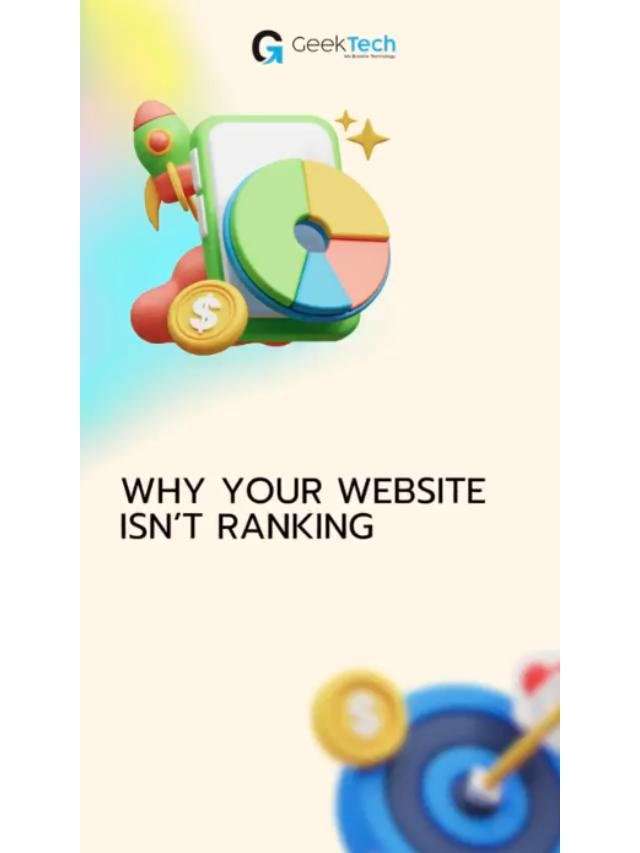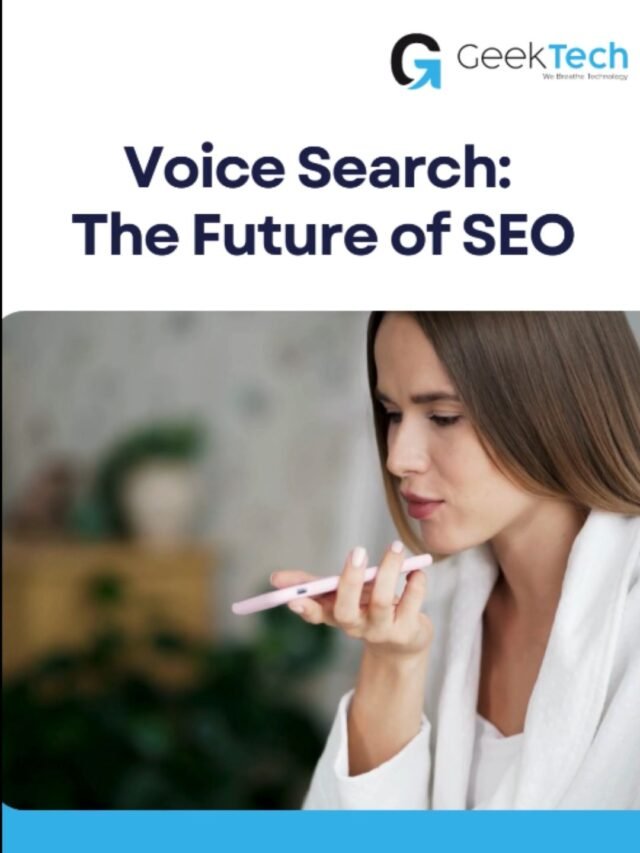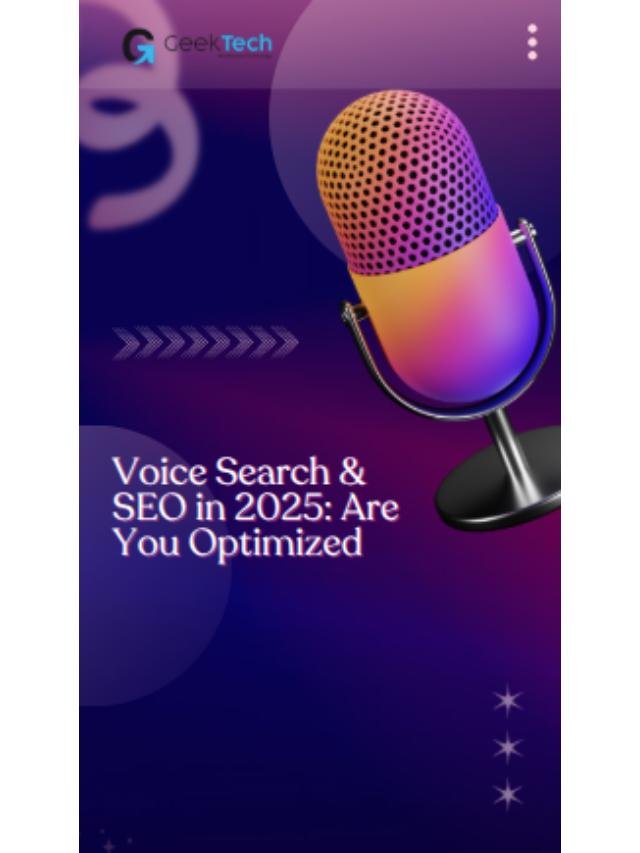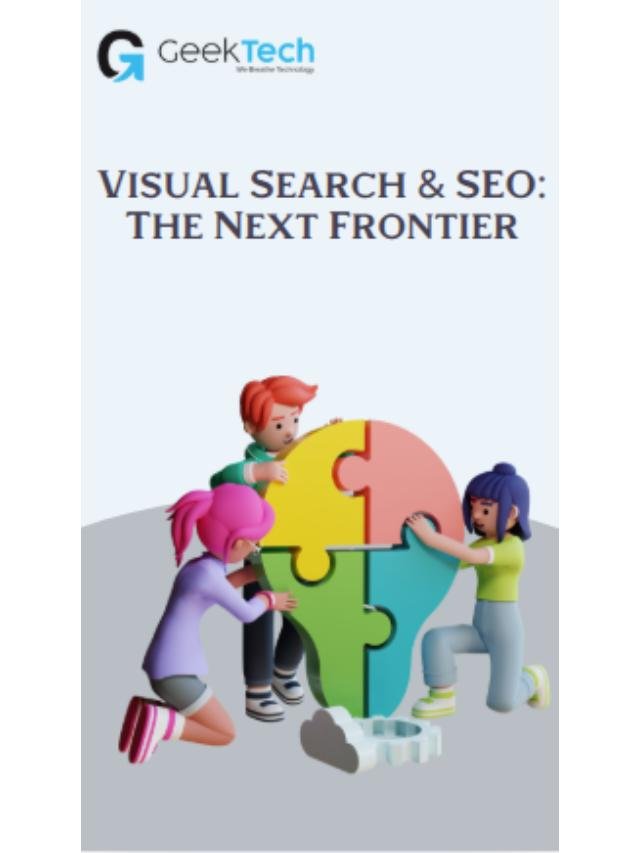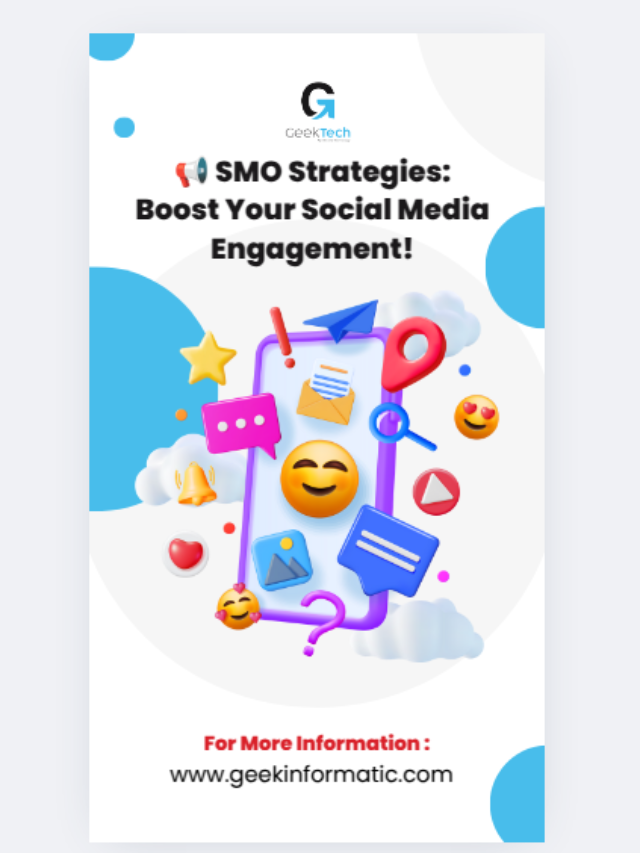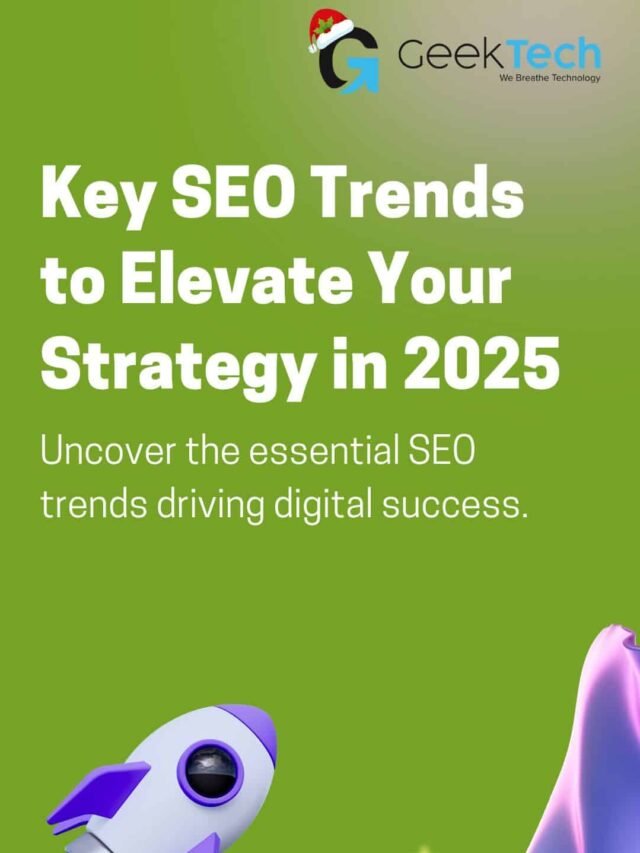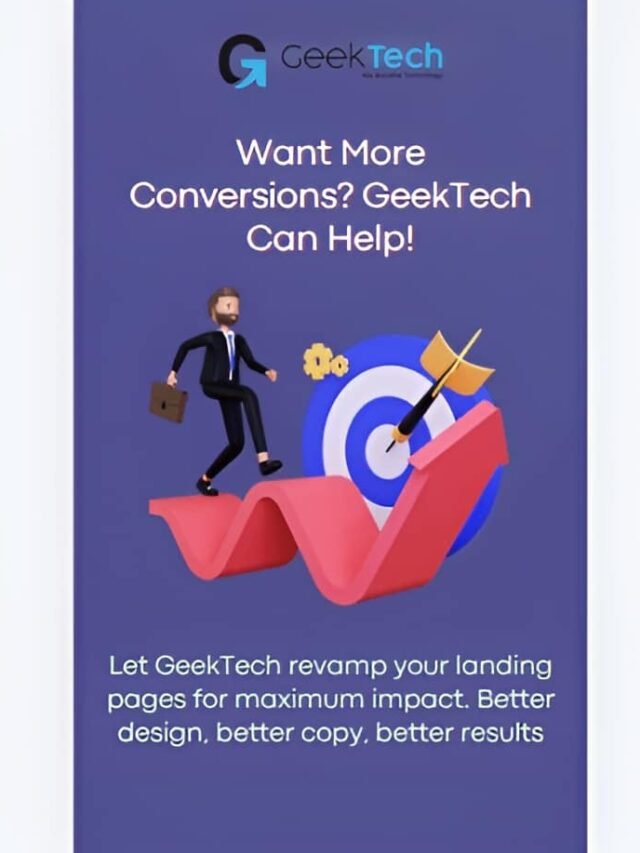What Are Google Ads Sitelinks? How They Work & Why They Matter for Mobile Ads
Ever wonder why some Google Ads grab your attention while others fade into the background? The difference often comes down to one powerful feature—those strategic links you see beneath the top-performing ads. In today’s fast-scrolling world, especially on mobile, you have less than 2 seconds to capture a searcher’s interest. That’s where paid search sitelinks extensions shine. Whether it’s app download push, ad-supported limited-time offers, or delivering several services, proficiency in these tools can make or break your campaign ROI. Let’s break down how the pros use them to dominate mobile search results—and how you can, too.
What Exactly Are Google Sitelinks?
Google Sitelinks are powerful ad extensions that appear beneath your main search ad, giving users quick access to specific pages on your website. Imagine your standard text ad is like a storefront sign – it tells people what you offer. Sitelinks are like additional signs pointing customers to different departments inside your store.
These clickable shortcuts serve several important functions:
- They expand your ad’s real estate – Sitelinks make your ad take up more space in search results, helping you stand out from competitors.
- They provide direct pathways – Instead of sending all traffic to your homepage, sitelinks let users jump straight to the most relevant pages.
- They address multiple search intents – Different users may be looking for different things. Sitelinks allow you to cater to various needs in one ad.
Here’s a typical example you’ve probably seen:
A hotel ad might show sitelinks for:
- “Check Room Rates”
- “View Amenities”
- “See Special Offers”
- “Book Now”
What makes sitelinks particularly valuable is their ability to:
- Shorten the customer journey by eliminating extra clicks
- Increase ad relevance by showing multiple offerings
- Boost click-through rates by providing more entry points
Unlike some other ad extensions, sitelinks (a powerful type of paid search sitelinks) work across both desktop and mobile searches, though they’re especially impactful on mobile where screen space is limited. They’re available for Search Network campaigns (not Display) and can show up to 6 additional links beneath your main ad, giving users multiple pathways to engage with your content.
The best sitelinks use:
- Clear, action-oriented language (“Shop Now”, “Get Pricing”)
- Direct links to high-value pages
- Consistent messaging with the main ad
When properly optimized, sitelinks transform your basic text ad into a more powerful, multi-dimensional marketing tool that can significantly improve your ad performance.
The Mobile-First Reality: Why Sitelinks Matter Now

Let’s face it – your phone is where everything happens these days. From checking the weather to buying groceries, mobile searches rule. According to Statista, mobile accounts for approximately half of the web traffic worldwide in the last quarter of 2024, and mobile devices (excluding tablets) generated 62.54 percent of global website traffic.
Here, standard text ads often get lost in crowded mobile search results. Sitelinks solves this by expanding your ad’s footprint without increasing your bid costs. These additional links appear beneath your main ad, giving users multiple pathways to engage with your business. For mobile searchers who scroll quickly and decide faster, this extra visibility can mean the difference between a click and being overlooked.
What makes sitelinks particularly valuable for mobile advertising is their ability to shortcut the user journey. Instead of directing all traffic to your homepage, these paid search sitelinks let you guide users directly to your most relevant pages. A restaurant could link straight to its online reservation system. An ecommerce store could send shoppers to today’s best deals. This precision reduces frustration and improves conversion rates by eliminating unnecessary clicks.
Google’s data shows ads with sitelinks typically achieve 10-30% higher click-through rates compared to standard ads. This boost comes from both increased visibility and better targeting of user intent. When someone searches for “running shoes,” an ad with sitelinks for “Men’s Styles,” “Women’s Styles,” “Clearance,” and “Store Locator” can appeal to multiple search motivations at once.
For mobile users, sitelinks also improve the overall experience. They eliminate the need to navigate through multiple pages on a small screen. Instead of landing on a homepage and searching for the right section, users get taken directly to the content they likely want. This streamlined approach significantly reduces mobile bounce rates.
Setting up effective sitelinks requires strategic planning. The best performers use clear, action-focused language like “Get Pricing” or “Book Appointment.” They link to mobile-optimized pages that load quickly. They maintain consistent messaging with the main ad to avoid confusion. Regular testing of different link combinations helps identify what resonates most with your mobile audience.
As mobile continues to dominate search behavior, Google Sitelinks have evolved from nice-to-have features to essential components of successful campaigns. They address the unique challenges of mobile advertising by providing more visibility, better targeting, and smoother user experiences – all critical factors in today’s competitive digital marketplace.
Also view our Web Stories for more Digital Insights!
How Sitelinks Actually Work: A Step-by-Step Guide
Sitelinks transform your Google Ads from basic text links into eye-catching, high-converting mobile ad experiences (the most effective type of expanded sitelinks available). But how exactly do you set them up for maximum impact? Follow these steps to implement them successfully:
1. Setting Them Up: Your Action Plan
Getting sitelinks live takes just minutes, but doing it right requires smart choices. Here’s exactly what to do:
- Step 1: Log into your Google Ads account and open your Search campaign.
- Step 2: Click “Extensions” in the left menu, then select “Sitelink Extension.”
- Step 3: Write short, action-driven text (under 25 characters). Examples:
- “Shop Now”
- “Limited-Time Deal”
- “See Reviews”
- Step 4: Link directly to high-value pages—never your homepage! Instead, send users to:
- Best-selling products
- Active promotions
- Key service pages
Why this matters: A well-optimized site link can boost CTR by 15% or more.
2. Google’s Requirements: What You Must Get Right
Google has strict rules for sitelinks. Skip these, and your extensions won’t show:
✅ Campaign Type: Works in Search campaigns (not Display).
✅ Text Rules: Keep it short and scannable. Avoid:
- Generic phrases like “Click Here”
- Overly salesy language
- ✅ Landing Pages: Must be:
- Mobile-friendly (Google penalizes slow-loading pages)
- Relevant to the ad’s message
Pro Tip: Test different text combinations. For example, an ecommerce store might try:
- A text like “50% Off Today”
- A lifestyle shot with “See How It Works”
3. Where (and When) They Appear
Sitelinks show on mobile searches, usually for top-ranked ads (positions 1-3). Key details:
- Mobile-Exclusive: No desktop or tablet visibility.
- High-Intent Searches: More likely to appear for commercial keywords (e.g., “buy running shoes” vs. “best running shoes”).
- Ad Rank Matters: Higher-quality ads (with strong CTR and relevance) get priority.
Real-World Example:
A travel agency using sitelinks for “beach vacations” might display:
- A tropical resort text → “All-Inclusive Deals” (links to packages)
- A family on a beach → “Family Discounts” (links to promo page)
- A 5-star review badge → “Rated #1” (links to testimonials)
Check out our another blog!
Customer Retention vs. Customer Acquisition: Which Matters More?
Final Thought: The Mobile Ad Advantage
Sitelinks turn good mobile ads into great ads. They solve the biggest problem with phones – limited space – allowing users to find what they want faster. The best part? They’re simple to set up but make a huge difference. Ready to upgrade your mobile ads? Partner with Geek Informatic & Technologies Pvt. Ltd., we turn clicks into customers with expanded sitelinks and high-converting site link strategies. Join us, and your next high-converting campaign will start today.