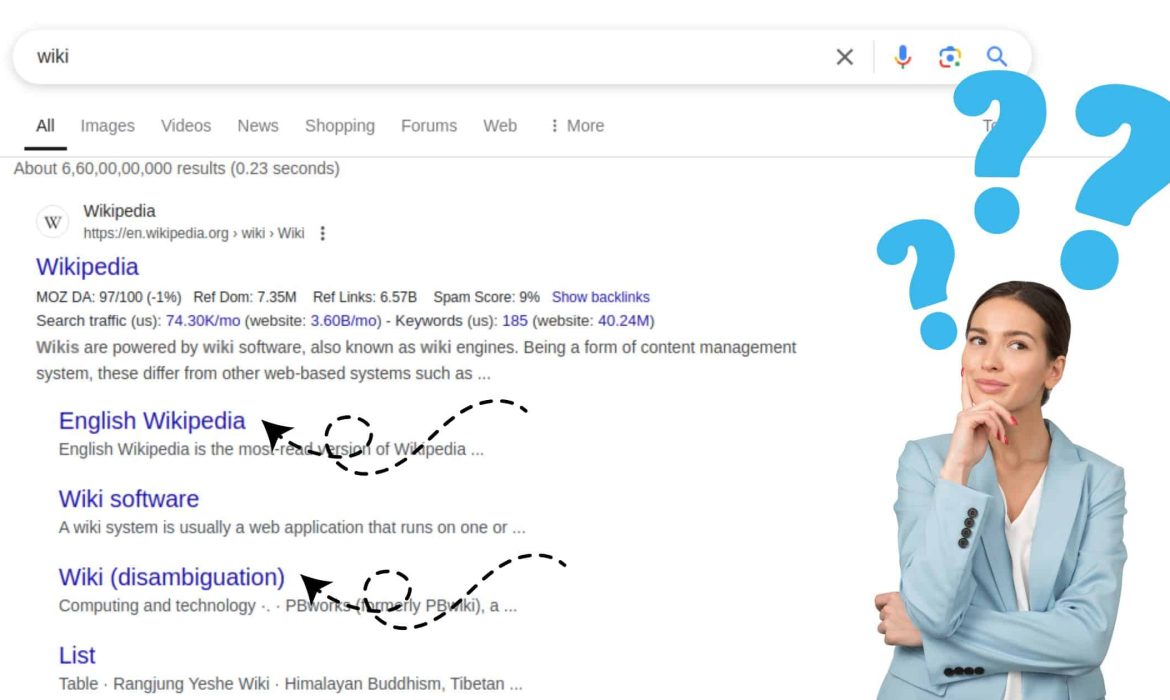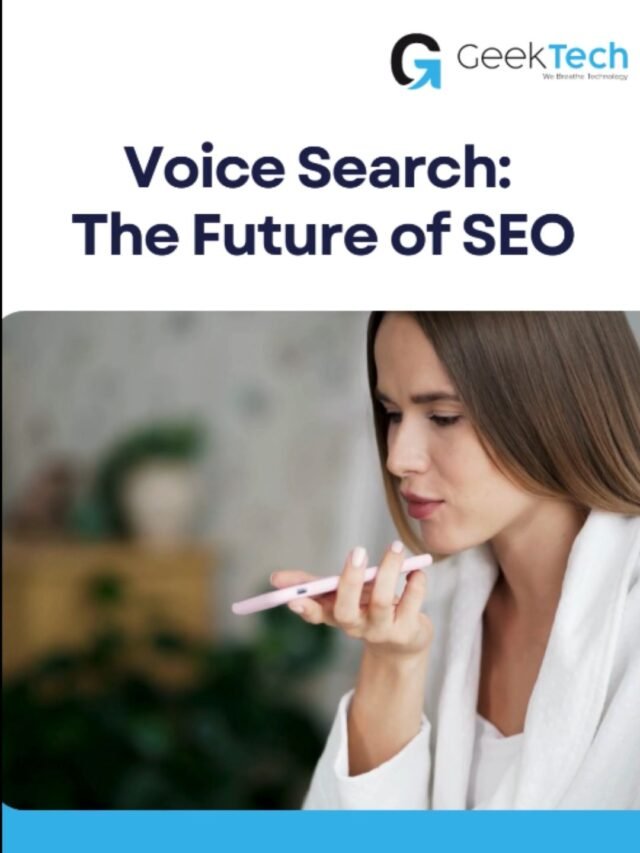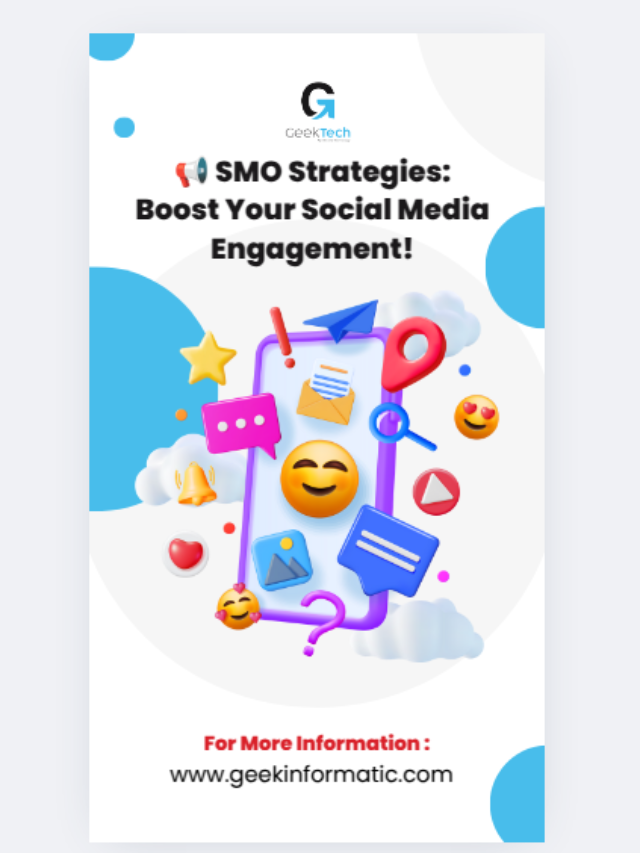How to Troubleshoot Incorrect Google Sitelinks & Improve Your Search Presence
Have you ever searched your site on Google and noticed missing or strange sitelinks? It frustrates you, isn’t it? Not only do these waste your time, but they also confuse your users, and you end up getting fewer clicks on your most important pages and even ruin your site’s credibility. Although Google automatically creates sitelinks to assist users, it does not always do so correctly. That’s why this blog will walk you through troubleshooting and solutions for this issue in the most effective way.
The Impact of Incorrect Google Sitelinks on Your Website
Incorrect sitelinks can harm your site’s performance. They can send visitors to irrelevant pages, causing confusion and increasing bounce rates. If important pages are missing, potential customers may be unable to find the content they need.
Google sitelinks recommendations help users navigate your website quickly. But, when sitelinks are incorrect, the user experience suffers. It results in a bad user experience and causes lower engagement and conversions. This issue affects many businesses, blogs, and e-commerce sites.
Search engines consider user behavior when ranking your websites. If visitors do not interact well with your sitelinks, it may negatively impact SEO. Fixing incorrect Google sitelinks ensures a better user journey and stronger search visibility.
Sitelinks in Organic Search vs. Ads: What’s the Difference?
The search engine Google shows sitelinks through organic results and paid advertisement placement. The purpose of both sitelinks remains identical, yet their generation mechanisms and control systems remain distinct.
In the organic mechanism, the search engine selects relevant sitelinks, which are displayed underneath the main website results. Google automatically selects sitelinks according to their relevance criteria. Website owners do not fully control what sitelinks appear under their search results.
Paid sitelinks, on the other hand, are manually set in Google Ads. Businesses can decide which links to show, making them a powerful tool for marketing campaigns.
Key Differences:
1. Control
In organic search, Google’s algorithm automatically determines sitelinks, giving website owners limited control. In ads, advertisers have full control and can manually add sitelinks through Google Ads. If sitelinks are not showing on Google search, you can improve site structure, and using site link schema can help influence Google’s selection.
2. Appearance
Google sitelinks in organic search appear beneath the main website result, usually showing important pages. In ads, sitelinks are clickable extensions under the ad, often with descriptions. If you are wondering how to change Google sitelinks, refining internal links and submitting a sitemap can help improve their appearance.
3. Cost
Sitelink SEO optimization in organic search is free, as Google selects them based on relevance. In paid ads, sitelinks cost per click, just like regular ads. If your sitelinks are not showing on Google search, using structured data and straightforward navigation can increase their chances of appearing.
How to Troubleshoot and Fix Incorrect Google Sitelinks

If your sitelinks are not showing on Google search, there are steps you can take to fix the issue and improve your website search engine presence by implementing these steps:
1. Optimize Your Website Structure
Google uses website structure to recognize which pages carry the most significance. A site needs clear navigation menus combined with logical page organization and well-kept content structure to help Google understand valuable page priorities. The website should make vital pages such as services, contacts, and products accessible through intuitive navigation.
2. Use Google Search Console
Google Search Console lets you inspect the way Google examines your website. When you notice incorrect sitelinks, review and adjust website content and internal linking. While direct removal is no longer an option, optimizing site structure can influence sitelinks selection.
3. Improve Internal Linking
Google determines sitelinks based on relevance and internal links. Use strategic internal linking to direct traffic to the most valuable pages. Avoid excessive links to unimportant pages, as this may confuse search engines.
4. Optimize Page Titles and Headings
Page titles and headings impact how Google categorizes your content. Ensure that page titles are unique, descriptive, and relevant to the content. Structured headings also help search engines prioritize information correctly.
5. Implement Sitelinks Schema
Sitelinks schema provides search engines with more details about your website’s structure. By using schema markup, you can help Google identify key pages. This increases the likelihood of correct sitelinks appearing in search results.
6. Ensure Mobile-Friendliness
Your site needs mobile optimization to boost your search engine ranking position and create a better user experience. The correct performance of sitelinks depends on the responsiveness of the site, as non-responsive sites cannot handle mobile device formats. Test your site and then make optimization changes accordingly based on the results using Google’s mobile-friendly test tool.
7. Monitor Performance Regularly
Sitelinks can change over time as Google updates its algorithm. Regularly review search results and update site content to ensure relevant pages are featured. Use sitelinks SEO optimization techniques to refine your site and improve accuracy.
Also, you can get more insights in our web stories!
Why Correct Sitelinks Matter for Your Online Visibility
Using sitelinks features has significant benefits in website traffic and user engagement. Users who see well-chosen website links can easily move between different pages of your website. When site navigation becomes easier, the user experience improves, which increases the likelihood of conversion.

Correct sitelinks also improve your credibility. A well-structured site link display makes your brand appear more professional and authoritative in search results. Implementing how to change Google sitelinks techniques ensures that search visitors land on the most relevant pages.
Your Website Deserves the Best: Start with Correct Sitelinks
If your sitelinks are incorrect or missing, you are losing valuable traffic. Fixing incorrect Google sitelinks ensures users find the right pages easily. By optimizing navigation, internal linking, and implementing site link schema, you improve search visibility.
Google continuously updates its algorithms. Staying proactive with Sitelinks SEO optimization helps keep your website competitive. Partner with Geek Informatic & Technologies Pvt. Ltd. to take control of your site’s appearance in search results and ensure your visitors have the best experience possible.
Top AI-Powered SEO Tools to Automate Your Optimization in 2025
SEO is evolving faster with the advancement in technology. Back then, for marketing companies, keeping up with algorithms, content trends, and competition was challenging. But now, with AI-powered tools, SEO optimization has become much more efficient. SEO automation tools analyze data, suggest improvements, and automate tasks. They help businesses rank higher and attract traffic. With AI, you no longer need to guess what works. Instead, you are provided with real-time information and automated techniques. AI SEO tools will be critical to success in 2025. Here are ways in which they can revolutionize your optimization strategy.
What AI Tools Bring to the Table for SEO Optimization
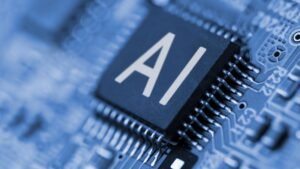
The following are some of the pointers that will reflect the value AI tools bring to SEO optimization:
- AI tools make SEO simpler and smarter. Best SEO automation software analyzes massive data sets in seconds. They identify keywords, suggest improvements, and optimize content based on search trends. Instead of manual research, these tools provide instant insights.
- These tools also improve content quality. They analyze readability, structure, and engagement. They suggest better headlines, keywords, and internal links. This ensures your content ranks higher and attracts more readers.
- Automation is another major benefit. AI-powered tools handle repetitive tasks like keyword tracking, backlink analysis, and content audits. This saves time and reduces errors. Instead of spending hours on research, you can focus on strategy.
- AI tools also track performance. They monitor rankings, analyze competitor strategies, and adjust your optimization plan. They offer data-driven suggestions to refine your approach. This ensures long-term success in SEO.
2025 is here, and companies are already leveraging AI to transform their SEO strategies. It provides speed, accuracy, and efficiency. If you want to stay ahead, SEO and marketing automation tools are the way forward.
Best AI Tools to Automate SEO Optimization in 2025
1. ChatGPT – Best Overall AI SEO Tool
ChatGPT helps users generate content while performing both keyword search and search engine optimization (SEO). Through its capabilities, ChatGPT produces high-quality blog posts, website copy, and engaging articles. It also improves the readability of the content to meet SEO optimization standards.
Why use it? ChatGPT streamlines content production by generating human-like, SEO-friendly text quickly. It helps businesses produce optimized content efficiently, saving time and effort. It can also help refine existing content for better engagement and search performance.
2. Semrush – Best for Customized SEO Insights
Semrush is a full-fledged SEO tool that incorporates in-depth keyword research, competitor analysis, and backlink monitoring. It further incorporates SEO automated recommendations and builds detailed analytics reports.
Why use it? Semrush helps organizations optimize their search engine optimization techniques through data-based strategic recommendations. Through automation, Semrush executes comprehensive research and follows keyword positioning shifts. It provides strategic guidance to enhance web page positions and site visitors. The tool provides exceptional value to agencies who work with multiple clients.
You can also check out our Web Stories to get more Digital Marketing Insights
3. MarketMuse – Best for Content Strategy
MarketMuse evaluates content depth, relevance, and competitiveness. It offers suggestions for improvement to ensure articles are well-researched, authoritative, and structured for better search engine performance.
Why use it? MarketMuse assists companies in generating lengthy, high-quality content that ranks better. It ensures articles give mature treatment to subjects, which increases search visibility and authority. It also delivers AI-powered topic modeling to inform content development.
4. Frase – Best for Content Optimization
Frase automates content research by analyzing search intent. It generates content briefs, topic suggestions, and keyword recommendations to help businesses create well-optimized articles aligned with search engine expectations. It is a leading AI SEO automation platform.
Why use it? Frase speeds up content creation by offering structured outlines and relevant keyword insights, ensuring content matches user intent and ranks better in search results. It also provides AI-powered summaries and answers for improved engagement.
5. Shopify Magic – Best for Ecommerce SEO
Shopify Magic is tailored for eCommerce companies. It optimizes product descriptions, provides head-ranking keyword suggestions, and optimizes product pages to drive more potential customers and increase conversion rates.
Why use it? Shopify Magic increases product visibility for online retailers by optimizing product listings, driving conversions, and fueling organic traffic with AI-driven adjustments. Shopify analytics integration is also included for continuous performance tracking.
6. Yext – Best for Voice Search Optimization
Yext excels at optimizing business content for voice search. This voice-enabled search guarantees accurate and up-to-date business listings across multiple digital channels to increase rankings.
Why use it? Voice search is growing in popularity, and Yext puts companies into voice search. It drives more visibility for search-by-voice on Siri, Alexa, and Google Assistant sites, increasing the discoverability of a brand.
7. Alli AI – Best for Technical SEO Optimization
Alli AI technical SEO optimizations are automated. Alli AI detects website problems, including broken links, duplicate content, and slow-loading pages and It offers actionable recommendations and automatically fixes issues to improve site speed.
Why use it? Technical SEO is crucial for better rankings. Alli AI ensures websites are optimized for search engines by improving site health, speed, and overall structure, leading to better performance and rankings. It also offers real-time fixes for ongoing SEO improvements. It is the best among the top technical SEO automation tools.
8. Localo – Best for Local SEO
Localo assists companies in enhancing their local search rankings. It optimizes Google My Business listings, scrutinizes local competition, and gives actionable insights to enhance local visibility and foot traffic.
Why use it? Local businesses need strong local SEO to attract nearby customers. Localo enhances local search rankings, improves Google Maps visibility, and helps businesses gain more in-store visits and online engagement. It also provides location-based ranking reports for tracking progress.
Choose the Right AI Tool for Your SEO Needs

Every business has unique SEO needs. Some tools focus on content, while others specialize in technical SEO. Choosing the right tool depends on your goals. If you need keyword research, go for Semrush. If content optimization is your priority, try MarketMuse or Frase.
AI-powered tools make SEO easier. They save time and improve accuracy. Investing in the right tool helps you stay ahead in 2025. Choose wisely and optimize effectively.
At the end
Tools that improve automation help businesses develop a competitive market position. Your business needs suitable SEO automation tools if you want to enhance your position in search results as well as automate your SEO activities. The SEO solutions provided by Geek Informatic & Technologies Pvt. Ltd. are designed to deliver customized services for each business. With us, you can lead the market in 2025 by implementing superior AI-optimized SEO solutions.
AMP vs. Responsive Web Design: Which One is Better for SEO?
Mobile-friendly websites are essential for online success because the majority of internet users access the web through mobile devices. It is the well-optimized mobile web design that impacts user experience and SEO. There are two popular approaches: AMP pages and responsive web design. Both aim to improve SEO mobile optimization but function differently. It is important to understand their differences, as it can help businesses make better choices. This blog compares AMP and responsive web design in terms of their performance, development, and impact on page speed.
So, let’s get started!
What is AMP (Accelerated Mobile Pages)?
AMP pages are lightweight versions of web pages. They load almost instantly on mobile devices. AMP removes unnecessary code and optimizes speed. Google introduced AMP for SEO to improve user experience. It uses a streamlined version of HTML and a unique JS library. AMP enhances page speed, which makes content load faster. It focuses on delivering essential information quickly. AMP improves rankings by reducing load time and bounce rates.

AMP works best for publishers, blogs, and news websites. It ensures instant access to articles and prevents slow-loading elements. However, businesses with interactive features may find AMP restrictive. Because it often removes custom scripts, advanced animations, and dynamic elements. AMP is still a strong tool for raising mobile search ranks and lowering bounce rates despite these drawbacks.
What is RWD (Responsive Web Design)?
Responsive web design ensures a website adapts to any screen size. It adjusts layout, images, and text based on device type. It uses flexible grids and CSS media queries for optimal viewing. Mobile web design using RWD offers full functionality. So that users can experience the same content on all devices. It also improves SEO mobile optimization by enhancing accessibility and usability.
RWD is beneficial for e-commerce, service-based businesses, and companies needing a consistent brand experience. It supports interactive elements, including forms, videos, and animations. This flexibility improves user engagement and conversion rates. RWD does not prioritize speed alone but ensures usability across all devices. Google recognizes responsive web design as a preferred approach for SEO optimization due to its consistent experience and accessibility.
What is the Difference Between AMP & RWD?
Both approaches improve mobile SEO, but they work differently. Below is a comparison of their technology, focus, and impact on SEO mobile optimization.
Technology
- AMP
AMP simplifies HTML and restricts JavaScript. It uses pre-rendering to load pages instantly. Google caches AMP pages to improve page speed SEO. AMP pages rely on a content delivery network (CDN) to serve data quickly. This speeds up load times but limits customization.
- RWD
Responsive web design uses flexible layouts and CSS queries. It adjusts website elements dynamically. No separate version is required, ensuring a unified experience. Developers have full control over design, branding, and user interaction. Unlike AMP, RWD does not rely on external caching but ensures optimal display across all screens.
SEO
- AMP
AMP improves mobile SEO by reducing load time. Faster sites rank higher in search engines. Google prioritizes AMP pages in mobile search results. However, AMP sacrifices design flexibility. Websites focusing on rich media and detailed customization may struggle with AMP. While speed is a ranking factor, user experience also plays a key role in SEO mobile optimization.
- RWD
Responsive web design provides a consistent user experience. Google recommends it for SEO mobile optimization. It supports better engagement and lower bounce rates. RWD ensures full content accessibility, unlike AMP, which may strip out non-essential elements. This makes RWD a reliable choice for long-term mobile optimization.
Focus
- AMP
AMP prioritizes speed and readability. It benefits news sites, blogs, and content-heavy platforms. It removes complex features for faster performance. However, businesses that require interactive elements and dynamic engagement may find AMP limiting.
- RWD
Responsive web design focuses on adaptability. It maintains brand identity and interactive features. RWD suits businesses requiring full functionality. It allows companies to implement marketing strategies, such as pop-ups, interactive widgets, and engaging multimedia elements, without losing design control.
Also, Check out our Web Stories to know more about Digital Marketing and Development
Development and Maintenance
- AMP
AMP requires additional development. It demands separate coding for mobile versions. Ongoing maintenance is needed to keep up with Google’s updates. Businesses must create and maintain an AMP-specific version of their content. This increases workload but improves speed.
- RWD
Responsive web design is easier to manage. It uses a single codebase across devices. Updates are simpler and require fewer resources. Since no separate version is required, businesses can focus on improving user experience rather than maintaining multiple versions.
Content and Functionality
- AMP
AMP limits interactive features. It restricts custom scripts and complex designs. Minimal content is prioritized for better page speed in SEO. While this benefits load time, it may limit user engagement. AMP is ideal for static content, but businesses requiring advanced interactions should consider alternatives.
- RWD
Responsive web design supports full functionality. Users get access to all content and interactive elements. This improves engagement and SEO mobile optimization. Unlike AMP, RWD supports embedded videos, complex animations, and interactive features. This makes it the best choice for businesses aiming for long-term growth and user retention.

Which Performs Better for SEO: AMP or RWD?
Both AMP and RWD impact SEO mobile optimization. AMP boosts page speed SEO, reducing bounce rates. However, it sacrifices customization. Responsive web design offers a complete user experience, which improves engagement. Google favors both, but businesses should choose based on their goals. If speed is a priority, AMP pages work best. For a better user experience, responsive web design is ideal.
AMP works well for publishers, news agencies, and static content websites that require instant load times. On the other hand, RWD is more suitable for businesses that rely on customer engagement, e-commerce, and marketing strategies that involve interactive elements. Since Google values both speed and engagement, the best strategy may involve using a combination of AMP for blog pages and RWD for main website content.
Conclusion
Both AMP and responsive web design enhance mobile web design. The choice depends on business needs. AMP ensures fast load times, improving page speed and SEO. RWD offers a better user experience for long-term engagement. The best approach balances speed and usability. Partner with Geek Informatic & Technologies Pvt. Ltd. for the right mobile SEO strategy and give users an exceptional experience.
Understanding the Technical Side of SEO: Tips for Optimizing Your Website!
If you’ve embarked on this post, you might know about on-page and off-page SEO. And you can easily answer the question: What is SEO in business? But there’s a topic that keeps popping in your head as you hear about it everywhere: this mysterious thing called “technical SEO.” So what exactly is it, and why is it vital for your business’s growth? Relax; we’ll provide you with the solution!
In this comprehensive guide, you’ll learn the technical aspects of an SEO campaign step-by-step. You will also receive valuable tips for optimizing your webpage to improve crawling and indexing. After completing this article, you will gain knowledge and skills. With this newfound knowledge and abilities, you can amplify your online visibility and attract a large audience to your website.
Let’s get started!
What is Technical SEO?
If technical SEO were a human, it would be the unseen yet crucial backbone of your whole website. It’s like a force without a face that keeps everything running smoothly, ensuring that search engine crawlers can index, crawl, and rank your web pages effectively.
In other words, technical SEO is restructuring all the technical sides of the website to enhance its visibility. It makes the website more accessible to search engines.
Fundamentally, technical SEO deals with characteristics like site loading speed, website mobile friendliness, site architecture, and structured data markup. These technical aspects help you strengthen the user experience and help search engines better label and organize your content.
The Crucial Role of Technical SEO in Business Success
You should not ignore SEO. Here are some convincing reasons why technical SEO is important for your business:
- Enhanced User Experience:
Optimizing technical SEO for my business improves site speed and mobile responsiveness and will immediately affect the user experience. When visitors can browse your website effortlessly and move through it naturally, they will be inclined to interact with the site’s content and become customers.
- Improved Search Engine Visibility:
The first thing search engines care about is a technologically clean site. Use technical SEO techniques to improve the organization’s ability to get higher positions in the search engine results pages. Hence, it boosts the flow of organic web traffic to your site.
- Better Crawlability and Indexing:
Through technical SEO optimizations, you can improve the speed and mobility of your website for search engine crawlers. This enables the crawlers to better understand your website. It guarantees that crawling bots will index your URL and improve search results by delivering better outcomes.
- Competitive Advantage:
In the modern digital era, businesses will only survive or thrive if they consider technical SEO. SEO for business growth keeps your website at the forefront of your industry. Doing so will make you better positioned to be ahead of your competition. As a result, your website becomes a trustworthy source of information.
- Long-Term Sustainability:
The primary aspect of technical SEO forms the basis of the website’s long-standing accomplishment. Maintaining a technically proficient website is essential for safeguarding your online space against evolving search engine algorithms. It also enables you to adjust to changing user behaviors.
After knowing the role of technical SEO, it is time to talk about an expert who can give you a hand in your task.
How a Professional Can Optimize Your Website for Crawling?
Monetizing your websites for technical SEO can be complex and time-consuming. That’s why the experienced SEO executives at Geek Informatics & Technologies Pvt. Ltd. do it for you.
Here are some ways a professional can help you optimize your website for better crawling:
- Comprehensive Website Audit:
A professional SEO consulting service will perform a full assessment of your website. They will identify any technical problems that may be threatening its proper function and immediately address them. This includes examining variables such as site speed, capacity, and compatibility with mobile devices.
- Implementing Schema Markup:
Schema markup is structured data used by search engines to determine the importance of your information. Professionals can implement schema markup on your site, enhancing its visibility in search engines. This enables search engines to recognize and display your content more effectively in their regular features.
- Optimizing Robots.txt File:
The robots.txt document, for search engine crawlers, defines the pages of your site that should be crawled (indexed) and which pages should be excluded. The person can optimize your robots.txt file to ensure it’s properly configured to assign crawlers to the site’s most important pages.
- Fixing Crawl Errors:
Crawl errors denying access to search engine bots can stop them from indexing your content and, above all, result in low rank. An expert can identify crawl issues, such as incomplete or incorrect links and redirects, that are pivotal in SEO for business growth. They can then make the necessary changes to ensure all your pages are accurately crawled and indexed by search engines.
- Improving Website Architecture:
A professional can make comprehensive enhancements to the site architecture that will convince search engines to crawl faster and provide a better user experience. This involves a diversified approach, including arranging the content into logically coherent subtopics and drawing up. XML sitemaps can help search engines explore your website more simply.
Now it’s time for us to delve into the gains an expert can help you achieve in indexing.
How a Professional Can Optimize Your Website for Indexing?
Crawling and indexing are the stages in which the website’s pages are captured and kept in the search engine’s databases. Making the most of your website’s indexing ability is fundamental to getting your content listed in the search results when a query term fitting the content is entered.
Here are some ways a professional can help you optimize your website for better indexing:
- Resolving Duplicate Content Issues:
The transformation of duplicated content can degrade the search engine ranking. It can weaken your web appearance in the SERPs. A professional can detect and fix any copy issues appearing on your website. This ensures that each webpage is unique.
- Optimizing Meta Tags:
Meta tags are essential for determining how pages are indexed in web search engines. This is fundamental to understanding what is SEO in business. They include title tags and meta descriptions. Once indexed, pages are displayed and listed with the information from these tags. A specialist can enhance your page’s meta tag to give an appropriate gist of each content piece. This can increase the click-through rate.
- Monitoring Indexing Status:
An expert can frequently inspect the website indexing status, making sure that all pages have been indexed correctly. They can also intervene swiftly at the first sign of any issues, which helps to avoid adversely stirring search visibility.
- Implementing Canonical Tags:
Canonical tags are HTML elements that indicate the preferred page content version to search engines. Search engines are instructed not to crawl multiple versions of the same page with canonical tags. A professional can insert a suitable canonical tag on each site. This can combine different content and improve the chances to come first in search engine results.
Tips for Optimizing Your Website with Technical SEO
Let’s explore some practical expert tips on how technical SEO can help your website function more efficiently—a vital aspect of SEO for my business.
Prioritize Site Speed:
The easiest way to achieve this goal is to improve website speed in terms of loading on all devices. For example, compress and optimize the images, decrease server response time, and use browser caching.
Optimize for Mobile:
It has become possible to address a large part of internet traffic that has been transferred from laptops and PCs to mobile devices. Consequently, your site has to be mobile-responsive and accessible from mobile devices.
Improve URL structure:
Use descriptive, keyword-containing URLs that can be interpreted clearly by search systems and can define your site’s structure.
Fix broken links:
Please check and replace broken links on your website as soon as possible. This will help maintain your position in the search list.
Optimize Images:
Compression of images helps reduce their file size. This, in turn, improves image SEO and enhances user experience. Compressing photos allows us to minimize their size. This reduction leads to improved image SEO and a better user experience.
Secure Your Website with HTTPS:
Switch to HTTPS to secure communication between your website. And users’ browsers to improve security ranking. This will add security and boost your search engine ranking. HTTPS (Hypertext Transfer Protocol Secure) is the secure version of HTTP (Hypertext Transfer Protocol).
Optimize Internal Linking:
Internal linking should be done strategically in technical SEO for business growth. Firstly, internal links help users navigate your site. Secondly, they distribute domain authority to essential pages.
Implement Structured Data Markup:
Structured data markup supplies search engines with more information about your website’s content. This information can help search engines answer users’ queries more explicitly, resulting in more relevant results.
Monitor Performance Metrics:
Analyze the leading performance indicators for technical SEO success on a regular basis. These indicators include organic traffic, bounce rate, and search rankings, not the last ones.
Conclusion:
Technical SEO for business growth forms the base of your website. If you master it, no other key factor can help you grow your online business better than a technically optimized site. If you know how technical SEO works, you ensure that your website will be easily crawled. Carrying out quality practices ensures that your website will be indexed effectively, which raises your site’s rankings.
At Geek Informatics & Technologies Pvt. Ltd., we possess the skills needed to improve your SEO for business growth. We can adjust it to better align with your business requirements. We’re ready to take your SEO efforts to the next level.
Visit Geek Informatics & Technologies Pvt. Ltd.’s official website to learn more.