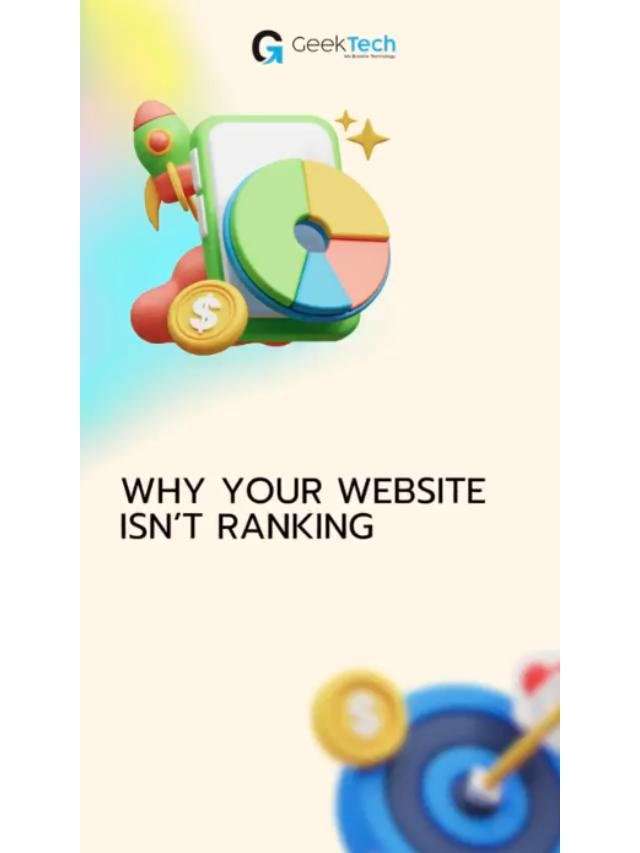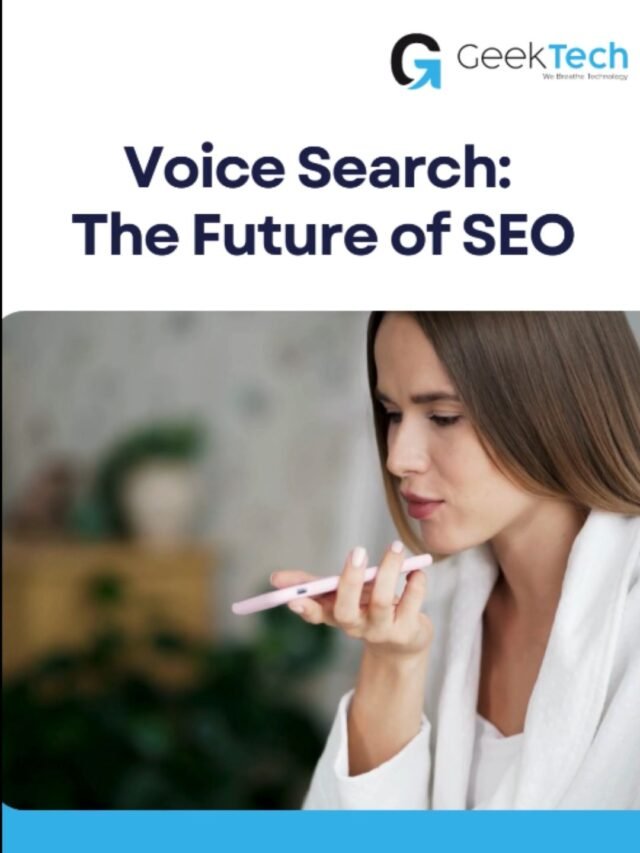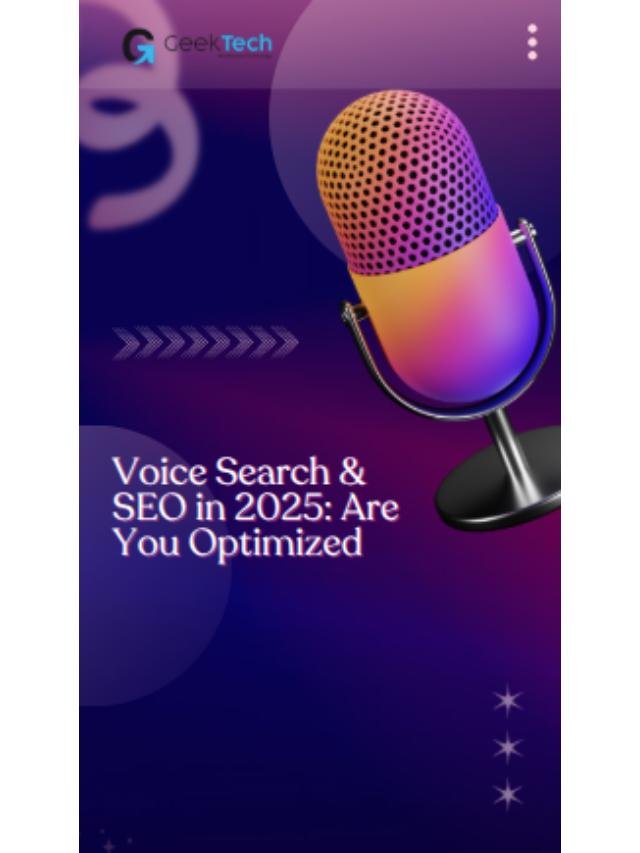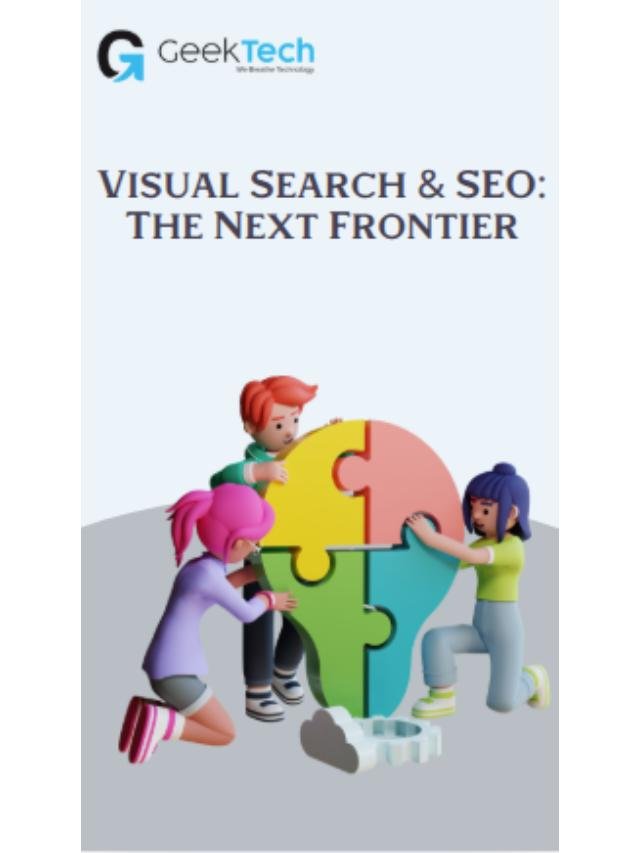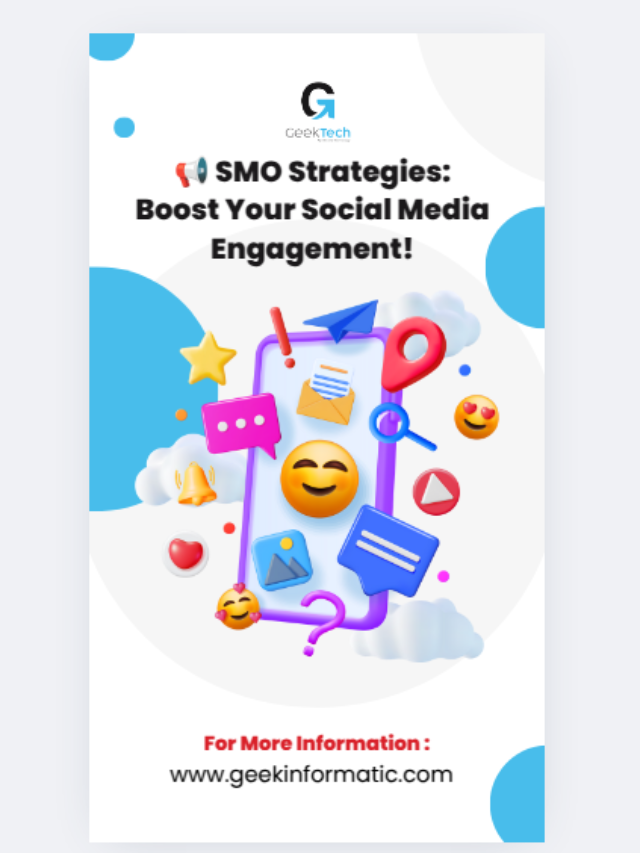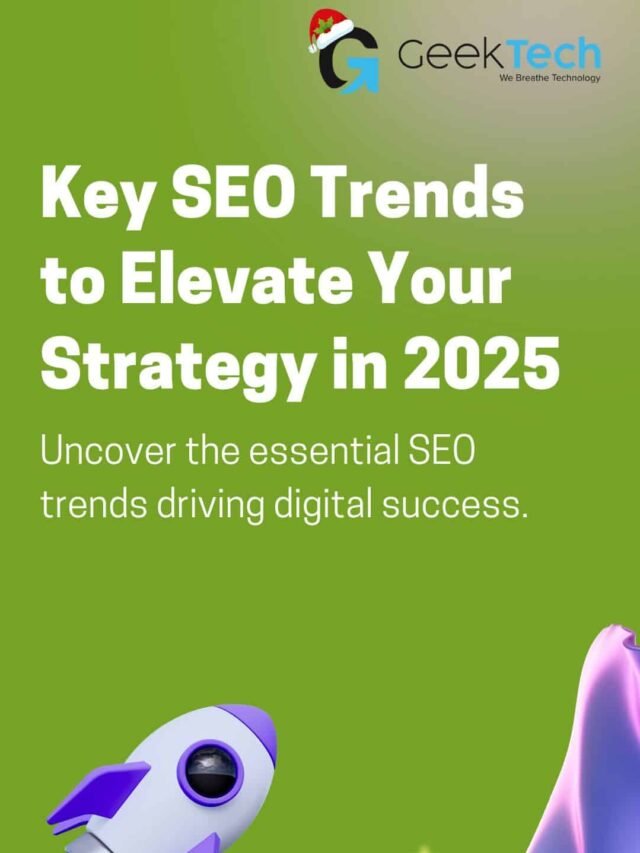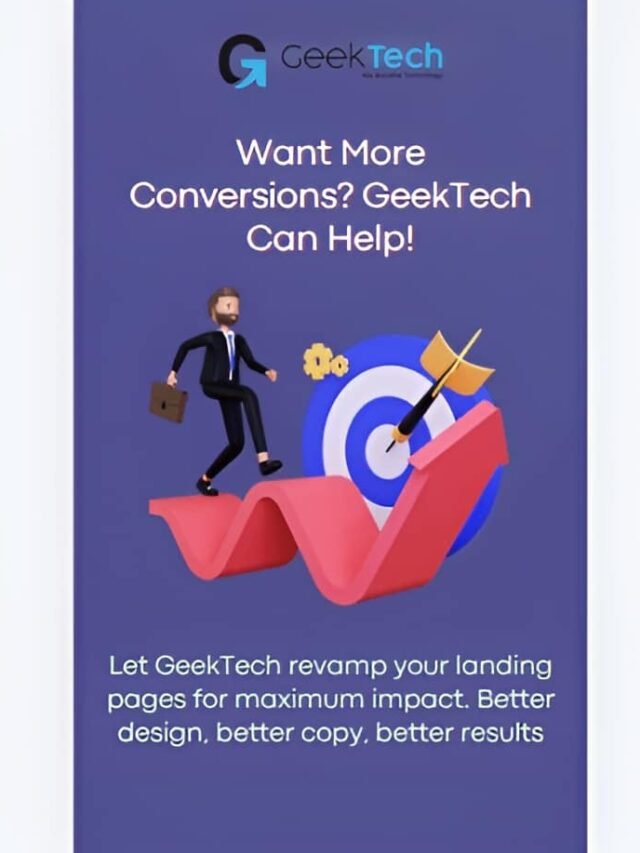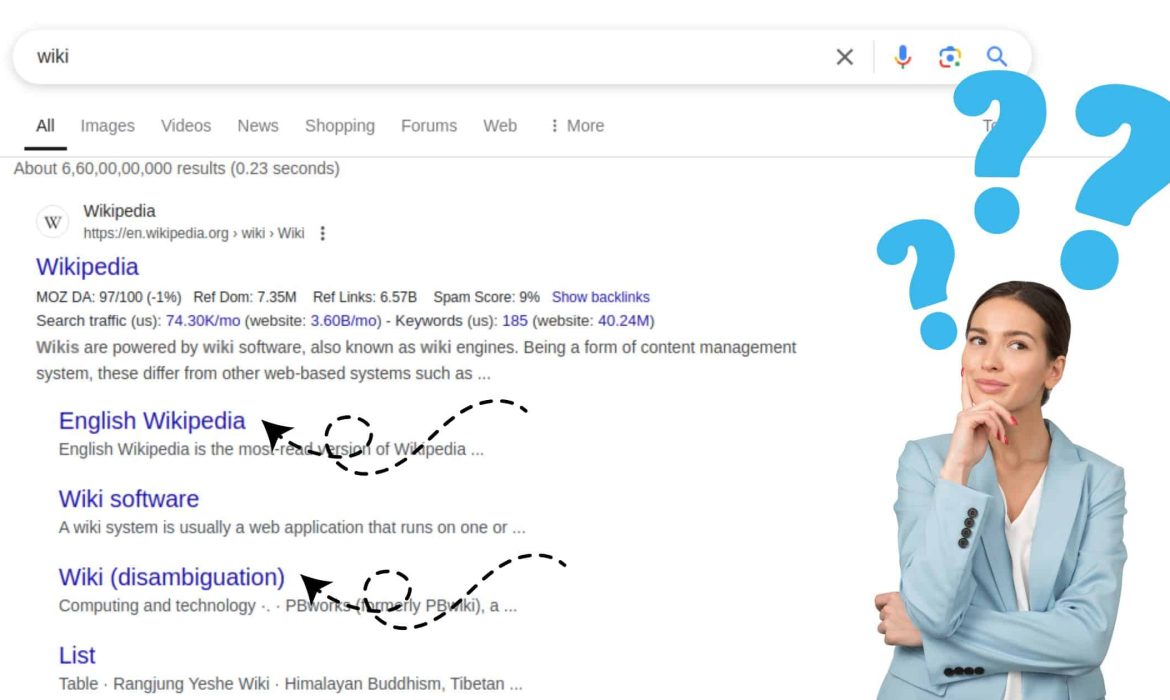Why You’re Seeing Missing Data in GA4: Understanding Thresholding Limits
If you’ve ever taken some time to go through your GA4 reports, you may have already noticed something out of place—some data points are missing and incomplete. One day, you’re monitoring user behavior just right. Next, it feels like parts of your data have vanished without warning. Frustrating, right?
But here’s the thing: that “missing data” isn’t necessarily gone—it might just be hidden. One of the most common reasons behind this is GA4 thresholding. Let’s break it down so you can stop guessing and start understanding what’s really happening in your reports.
What Does “Missing Data” in GA4 Actually Mean?
First off, when we speak of “missing data,” it’s not that GA4 did not track your users at all. Instead, GA4 thresholding may intentionally keep some information hidden to aid in maintaining user privacy. This especially applies when you are working with reports that have sensitive or personal information.
You might notice this issue when you’re looking at demographics, user IDs, device categories, or any other segmented data. It’s not that your site didn’t have users in those groups. It’s just that GA4 chose not to display them. And no, your setup probably isn’t broken. This is a built-in function that happens under specific conditions.
Common Signs You’re Dealing with Missing Data
So, how can you tell if what you’re seeing is GA4 thresholding or something else entirely? Here are a few red flags to watch for:
Blank Cells or Null Values
Visual indications of missing data include empty cells or certain markers (like “NULL,” “NA,” or “Not Available”) that represent missing values in your data.
High Percentage of Missing Values
A significant proportion of missing values in a dataset or variable can be a strong indication of a problem. Statistical guidance suggests that when more than 10% of data is missing, there is a possibility of bias, and results should be viewed with caution if more than 40% of significant data is missing.
Data Inconsistencies or Gaps
Search for anomalies or patterns within the data. For instance, if a survey is supposed to gather information from every respondent, yet there are missing responses, then this may be indicative of missing data.

Visualizations Reveal Patterns
Graphing data with histograms, boxplots, or scatterplots can sometimes show missingness patterns, such as where data are always missing or where missingness is not at random.
Unexpected Distribution
If the distribution of a variable is significantly different from what you would expect, and this difference is due to missing values, this could be a sign of missing data.
Reduced Sample Size or Statistical Power
Missing data can lower the effective sample size, which can lower statistical power and make it more difficult to find true effects or relationships.
Biased Estimates
Missing data may introduce bias in your analysis, resulting in false conclusions regarding the relationships or nature of the data.
Difficulty in Data Analysis or Modeling
Missing data may prevent the data analysis or modeling process, and it becomes challenging to use some statistical methods or machine learning algorithms.
Data Collection Issues
Consider the data collection process. Errors during data entry, equipment malfunctions, or respondents not answering questions can lead to missing data.
Data Integration Problems
When merging or combining datasets, missing data can arise if data is not consistently available across all sources.
These are all signs that GA4 thresholding is limiting what it shows you, not because your data isn’t there, but because it doesn’t want to reveal too much information.
Thresholding: GA4’s Built-In Privacy Protection
Now, let’s discuss the actual hero of this mystery—thresholding. This is not an error or glitch. Thresholding is a function within GA4 that is used to defend user identity, particularly when dealing with smaller data sets or sensitive dimensions.
Here’s how it works: when GA4 believes that showing specific data might expose information about individual users, it sets a limit on what it displays. In other words, it hides some of your data on purpose. Why? Because privacy rules (like GDPR and other global policies) demand it.
GA4 is simply doing its job of keeping user data safe. But for marketers and analysts, it can feel like your insights are being held hostage.
When Does Thresholding Kick In?
Thresholding doesn’t happen all the time, but when it does, it’s usually triggered by certain conditions. If you’re analyzing reports with low user counts or using sensitive dimensions (like demographics or user identifiers), GA4 may apply thresholding automatically.
For example, say you’re trying to see how many users in a certain age group clicked on a campaign. If the user count is too small, GA4 might suppress that data entirely. This is especially common in Exploration reports, User Explorer, or custom segments where filters narrow down your audience.
So the more detailed or filtered your report, the higher the chance that GA4 will step in and say, “Nope, too risky to show this.”
Also Check our Web Stories for more information!
How Thresholding Affects Your Data Visibility
Thresholding doesn’t always make it obvious that it’s working in the background. But the effects are clear—you’ll see fewer rows of data, limited categories, or lower totals than expected.
Let’s say you’re running a campaign and want to see how it performed by age group. If only a small number of users fall into each category, GA4 may show “(not set)” or simply leave out that data altogether. The same goes for geographic data or behavioral breakdowns. The data isn’t lost; it’s just hidden.
This means you might think fewer people engaged than actually did, just because GA4 chose not to report on them. It’s a privacy move, but it can throw off your analysis if you’re not aware of what’s going on.
Can You Control or Avoid GA4 Thresholding?
Here’s the tricky part – thresholding isn’t something you can turn off. It’s built into the way GA4 works, and it’s turned on automatically.
But that doesn’t mean you’re stuck. There are some smart ways to minimize the impact:
- Use broader dimensions or filters. Instead of zooming in on tiny user segments, try analyzing larger groups.
- Avoid combining sensitive data with other identifiers. This lowers the chance of GA4 triggering its privacy guardrails.
- Consider using BigQuery. If you need raw, unsampled data without thresholding, GA4’s BigQuery export might be your best friend. It requires setup, but it gives you full control over your data.
These methods won’t remove thresholding entirely, but they can help you work around it and make better sense of what you can see.
Final Thoughts: Understanding vs. Fixing
Thresholding in GA4 can feel like a roadblock, but it’s actually a sign of the times. User privacy matters now more than ever, and tools like GA4 are changing to reflect that. Yes, this changes the way you work with data. But it doesn’t mean your data is broken or gone – just that it’s being carefully filtered.
Instead of trying to “fix” what looks like GA4 missing data, the better move is to understand why it’s happening. Once you know how thresholding works, you can adjust your strategy and reporting style accordingly.
Partnering with Geek Informatic & Technologies Pvt. Ltd., we are experts in all analytics tools, from GA4 to Universal Analytics and beyond. We master every tool to turn your data into actionable insights. Let’s unlock your business’s full potential together.
How to Troubleshoot Incorrect Google Sitelinks & Improve Your Search Presence
Have you ever searched your site on Google and noticed missing or strange sitelinks? It frustrates you, isn’t it? Not only do these waste your time, but they also confuse your users, and you end up getting fewer clicks on your most important pages and even ruin your site’s credibility. Although Google automatically creates sitelinks to assist users, it does not always do so correctly. That’s why this blog will walk you through troubleshooting and solutions for this issue in the most effective way.
The Impact of Incorrect Google Sitelinks on Your Website
Incorrect sitelinks can harm your site’s performance. They can send visitors to irrelevant pages, causing confusion and increasing bounce rates. If important pages are missing, potential customers may be unable to find the content they need.
Google sitelinks recommendations help users navigate your website quickly. But, when sitelinks are incorrect, the user experience suffers. It results in a bad user experience and causes lower engagement and conversions. This issue affects many businesses, blogs, and e-commerce sites.
Search engines consider user behavior when ranking your websites. If visitors do not interact well with your sitelinks, it may negatively impact SEO. Fixing incorrect Google sitelinks ensures a better user journey and stronger search visibility.
Sitelinks in Organic Search vs. Ads: What’s the Difference?
The search engine Google shows sitelinks through organic results and paid advertisement placement. The purpose of both sitelinks remains identical, yet their generation mechanisms and control systems remain distinct.
In the organic mechanism, the search engine selects relevant sitelinks, which are displayed underneath the main website results. Google automatically selects sitelinks according to their relevance criteria. Website owners do not fully control what sitelinks appear under their search results.
Paid sitelinks, on the other hand, are manually set in Google Ads. Businesses can decide which links to show, making them a powerful tool for marketing campaigns.
Key Differences:
1. Control
In organic search, Google’s algorithm automatically determines sitelinks, giving website owners limited control. In ads, advertisers have full control and can manually add sitelinks through Google Ads. If sitelinks are not showing on Google search, you can improve site structure, and using site link schema can help influence Google’s selection.
2. Appearance
Google sitelinks in organic search appear beneath the main website result, usually showing important pages. In ads, sitelinks are clickable extensions under the ad, often with descriptions. If you are wondering how to change Google sitelinks, refining internal links and submitting a sitemap can help improve their appearance.
3. Cost
Sitelink SEO optimization in organic search is free, as Google selects them based on relevance. In paid ads, sitelinks cost per click, just like regular ads. If your sitelinks are not showing on Google search, using structured data and straightforward navigation can increase their chances of appearing.
How to Troubleshoot and Fix Incorrect Google Sitelinks

If your sitelinks are not showing on Google search, there are steps you can take to fix the issue and improve your website search engine presence by implementing these steps:
1. Optimize Your Website Structure
Google uses website structure to recognize which pages carry the most significance. A site needs clear navigation menus combined with logical page organization and well-kept content structure to help Google understand valuable page priorities. The website should make vital pages such as services, contacts, and products accessible through intuitive navigation.
2. Use Google Search Console
Google Search Console lets you inspect the way Google examines your website. When you notice incorrect sitelinks, review and adjust website content and internal linking. While direct removal is no longer an option, optimizing site structure can influence sitelinks selection.
3. Improve Internal Linking
Google determines sitelinks based on relevance and internal links. Use strategic internal linking to direct traffic to the most valuable pages. Avoid excessive links to unimportant pages, as this may confuse search engines.
4. Optimize Page Titles and Headings
Page titles and headings impact how Google categorizes your content. Ensure that page titles are unique, descriptive, and relevant to the content. Structured headings also help search engines prioritize information correctly.
5. Implement Sitelinks Schema
Sitelinks schema provides search engines with more details about your website’s structure. By using schema markup, you can help Google identify key pages. This increases the likelihood of correct sitelinks appearing in search results.
6. Ensure Mobile-Friendliness
Your site needs mobile optimization to boost your search engine ranking position and create a better user experience. The correct performance of sitelinks depends on the responsiveness of the site, as non-responsive sites cannot handle mobile device formats. Test your site and then make optimization changes accordingly based on the results using Google’s mobile-friendly test tool.
7. Monitor Performance Regularly
Sitelinks can change over time as Google updates its algorithm. Regularly review search results and update site content to ensure relevant pages are featured. Use sitelinks SEO optimization techniques to refine your site and improve accuracy.
Also, you can get more insights in our web stories!
Why Correct Sitelinks Matter for Your Online Visibility
Using sitelinks features has significant benefits in website traffic and user engagement. Users who see well-chosen website links can easily move between different pages of your website. When site navigation becomes easier, the user experience improves, which increases the likelihood of conversion.

Correct sitelinks also improve your credibility. A well-structured site link display makes your brand appear more professional and authoritative in search results. Implementing how to change Google sitelinks techniques ensures that search visitors land on the most relevant pages.
Your Website Deserves the Best: Start with Correct Sitelinks
If your sitelinks are incorrect or missing, you are losing valuable traffic. Fixing incorrect Google sitelinks ensures users find the right pages easily. By optimizing navigation, internal linking, and implementing site link schema, you improve search visibility.
Google continuously updates its algorithms. Staying proactive with Sitelinks SEO optimization helps keep your website competitive. Partner with Geek Informatic & Technologies Pvt. Ltd. to take control of your site’s appearance in search results and ensure your visitors have the best experience possible.