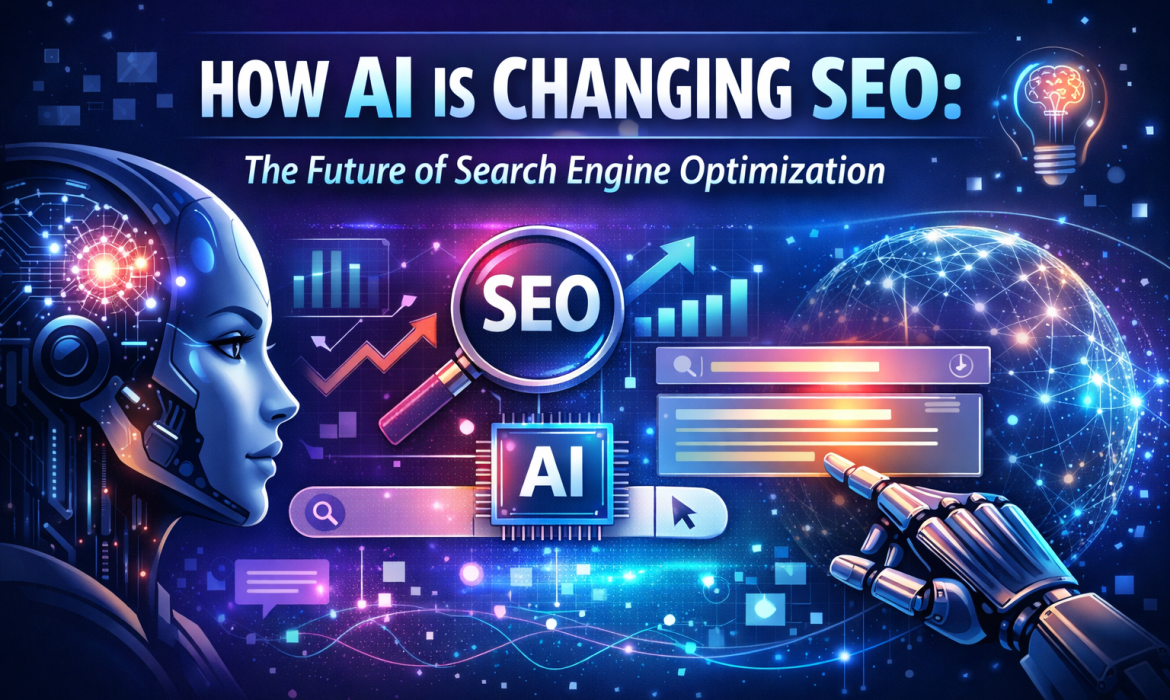How AI is Changing SEO: The Future of Search Engine Optimization
The search engine optimization process has evolved in the last few years. Artificial Intelligence makes this possible. Now, AI changes how SEO experts build strategies. Not only that, AI helps users find top search results. AI influences how search engines understand content. This shift affects every business that wants visibility online. This blog explores how AI reshapes SEO today. It also explains what the future of search looks like. Readers will gain practical insights and a clear path to stay ahead.
The Evolution of SEO in the Age of AI
SEO started as a simple practice. It helps websites rank with well-optimized content and the right keywords. Websites built basic backlinks, and here search engines followed basic rules.
The early systems were not that advanced. It did not understand the context. They did not understand the user goals and natural language. AI changed all of this.
-
From Keyword Stuffing to Intent Optimization
Search engines once relied on exact keyword matching. That method created unnatural content. It also created poor user experiences. AI helped search engines understand user intent.
Now, with AI, search engines read a full sentence and detect its meaning. AI-trained algorithms analyze patterns in millions of search queries. This made SEO more natural. It also made content quality far more important. Sites that answer real questions now perform better than sites that simply repeat phrases.
-
The Rise of Machine Learning in Search Engines
Google launched RankBrain. This change marked the rise of machine learning inside search. RankBrain learned from user behavior. It studied how people clicked and how long people stayed on a page. More importantly, it understands whether a page satisfied a need.
BERT and MUM followed RankBrain. These advanced systems read language like humans do. They understand nuance and context. These models connect ideas and link concepts across large blocks of text. They also allow search engines to interpret queries that humans phrase naturally. This makes SEO more advanced and more competitive.
How AI Is Transforming Modern SEO
AI influences every part of modern SEO. It changes the way content ranks and the way businesses research keywords. AI transforms how teams handle technical work. This development reshapes how companies find link opportunities. Additionally, with the help of AI SEO experts drives new habits and strategies.
-
AI-Powered Search Algorithms
AI algorithms analyze queries in depth. They detect meaning behind each word. Users get the most relevant pages because of these algorithms. Semantic search guides this process. It studies relationships between ideas and helps the engine predict what users want. This AI-powered algo engine delivers personalized results.
People see pages based on past behavior. They see pages based on search patterns. This creates a more accurate search experience. It also forces businesses to offer more helpful and original content.
-
AI in Content Creation and Optimization
AI tools assist writers and SEO teams. These tools analyze top-ranking content. They extract common structures. They recommend headings and highlight missing points. AI optimization helps writers understand what readers expect.
AI tools also improve readability and suggest smoother phrasing. These tools test clarity and also identify weak sections. Content creation with AI ensures a strong flow in every article.
-
AI for Technical SEO
Technical SEO once required manual auditing. Teams spent long hours on error checks. They looked for broken links and checked site speed. SEO experts also tested mobile performance and verified schema markup.
AI automates these tasks. AI tools crawl websites faster than humans. They detect issues instantly. They also make predictions about future technical risks. Some AI tools create schema markup with a single click. This saves time. It also ensures accurate search enhancements.
-
AI in Link Building and Digital PR
Link building takes time. It requires research and outreach. This also requires trust building. AI improves every step. AI identifies high-value prospects. AI checks domain authority.
Furthermore, AI scans content quality. AI predicts whether outreach will succeed. Companies save hours of work with AI. They also build stronger links. They reach better sites. They secure placements that help long-term performance.
-
AI and Voice Search Optimization
Voice search grows fast. People ask questions in natural language. They speak full sentences. They use a casual tone. AI helps search engines interpret these voice patterns. Voice search focuses on long tail queries. Voice search focuses on conversational answers.
Businesses must adapt. They must answer questions clearly. They must structure content for featured results. They must think about real speech patterns. AI makes this shift easier by analyzing how users talk and what they expect.
Benefits of Using AI for SEO Strategy
AI offers significant benefits to businesses. These benefits influence strategy. They influence workflow and performance.
-
Improved Efficiency and Reduced Costs
AI handles repetitive tasks. It automates keyword research. It automates technical audits. It automates competitor analysis. This saves time. It reduces labor costs. It allows teams to focus on creative strategies and high-value tasks.
-
Better Data Interpretation and Decision Making
SEO relies on data. AI systems read large data sets. They detect patterns faster than humans. They predict trends. They highlight opportunities. They warn about threats. This makes decision-making smarter. Teams build stronger strategies. They act early and stay competitive.
-
Consistent Content Production at Scale
AI helps teams produce content regularly. AI builds outlines. AI analyzes top pages. AI helps writers stay consistent. Teams use AI to scale production without losing quality. They create blogs. They create landing pages. They create guides. They maintain a steady publishing rhythm.
-
Enhanced User Experience Through Personalization
AI personalizes search. It matches users with pages that fit their interests. This pushes businesses to build personalized experiences. Websites must offer a clear structure. Websites must offer strong visuals. Websites must load fast. AI rewards pages that support user satisfaction. This creates a better user journey.
The Future of SEO in an AI-Driven World
SEO continues to evolve. AI will shape every stage of this evolution. Businesses must prepare.
-
Human AI Collaboration
The strongest results come from teams that combine AI strengths with human creativity. AI handles data. Humans handle insight. AI produces drafts. Humans refine tone. This partnership produces powerful outcomes. It becomes the new standard.
-
Increased Focus on Expertise, Experience, Authority, and Trust
Search engines value E E A T more than ever. AI systems highlight pages that show strong expertise. They look for human experience. They reward authority. They promote trustworthy content. Businesses must present credentials. They must include expert contributions. They must show transparency.
-
Predictive SEO and Real-Time Optimization
AI predicts trends. AI studies user behavior. AI adjusts strategies instantly. This creates predictive SEO. It allows businesses to act before competitors. It supports real-time optimization. Teams see what works. Teams fix issues quickly. Teams respond to user needs faster.
-
Greater Emphasis on Multimedia and Interactive Search
AI improves image search. AI improves video search. AI supports interactive experiences. Search engines highlight mixed media formats. Businesses must use visuals. They must use videos. They must offer tools and interactive elements. These elements support higher engagement and higher rankings.
Conclusion
AI changes SEO forever. It transforms how search engines work. AI is not just an assistant in SEO strategies, but also helps content rank. It changes how users interact with search. Businesses must adapt and use AI intelligently. They must combine AI with human insight. For better online visibility, businesses should focus on expertise and value. Meet Geek Informatic and Technologies Pvt. Ltd., SEO experts who help companies grow online. Contact them today. The future belongs to brands that understand the power of AI and embrace it with strategic thinking.
Why HTTPS and Security Are Crucial for SEO in Modern Web Development!
Have you ever visited a site and noticed a horrific “Not Secure” notification on the address bar of your browser? Most likely, you shut the tab as fast as possible, regardless of the quality of the content or products. You’re not alone. Research indicates that the majority of the population would not input their information on a site that lacks the small padlock (HTTPS).
For businesses and web admins, it is a source of confusion: is HTTPS not used to make online payments? Or is it really important to SEO? The fact is that the concept of HTTPS is not only associated with credit card security. It is all about trust building, site optimization, and getting an advantage on Google search ranking. Security has become as significant as keywords or content in the form of search engine optimization in web development today.
Let’s explore why HTTPS is essential for SEO ranking.
What is HTTPS?
The Basics of HTTP vs. HTTPS
HTTP
The protocol is known as the Hypertext Transfer Protocol (HTTP), which is the standard for how information is exchanged between a site and a browser. However, with HTTP, data flows in plain text. It implies that any person who comes across the connection can extract sensitive information such as passwords or card numbers.
HTTPS:
In contrast, HTTPS is Hypertext Transfer Protocol Secure. It provides additional protection by encrypting data with the help of SSL (Secure Socket Layer) or TLS (Transport Layer Security).
HTTPS is Hypertext Transfer Protocol Secure. It provides additional protection by encrypting data with the help of SSL (Secure Socket Layer) or TLS (Transport Layer Security).How HTTPS Works
When an online site is encrypted with HTTPS, every single piece of information is encrypted in an unreadable code, whether it’s a password, an online form, or even an online payment. It can only be comprehended by the intended server and the browser.
Imagine you’re mailing a box rather than a postcard. Using HTTP, the postcard can be read by anybody. In the case of HTTPS, the box can only be opened by the recipient who has the correct key.
Why HTTPS Is a Google Ranking Factor?
Google’s Official Statement
In 2014, Google announced that HTTPS would be used as a ranking factor. The reasoning was relatively straightforward, Google is trying to redirect users to secure, reliable Web pages.
Since that time, secure sites have had a slight advantage in search ranking. And HTTPS is all you need to be at the top of the list, but it may be the reason you lag if your competitor is already there.
SEO Advantages of HTTPS
- Increased Rankings: A slight increase in the ranking can lead to a significant difference.
- Enhanced Visibility: HTTPS websites will not receive numerous warnings that deter users due to the “Not Secure” pop-up.
- Higher Click-Through Rates: When your users trust your site, they tend to be more willing to click and spend more time.
| Further Reading: Why Is URL Structure Still Crucial for SEO in 2025? |
Security Benefits of HTTPS Beyond SEO
Protecting User Data
As we are all aware, the number of cyberattacks is increasing daily. Hackers often target insecure websites to steal sensitive information. HTTPS also safeguards the user against man-in-the-middle attacks, where criminals intercept the communication between the user and the website.
Building User Trust
Imagine you have an e-commerce site in Chandigarh. Would the visitors take the risk of leaving payment information when they read “Not Secure” on the browser? Probably not. HTTPS will also give the customer the confidence that their data is secure.
Safeguard Business Reputation
Overnight, you can ruin your brand due to security breaches or warnings. A negative experience can be easily communicated through reviews and the internet. Through HTTPS, you not only secure your customers but also your image.
HTTPS and User Experience
Faster Page Speeds with HTTP/2
A well-known benefit of HTTPS is that it enables loading websites using a modern protocol, known as HTTP/2, which loads websites more quickly. Not only is speed beneficial, but it is also a factor that Google considers in its algorithm.
Reduced Bounce Rates
Users are quick to abandon websites that they do not trust. A safe site makes the visitors stay, interact, and even convert into customers, metrics that Google rewards.
Modern SEO and Security Go Hand-in-Hand
SEO Is Not Just Keywords Anymore
The conventional SEO was concerned with keyword stuffing. In modern SEO, it is all about the entire experience: speed, mobile-friendliness, and, of course, security.
Core Web Vitals and HTTPS
Google has adopted Core Web Vitals, a set of metrics that evaluate how quickly a site loads, its responsiveness, and the stability of its visual elements. These are supplemented with HTTPS, which provides safe, fast communication.
| Must Read: Google’s Core Web Vitals: What You Need to Know for SEO Success |
Local SEO and Security
For small businesses in cities like Chandigarh, Mohali, or other major global cities, establishing a reputable presence in local search is crucial. A safe site will result in the potential customers favoring you over others.
How to Switch from HTTP to HTTPS?
Step 1: Obtain an SSL Certificate
The first thing to do is to obtain an SSL certificate that will make your site use HTTPS. Free packages, such as “Let’s Encrypt,” are ideal for blogs or small sites, while big businesses can opt to pay for enhanced validation and support. Several hosting providers have begun to offer SSL as the default, making it easier to configure and implement.
Step 2: Implement HTTPS Site-Wide
Once installed, forward all HTTP pages to their HTTPS counterparts to ensure people and search engines do not get to insecure links. Update your internal links, sitemaps, and canonical tags to reflect the use of HTTPS. Also, be sure third-party scripts or resources are loaded securely so that they do not trigger browser warnings of mixed content.
Step 3: Inform Google
Lastly, refresh your site in Google Search Console and provide a new sitemap (using URLs with HTTPS). This facilitates the indexing of the secure form of your site by Google and also makes the transition easier in rankings.
Future of Web Security and SEO
The Rise of Zero-Trust Security
Firms are quickly moving towards zero-trust security models in which no user or connection is implicitly trusted, including when it is internal to the organization. All requests are thoroughly checked to ensure compliance with regulations.
In the case of websites, it implies that authentication will be stricter, access control will be enhanced, and that end-to-end encryption will become a matter of order. Early adaptation will enable businesses to gain a competitive advantage in terms of security and customer trust.
AI and Cybersecurity
Websites are more vulnerable than ever before, as hackers are relying on AI-driven vulnerability scanners and automating the process of attack. To counter this, AI is also being utilized by cybersecurity solutions to detect and prevent threats in real-time.
This is what implements HTTPS and other reasonable security practices by websites, even more urgently as the first line of defense.
FAQs
Does migrating to HTTPS negatively impact SEO rankings in the short term?
These variations may be temporary, resulting from search engines reindexing your site. However, HTTPS enhances positioning and confidence in the long run.
What is the benefit of HTTPS to small businesses in India?
Local users are suspicious of fake deals. A secure site, marked by the lock icon, immediately conveys credibility to your business.
Does the website security require only SSL?
No. SSL is essential, but secure hosting, firewalls, and regular software updates are also crucial.
What will happen if I do not change to HTTPS?
Your position can drop, users can be scared by warnings about “Not Secure” and your reputation can be damaged.
The Bottom Line!
Are you still using HTTP to run your site? It is high time to switch. It is one of the most effective and easiest actions you can perform concerning SEO and long-term business development.
At Geek Informatic & Technologies Pvt. Ltd., we specialize in assisting businesses to secure their websites and ensure maximum performance in terms of SEO. Whether you need an SSL certificate, a comprehensive security upgrade, or a complete digital marketing strategy, we’ll help keep your business competitive, secure, and visible online.
Integrating AI into Your Web App with OpenAI’s API
Technology is changing the way you work. Artificial Intelligence (AI) is one of the most prominent changes in recent times. Whether it is in chatbots on websites or smart assistants on phones, AI is already present in your everyday lives.
This brings new opportunities to make the apps smarter and useful to businesses and developers. And here, one of the simplest methods to achieve this is by using the OpenAI API to connect your web app. So, in this blog, you will understand the OpenAI API and the steps to run the OpenAI API response on your web app. But first, let’s understand everything from the initial stage.
What is AI in Simple Words?
AI is an abbreviation of Artificial Intelligence. It is the kind of technology that enables a computer and software to do things in a smart manner. For example, AI can:
- Answer questions in natural language
- Translate text into another language
- Write blog posts or emails
- Summarise long articles
- Recognise objects in images
Simply put, AI assists software in accomplishing tasks that normally have to be done by human intelligence. Instead of fixed instructions, AI can interpret its inputs and learn patterns to create something useful.
By introducing AI into a web application, you end up having the application able to find solutions to problems in a more human way. That is why the AI integration has become a trendy feature of modern applications.
What is a Web App?
First off, let’s take a look at what a web app is.
A web app isn’t just a simple web page. This is a website that enables user to interact with it the same way they would use apps on their smartphone or tablet.
For example:
- Gmail is a web application where you are able to send and receive emails.
- Google Docs is a web application service that is used to write and edit documents by making use of your web browser.
- Spotify Web Player is a Web application to listen to music, create playlists.
So, a web app is an application that runs on a browser, but feels more like software rather than the usual web page.
When you combine AI with a web application, you end up with an even more powerful one. The app is no longer a simple data collector or consumer of content but can think and act on its own.
What is an API?
Now let’s look at the term API, because this is the link that connects your web app with AI.
An application programming interface, abbreviated as API, refers to an interface that provides the code. The name could be complicated, but the idea is simple. An API is an interface for communication between two computers.
Think of it this way:
- Your app is like a person who wants to ask a question.
- The API is like a phone line.
- OpenAI is like the expert on the other side of the call who knows the answer.
Your app uploads a query through the API, OpenAI performs the process, and the answer comes back through the API to your app.
Without APIs, your app would need to sort everything out on its own, which is not always possible. APIs facilitate the usage of services created by others.
What is OpenAI’s API?
OpenAI is a company that developed advanced AI applications such as ChatGPT. Such models are taught to read and write like a human being. OpenAI can make these models accessible via the API.
This implies that you do not need to develop an AI solution manually or assemble your own custom system, which would require immense resources and take years to develop. Instead, you can hook your web app into the API offered by OpenAI and immediately leverage the great capabilities of AI.
For example:
- In case you want a chatbot on your website, your application can submit questions from users to the API of OpenAI. The API will send back an intelligent answer, and your application will display on screen.
- In case you want to summarise long documents, your app can send the document to the API of OpenAI. The API will reply with a concise and understandable summary.
- In case you need to produce the product descriptions, you could pass the information to the product, and the API will prepare ready texts.
OpenAI’s API is like a tool that gives your app “superpowers” without making you do all the hard work.
How to Get Started with OpenAI’s API
If you want to use OpenAI’s API in your web app, here are the exact steps you should follow:
1. Create an OpenAI Account
Go to OpenAI’s website and sign up for an account. You can use your email, Google, or Microsoft account to sign in.
2. Set Up Billing
The OpenAI API is not free. To use regular API requests, you must add a payment method.
3. Get Your API Key
Once logged in:
- Go to your dashboard.
- Find the API Keys section.
- Click Create new secret key.
- Copy the key and keep it safe.
Use this key as you would a password. Do not share it with openness and present it in your front-end code yours directly, since anyone might abuse it.
4. Install the OpenAI Library
So when you need to use OpenAI in your web application (or any program), you need a set of ready-made tools that help you to talk with OpenAI servers more easily.
These tools are referred to as a library or a package.
As opposed to writing all of your code, the library provides you with shortcuts and built-in functions to send your text (or prompt) to OpenAI and receive a response.
-
For JavaScript (Node.js)
If your app is built using JavaScript/Node.js, you install the OpenAI library by running this command in your terminal:
npm install openai
npm = Node Package Manager (a tool that downloads and installs software packages for JavaScript apps).
install openai = tells it to download and add the official OpenAI library into your project.
After running this, your JavaScript app can directly use OpenAI functions.
-
For Python
If your app is built using Python, you use pip (Python’s package manager) to install OpenAI’s library:
pip install openai
pip = tool for installing Python libraries.
install openai = downloads OpenAI’s official Python library.
After this, you can import it into your Python script and start making API calls.
5. Make Your First API Call
Once you have installed the OpenAI library and configured your API key, you may begin to work with the OpenAI models.
- Use the client library (Python or JavaScript) to initialize a connection with your API key.
- The API will send an organized response, which will contain the generated text of the model in the output.
Conclusion
The process of integrating AI in your web program through the API of OpenAI is not as complex as it may seem. However, if you find it tough, professionals are always here to help. Partner with Geek Informatic & Technologies Private Limited to bring AI-powered capabilities to your web app. With the help of the API provided by OpenAI, you can integrate chatbots, summarizers, translators, and more in your web app.
Deploying CakePHP with Docker: A Step-by-Step Guide for 2025
Are you ready to streamline your Cake PHP application deployment? If so, Docker is the perfect solution. Docker is a virtual box for your applications. Docker makes deploying your Cake PHP application simple and easy to follow. It ensures that your application runs the same way on every system, removing issues caused by different setups. You can also skip the usual troubles of manual deployment with Docker’s streamlined process.
This guide will show you how to deploy a Cake PHP application using Docker in a way that is easy to understand. Whether you are new to Docker or have some experience, the steps are designed to help you succeed.
Let us get started and simplify your deployment process.
Why Use Docker for Cake PHP?
Docker is a powerful tool that makes deploying applications easier. It allows you to bundle your Cake PHP application with all its required dependencies into a single container. This container can run seamlessly on any system, ensuring consistency and reliability. Here is why Docker is an excellent choice for Cake PHP:
- Consistency: No more issues like ‘it works on my computer but not on yours.
- Portability: Docker allows you to move your application smoothly across different stages, like development, testing, and production, without facing issues related to different system setups.
- Scalability: As your user base grows, Docker helps you easily adjust and expand your Cake PHP app to meet the increased demand.
- Efficiency: Docker uses lightweight containers that take up less system space and resources, helping your application run faster and more efficiently.
What You Need Before You Start
To follow this guide, ensure you have the following:
- A basic understanding of Cake PHP.
- Docker and Docker Compose are installed on your system.
- A Cake PHP project ready for deployment.
If you do not have Docker yet, visit the Docker website for installation instructions.

Step 1: Set Up Your Project Directory
Create a directory for your Cake PHP project and Docker configuration. Inside this directory, organize the following structure:
project-directory/
|– app/ (Your Cake PHP application)
|– docker/
|– docker-compose.yml
Place your Cake PHP application files inside the app folder.
Step 2: Write the Dockerfile
The Dockerfile defines how the Cake PHP application will run inside a container. Create a Dockerfile inside the docker folder with the following content:
# Use the official PHP image with Apache
FROM php:8.2-apache
# Install required PHP extensions
RUN docker-php-ext-install pdo pdo_mysql mysqli
# Enable mod_rewrite for Apache
RUN a2enmod rewrite
# Copy Cake PHP application to the container
COPY ../app /var/www/html
# Set permissions for the application
RUN chown -R www-data:www-data /var/www/html
# Set the working directory
WORKDIR /var/www/html
# Expose port 80
EXPOSE 80
Step 3: Configure Docker Compose
Docker Compose simplifies managing multiple containers. Create a docker-compose.yml file in the project root directory. Here is the configuration:
version: ‘3.8’
services:
app:
build:
context: ./docker
ports:
– “8080:80”
volumes:
– ./app:/var/www/html
environment:
– APP_ENV=development
depends_on:
– db
db:
image: mysql:8.0
environment:
MYSQL_ROOT_PASSWORD: rootpassword
MYSQL_DATABASE: cakephp
MYSQL_USER: cakephpuser
MYSQL_PASSWORD: cakephp_password
volumes:
– db_data:/var/lib/mysql
volumes:
db_data:
Step 4: Prepare Your Database Configuration
Update the app/config/app_local.php file in your Cake PHP project to match the database credentials from the Docker Compose file. Here is an example:
‘DataSources’ => [
‘default’ => [
‘host’ => ‘db’,
‘username’ => ‘cakephpuser’,
‘password’ => ‘cakephp_password’,
‘database’ => ‘cakephp’,
‘port’ => ‘3306’,
‘driver’ => ‘Cake\Database\Driver\Mysql’,
],
],
Step 5: Build and Start Your Containers

Navigate to the root directory of your project. Use the following command to build and start your Docker containers:
docker-compose up –build
This command builds the containers and starts the services defined in docker-compose.yml. Your Cake PHP application should now be accessible at http://localhost:8080.
Step 6: Test Your Application
Visit http://localhost:8080 in your browser. You should see your Cake PHP application running. If there are issues, check the Docker logs with:
docker-compose logs
Step 7: Optimize for Production
For production deployment, make some adjustments:
- Use a secure MySQL root password and database credentials.
- Enable caching and disable debug mode in your Cake PHP configuration.
- Add SSL support for secure connections.
- Use a separate Dockerfile for production to reduce the image size.
Here is an example production Dockerfile:
FROM php:8.2-apache
RUN docker-php-ext-install pdo pdo_mysql mysqli && \
a2enmod rewrite
COPY ../app /var/www/html
RUN chown -R www-data:www-data /var/www/html
WORKDIR /var/www/html
EXPOSE 80
CMD [“apache2-foreground”]
Step 8: Manage Updates and Scaling
Keep your application and Docker images updated. Use version control to manage changes. For scaling, deploy your Cake PHP application using a container orchestration tool like Kubernetes.

Why Docker is the Ideal Solution for Deploying CakePHP Applications in 2025
- Docker makes deployment easier by assuring that your CakePHP application works the same way no matter where it runs. Whether you’re working on your own computer, testing things out, or launching it for real. Docker solves the common issue of “it works on my machine but not on yours.” With Docker, your CakePHP app will act consistently across all environments, eliminating surprises as you progress from one stage to the next.
- One big advantage of using Docker is its portability. It allows taking your application from development through testing to production without much stress on compatibility. It really is very handy in the workplace, especially when you’re working with a team since everyone can get to the same setting and can be very collaborative and productive.
- Docker also helps with scalability. As your CakePHP application grows and your user base increases, Docker allows you to scale your app effortlessly by adding more resources or deploying additional instances. This ensures that your application can handle more traffic without compromising performance.
- In terms of efficiency, Docker uses lightweight containers that consume fewer system resources, helping your application run faster and more efficiently. This is ideal for applications like CakePHP that require a lot of resources to function smoothly.
At The End
Overall, Docker makes managing your CakePHP deployment much easier. It takes care of all the necessary dependencies, configurations, and containerization in one go. This means you can focus on building your application rather than dealing with deployment challenges. With Docker, you’ll create a more reliable, portable, and scalable setup for your CakePHP app, making everything run smoothly from start to finish.
Start using Docker today to make managing, updating, and scaling your CakePHP app easier as your project grows. It offers a simple and effective way to ensure your app is ready for the future, with easy steps for deploying and maintaining it.
How to Build a Custom WordPress Website: The Only Guide You’ll Need in 2024!
Warm greetings to all you digital explorers. Here is a complete guide for custom WordPress website development.
In today’s digitalized, rigid competition era, a well-designed and maintained website can decide your future success. It’s essential to have a website or solid online presence no matter what the size of your business. If you’ve finally decided to create a website, then WordPress first comes in to assist you. This is the best option to create a website that is truly unique among all. However, some business owners assume that custom WordPress development is just a trend. Many businesses worldwide choose this option.
In this detailed guide blog, we’ll explore what custom WordPress website development really means and why it’s a top choice.
Let’s start with discovering the secrets of creative WordPress themes and how they will drive your business. Also, we’re here to give you an idea regarding your custom WordPress solution. Geek Informatics and Technology Pvt. Ltd. is your trusted partner who can help you create your dream website.
Thus, it’s time to jump right in, guys!
What is Custom WordPress Web Development?
Before we move further, let’s first understand the custom WordPress website development ecosystem.
Custom WordPress web development entails building a site that matches the particular needs and requirements of every organization or individual. Custom WordPress websites, which are specifically made to fit a particular project or client, differ from run-of-the-mill themes. They provide a totally unique space for innovative thinking and feature installation.
What is Static WordPress Web Development?
Now, let us consider its radiant, static custom WordPress development.
In this approach, the page is built during the development stage before users see it without any server-side processing. This helps with DoS attacks against servers, makes pages load at incredible speeds, and makes them more reliable and secure. Static websites are commonly built in HTML, CSS, and JavaScript.
What is Dynamic WordPress Web Development?
However, in dynamic web development with WordPress, the web pages are created dynamically by pulling the data from the database in real time. It suits the sites that have content frequently updated, e.g., news online sites, e-commerce sites, and forums.
The dynamic WordPress web pages use server-side scripting. That’s why they are commonly created in server-side languages such as PHP, Perl, ASP, ASP.NET, JSP, ColdFusion, and other languages.
The Core Differences Between a WordPress Website and a Coding Website!
Before this, you must have heard at some point or the other that websites are also created by coding. From here, a question must arise in your mind: Which platform is better for creating websites, WordPress or those made from code?
While both approaches have their merits, there are five core differences worth noting:
- Development Process:
WordPress Website: With a WordPress theme serving as the UI design structure, a WordPress-based website is developed using the user-friendly WordPress CMS platform. This platform offers tailored site functionality. Developers can personalize the look and feel of their website in WordPress through different plugins and themes. Alternatively, they can choose from a wide range of plugins and themes available on the internet to modify the functionality without writing extensive codes.
Coding Website: Websites coded by hand, also known as home-coded or custom-coded websites, are designed using HTML, CSS, and JavaScript coding language systems. Developers design these websites using HTML, CSS, and JavaScript. Styling elements are added to pages to give them flavor and implement specific features in accordance with given requirements.
- Flexibility and Customization:
WordPress Website: WordPress-powered sites are straightforward and simple to use. Thanks to the drag-and-drop features, which are fully applicable to whatever creative layer is needed. In addition, its themes and plugins provide a wide range of flexibility and customization options. Businesses can effortlessly modify the site’s look and feel by selecting different themes. Alternatively, developers can add new elements without intensive coding knowledge by installing plugins.
Coding Websites: By creating custom-coded websites, programmers can achieve heights of flexibility and specificity unavailable in other methods. They have full authority over how a system looks, functions, and handles tasks, allowing them to create something unique at every step.
Programmers can achieve unparalleled flexibility and specificity through custom-coded websites. Their authority over the system’s look, function, and task handling enables them to create unique solutions tailored to specific requirements.
- Ease of Use and Maintenance:
WordPress Website: WordPress sites are mainly created to ensure the user is engaged and does not face any issues. This allows website owners to update the content, add new pages, and manage the settings of their sites using the WordPress dashboard. Not only this, but the continuous updates of core software, themes, and plugins reduce the system’s maintenance, making the website safe and secure.
Coding Website: Custom WordPress development involves working with code, which always requires a higher level of technical literacy. Any modifications or updates must be carried out manually through code. Although managing a website has open-ended benefits, it is complicated and requires regular oversight and updating.
- Time and cost efficiency:
WordPress Website: The speed of building WordPress websites is usually higher and more affordable than hand or table coding. With the customarily used preset themes and plugins, the developmental time is cut while the website is deployed much faster. Besides these, the availability of free and non-free themes and plugins helps cut down on the cost of development.
Coding Website: Although custom-coded websites can require more time and resources to develop because they have to be programmed from scratch, this could improve their coding quality. To combat the generic tools CMS provides, developers need to create bespoke solutions for every item on the site.
As a result, high coding, design time, and expenses mainly concern various things, from very complicated to unique projects.
- Scalability and Updates:
WordPress Website: WordPress websites have several scaling qualities, meaning they can easily absorb and accommodate new layers as the business expands. Business owners can add new pages, features, and functionality to their websites with minimal to zero effort by simply using plugins or personalizing their current topics.
Furthermore, WordPress provides many regular updates for security, performance, and compatibility; therefore, websites demonstrate quickness and safety.
Coding Website: Custom-coded websites can be scalable, but their scalability is highly related to the code’s quality and the developers’ skills. Sitting on a coding website may be difficult as it requires many extensions and updates to accommodate provider growth and meet changes in business requirements. The developers are in charge of updating and maintaining them, which may require additional time and resources compared with vintage WordPress websites.
Crafting Your Custom WordPress Masterpiece: A Step-by-Step Guide
Now that we’ve explored the basics, let’s explain the step-by-step process of developing a custom WordPress website:
Step 1: Define Your Goals and Audience:
In the first step, your hooking point should be your mission statement. Make sure that you have a clear understanding of:
- Who are your target clients?
- What would you perceive as the purpose of your website?
- Whom is your campaign aiming to influence?
By having a well-defined mission and figuring out your audience’s needs and preferences, you’ll be able to build a first-rate site.
Step 2: Choose a Reliable Web Hosting Provider:
After this, you will opt for a web hosting provider to back up your website files, which will be accessible over the Internet. Check for a hosting provider that offers plans designed specifically for WordPress, with performance, security, and scalability as the focal points. Keep pricing in mind while making your decision.
Step 3: Install WordPress and Select a Theme:
You must ensure the hosting service can handle the website’s popularity. What kind of hosting service do you think is better than a free hosting service for a professional website? You should then learn to install WordPress. It is the world’s most popular content management system (CMS). Those business owners who go with managed hosting services have a one-click setup, which will take the labor out of the WordPress installation.
Finally, you need to pick up a WordPress theme that fits your brand’s image and the goals of your page. Choose a theme that enables you to create a freedom-oriented, customizable pattern to give you your unique website.
Step 4: Customize Your Website Design and Layout:
With the built-in theme in WordPress, you can now fine-tune the design of your site to match your brand identity. Use WordPress’s easy customization features to edit colors. Adjust fonts using WordPress’s customization features. Modify layouts with WordPress’s customization tools. Make design adjustments to fit target users’ tastes, preferences, and needs. Take your logo, color scheme, and other images used to create a consistently recognizable and enjoyable environment for the end user.
Step 5: Add Essential Plugins and Features:
The plugin applications on WordPress are powerful and go beyond the standard features of your website. With these plugins, you can add the features you need. Identify plugins based on site goals. Consider plugins for SEO optimization, contact forms, social media integration, eCommerce functionality, and security features. Now, it’s time to add plugins to your site to improve its performance and visitors’s experiences.
Step 6: Optimize Your Content for SEO:
Search engine optimization (SEO) is significant in attracting organic traffic towards your website and making its presence in search results more visible. Maximize the content quality of your website.
For instance, use titles, meta descriptions, headings, and image alt text. Strategically place desired keywords on several pages using these elements. Attract your target customers. SEO plugins like Yoast SEO or All in One SEO are your best bets to make the process of optimizing as easy as possible while allowing you to continuously monitor the website’s SEO performance.
Step 7: Test, Launch, and Monitor Performance:
Before you let the public visit your website, you take it to the lab regarding functionalities, usability, and performance across various browsers and devices. Conduct user testing to get feedback and spot any failures or bad practices. Complete the development part of your website as well as you can. Introduce it to your audience once it’s ready. Keep a close eye on its performance after the introduction. Use the analytics tools to monitor visitor behavior, traffic sources, and conversion rates. Doing this helps you develop data-driven insights, which will aid in continuously optimizing the website for better results in the long run.
Step 8: Regularly Maintain and Update Your Website:
Custom WordPress website development is not an end in itself. Upgrades and Maintenance play a crucial role in extending the life span of the site. Frequently update the WordPress core, theme, and plugins to neutralize security holes and enhance performance. Progressively add new features by updating the WordPress core, theme, and plugins. Back up the website on a case-by-case basis to avoid data loss. Strengthen security measures to protect against cybercrime.
More importantly, schedule regular checks of your website content and designs. This will help prevent your site from becoming stagnant, boring, or less entertaining for visitors.
The Benefits of Custom WordPress Websites for Businesses
Alright, now that your bespoke WordPress website is up and running, let’s explore the myriad benefits it brings to the table:
Enhanced Brand Identity and Credibility:
A WordPress website tailored just for you allows you to showcase the unique and beautiful essence of your brand. This will help you create an unforgettable impression on your audience and win their trust and esteem.
Tailored User Experience:
Through custom WordPress development, you can adjust various aspects of your website, such as navigation or section layout, content representation, and interactive features. The goal is to maximize memorability and engagement for your website visitors.
Advanced Functionality and Integration:
The WordPress website can be even easier to use with e-commerce capabilities, membership portals, custom forms, and interactive maps. With a variety of features and plugins, you can customize the website to meet your business objectives.
Data-driven Insights and Analytics:
By implementing comprehensive analytics tools into your bespoke WordPress website, you gain access to detailed information. This information includes insights into consumer behavior, conversion rates, and marketing performance. With this data at your disposal, you have more power to analyze and drive progress through internal improvements.
Geek Informatics & Technologies Pvt. Ltd. – Your Trusted Partner in Custom WordPress Development
With the knowledge and tools to create your customized WordPress site, why go it alone when you have people with the skills to support you?
At Geek Informatics & Technologies Pvt. Ltd., we specialize in building customized WordPress software that enhances your brand and performs well. While it starts with beautiful designs and flawless productivity, we will provide personal consultations. We will also offer technical knowledge at all stages to help make your digital reality come true.
Embrace the power of custom WordPress website development!
The conclusion of the tailored WordPress website development opens the door for businesses wanting to do that in the digital world.
Whether you’re a startup business or are already an established enterprise, if you want to take your business to the next level, a custom-built WordPress website is your ticket to online success.
Therefore, Geek Informatics & Technologies Pvt. Ltd. can help your organization achieve digital success. Thus, take your first step towards a greener tomorrow and reduce your carbon footprint today!
Visit Geek Informatics & Technologies Pvt. Ltd.’s official website to learn more about tailored WordPress website development!
CakePHP Framework: Why It Is Better Than Others?
Framework selection in web development is of utmost importance for its success. It is similar to selecting the foundation for a skyscraper or canvas for creating masterpieces; selecting the appropriate framework makes a big difference in outcomes. There are countless framework options out there. Each boasts its own specific set of features, strengths, and weaknesses. Among them is CakePHP web development, an open-source PHP framework that has grown in popularity due to the flexibility and extensive praise it has received.

It is more than just another tool in a developer’s toolbox. CakePHP stands out as it offers versatile solutions with widespread support among developers – an open-source PHP framework that has gained wide support among developers alike.
CakePHP provides more than just a platform; it’s a whole ecosystem built to improve website efficiency, giving developers greater control over their projects and producing superior outcomes. In this article, we’ll look at the features that make CakePHP stand out and why so many people think it’s better than other PHP frameworks.
About CakePHP Framework
CakePHP is an open-source PHP framework that makes it easy to create web applications. The process of making your application won’t have to begin from scratch. Once the CakePHP programmers have learned a few standard rules, such as finishing the name of a foreign field within a table with “_id,” the framework’s backend generates all the code automatically. According to the website’s claims, this improves the code in every way (strength, speed, and taste).
According to its website, CakePHP is a framework that “simplifies the major process of developing web applications” by making it quicker, simpler, and less code-heavy. The scaffolding architecture and database access layer of the modern PHP 7 programming framework are adaptable. Building both large and small systems is now simpler, quicker, and more entertaining. CakePHP web development enables rapid development and scalability.
Why Choose CakePHP Over Others?
CakePHP’s first release in 2005 marked an intensive period of growth. Since its initial introduction, it has constantly evolved with web development needs due to its long history and commitment to adaptability; among PHP frameworks, CakePHP is widely considered the leader for several reasons. Here are some of them -:
Convention Over Configuration (COCC)
CakePHP embraces an approach known as “convention over configuration,” meaning the framework includes default values and naming conventions to help get developers up and running quickly and reliably. Ideally, its aim should be to reduce configuration time as much as possible to allow newcomers to quickly delve into their programming process.
Convention over configuration can greatly speed up development by decreasing setup time for frameworks like CakePHP’s convention-over-configuration approach. While other frameworks might require complex customization processes, CakePHP allows developers to rapidly understand its structure, allowing team collaboration and project maintenance more smoothly than before.
Object-Relational Mapping (ORM)
It allows objects and relationships to be linked together within databases. CakePHP web development features an innovative Object-Relational Mapping (ORM) system to facilitate database interactions. With its open abstraction layer and simplified database queries, CakePHP makes data management effortless.
ORM makes defining relationships among database tables simple and intuitive, helping reduce complex queries and joins while making code more maintainable and adaptable to change as your project develops.
Community and Ecosystem
Its vibrant community and expansive ecosystem can judge any framework’s strength. CakePHP boasts an active developer community that contributes to its continued development. Additionally, an abundance of plugins and extensions enhance its capabilities and round out this strength.
CakePHP’s community offers plenty of resources, from documentation and forums to tutorials, plugins, and extensions that extend its functionality and save both time and effort in development processes. These resources not only ease learning curves but can provide solutions to challenges encountered during development and make available plugins or extensions that further streamline development efforts.
Flexibility and Extensibility
CakePHP may offer conventions and defaults, but that shouldn’t shackle developers to its rigid structures. With its ample flexibility for overriding defaults and customizing applications to specific requirements, as well as adaptable core components enabling extension or modification by developers suited for various project types – CakePHP has all that developers need for success!
CakePHP web development services plugin system exemplifies how its capabilities can be expanded upon. Third-party plugins offer features like authentication, caching, and payment processing. It is ideal for various projects ranging from small applications to complex enterprise solutions. This extensibility ensures CakePHP remains suitable as an option in every situation, from small projects up to enterprise systems with complex requirements.
Active Development and Community Assistance
CakePHP thrives thanks to active development and community involvement; both aspects are indispensable in maintaining its vitality as a framework. Bug fixes, new features, and enhancements are continuously added into its development cycle to remain modern with evolving web development needs.
CakePHP’s vibrant community, composed of experienced developers and enthusiasts, plays an invaluable role in supporting and expanding its capabilities. You can trust CakePHP for long-term project success, knowing it will remain relevant in an ever-evolving web development landscape.
Built-In Security Features (BISFs)
CakePHP addresses this critical concern through its comprehensive suite of built-in security features, including input validation, data sanitization, cross-site scripting (XSS) prevention, and cross-site request forgery (CSRF) protection.
CakePHP’s proactive security posture significantly lowers your application vulnerabilities compared to frameworks that leave implementation entirely to developers; CakePHP ensures strong protection from day one.
Performance Optimization
Website applications require constant optimization for optimal operation. While CakePHP aims to facilitate quick development with user-friendliness in mind, its framework includes various features designed specifically to address the performance optimization needs of web apps.
CakePHP’s caching feature can significantly boost performance optimization efforts by providing users with quick access to frequently accessed information without repeatedly fetching it from databases – thus significantly speeding up response times for applications providing seamless user experiences.
Testing and Debugging
CakePHP facilitates test-driven development (TDD) by offering integrated unit and integration testing support. Testing is key to maintaining high application quality; CakePHP’s testing tools make this possible by simplifying the creation and execution of tests for your codebase.
CakePHP also provides strong debugging tools that enable efficient identification and resolution of issues quickly, contributing to its overall stability and reliability. This testing/debugging approach contributes directly to improving application stability and reliability with each application built using CakePHP.
Conclusion
CakePHP is more than just a PHP framework; it’s a powerful ally in web development. Its convention over configuration approach, rapid development capabilities, built-in security features, and active community support make it a preferred choice for developers. CakePHP eliminates the need for complicated setup or starting from scratch, allowing developers to concentrate on creating feature-rich, safe, and maintainable online applications.
Whether you’re an experienced programmer or just getting started, CakePHP is an appealing option among PHP frameworks. Its powerful features and user-friendliness make it a popular option for complex websites. GeekTech is your one-stop destination to get the finest CakePHP web development services. We have the much-needed experience to bring your vision into reality. Book your meeting with us now to discuss the next project.